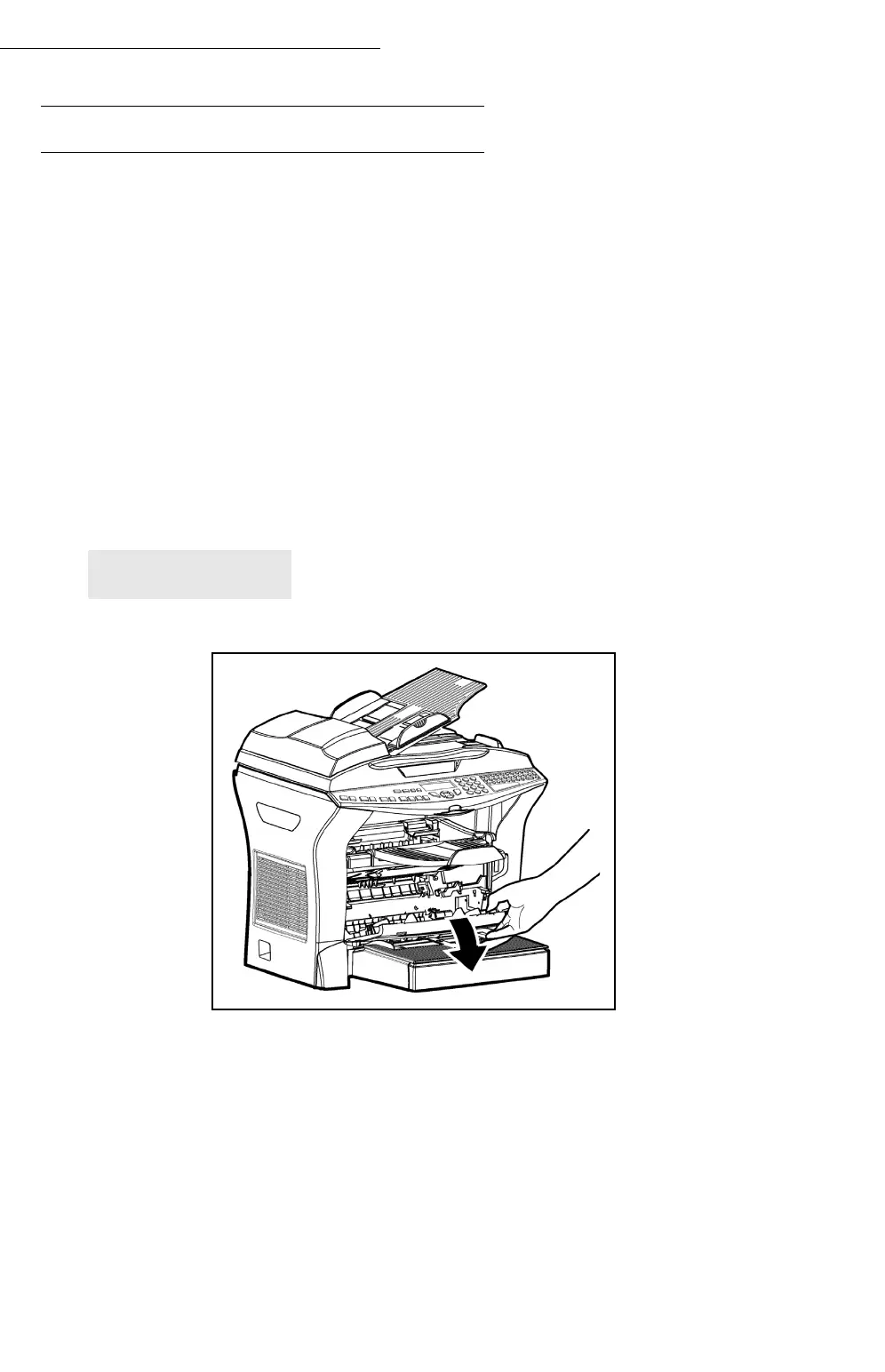125
Maintenance
Replacing the consumables (toner and drum)
To check the remaining capacities of the consumables:
86 OK - ADVANCED FCT / CONSUMABLES
The toner cartridge and the drum cartridge come with a chip card.
After replacing a consumable item in the printer, you need to inform the
terminal about its features.
For this purpose, the chip card supplied with each toner cartridge must be
read by the terminal each time a new consumable item is installed.
Replacing cartridges
Replacing the toner cartridge
To replace the toner cartridge, proceed as shown below.
When the display shows:
+ 1 - Open the printer cover.
CHANGE TONER
<OK> TO CONFIRM