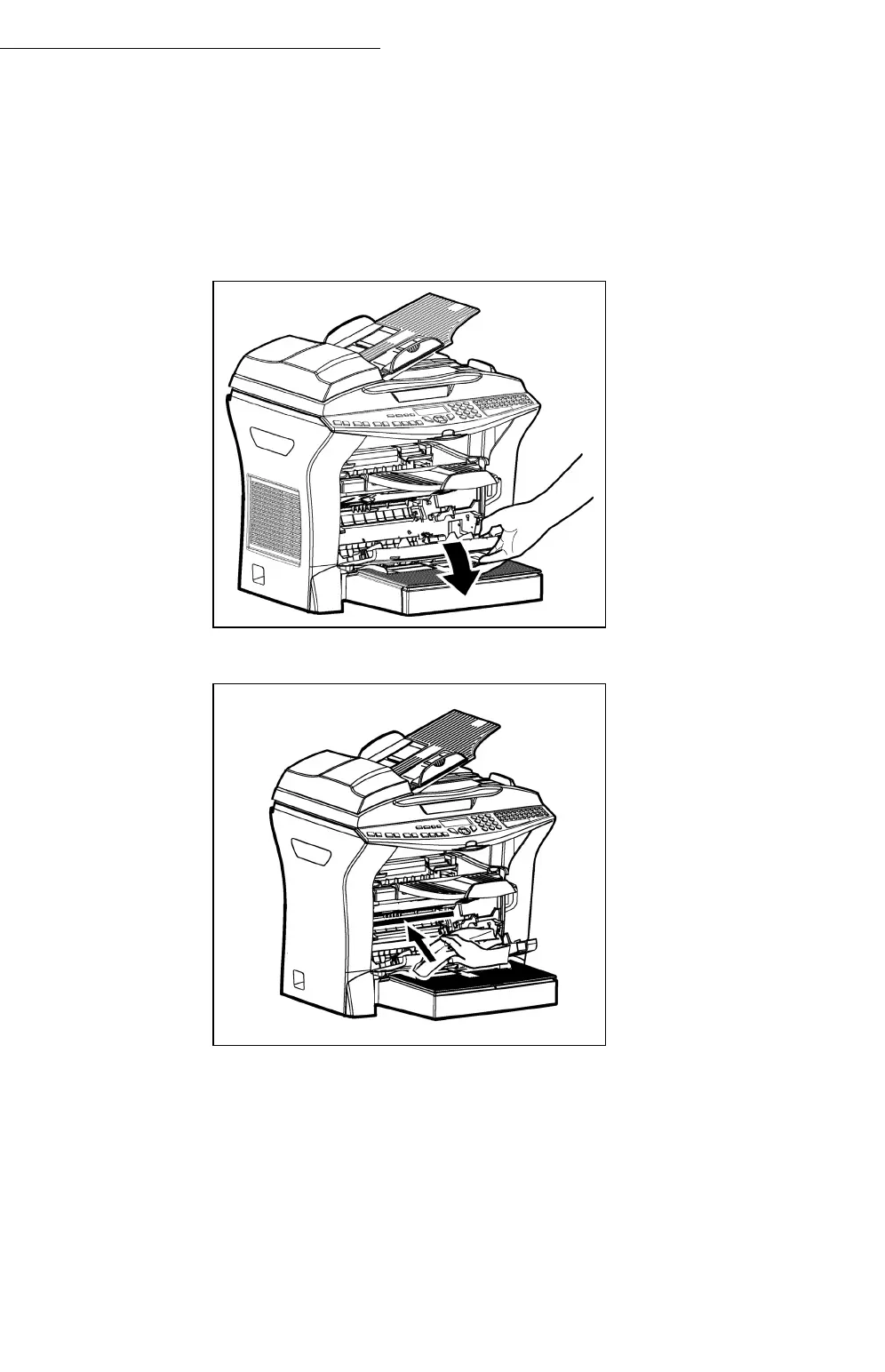137
Maintenance
Cleaning the outside of the printer
Clean the outside of the printer with a smooth duster.
Cleaning the paper feed roller
+ 1 - Turn off the printer and unplug the power cord.
+ 2 - Remove the drum/toner cartridge set from the terminal.
+ 3 - Use a soft cloth to clean the paper feed roller.
+ 4 - Put the drum/tone cartridge set back in place and refer to paragraph
Replacing cartridges, page -125.
+ 5 - Close the printer cover, connect the power lead and power the terminal
using the switch located on the front left hand side.
Caution - The fusing unit located inside the printer above the paper supply
roller may become burning hot during terminal operation. Avoid touching it ; you
could hurt yourself.