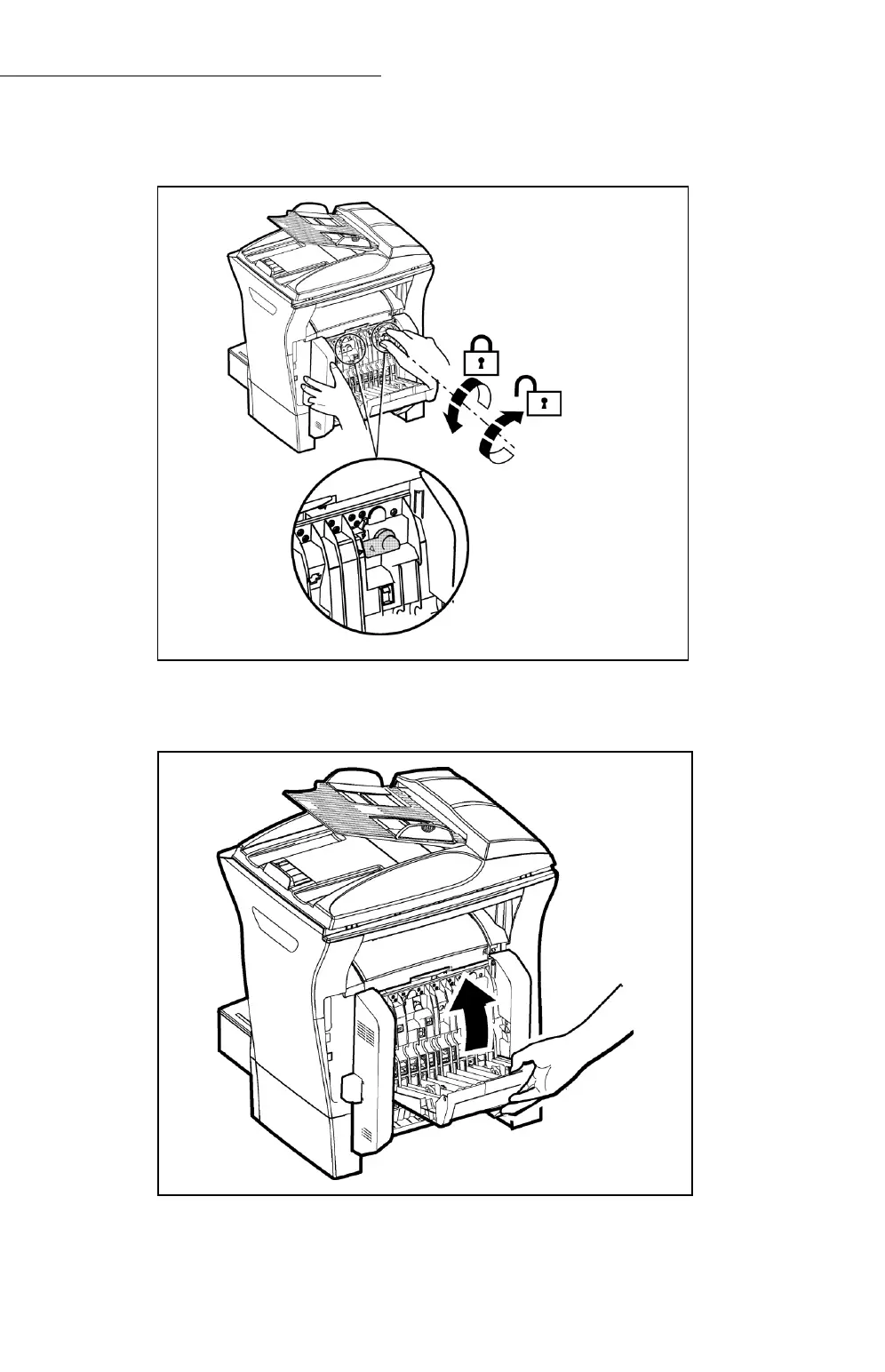24
Installation
+ Hold the duplex unit in position and press the two blue colored clips firmly,
one after the other, (A) while rotating them ¼ of a turn clockwise, to lock
the duplex unit to the back of your terminal.
+ Once the module is locked in position, close the door. The module is now
ready to operate.
+ Reconnect the mains plug and power the terminal using the mains switch
located on the left hand side.
A