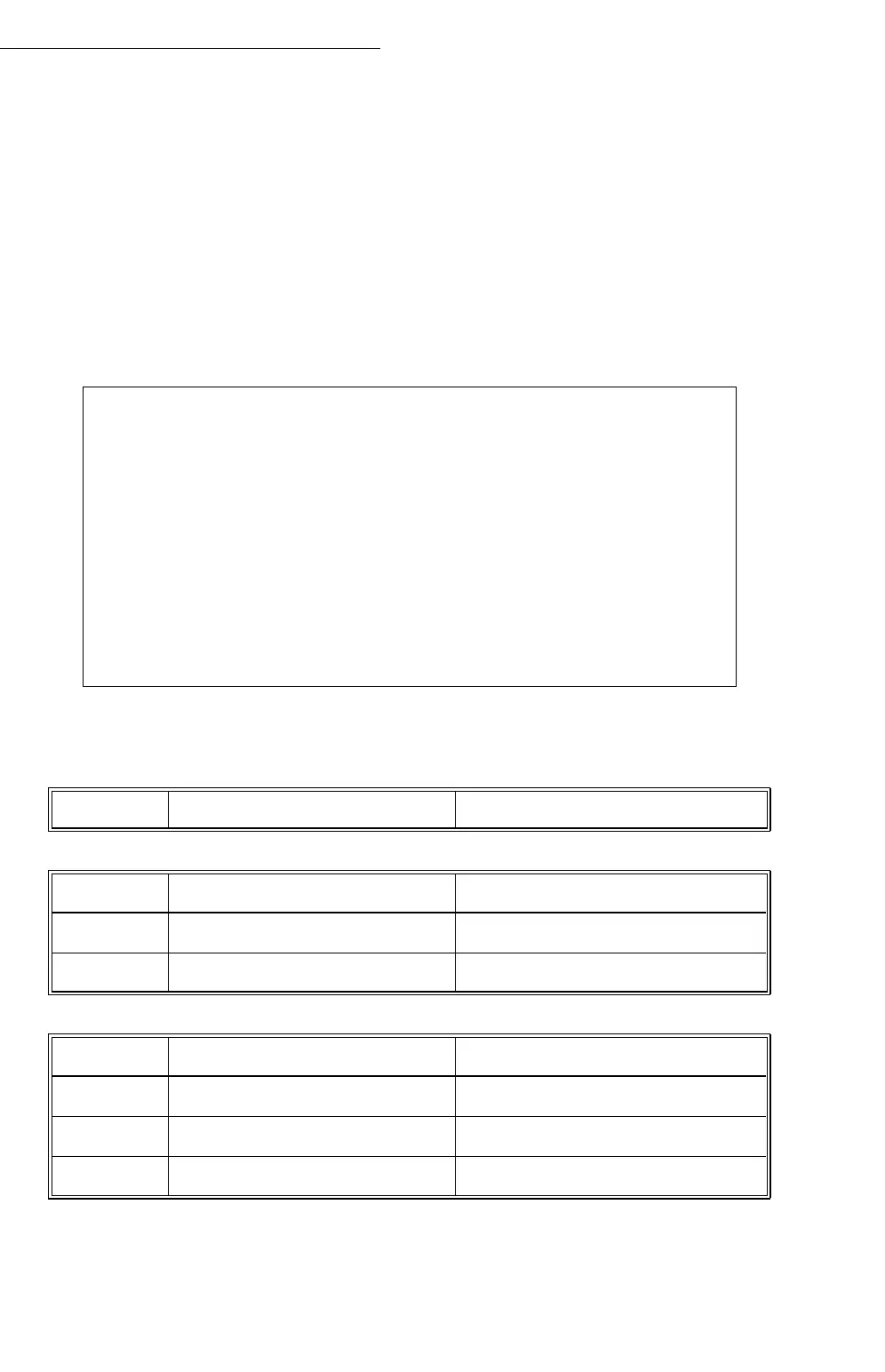62
Setting your terminal
Access to servers parameters
922 OK - INTERNET / INIT. ETHERNET / SERVERS
+ Enter SMTP, press OK.
+ Enter POP3, press OK.
+ Enter DNS 1 (primary), press OK.
+ Enter DNS 2 (secondary), press OK.
Sample LAN settings for the terminal
If your LAN settings are as follows:
Non-functional data given by way of example.
then, you should complete the following MENUS on your fax
machine:
MESSAGE SERVICE IDENTIFER: demo jt13
MESSAGE SERVICE PASSWORD: *****
E-MAIL ADDRESS: demo2@myintranet.com
SERVER:
SMTP mail.myintranet.com
POP mail.myintranet.com
DNS 1 102.195.014.001
DNS 2 102.195.014.002
91 supplier LOCAL NETWORK
message service
9221 Email ID demo jt13
9222 EMAIL PASSWORD *****
9223 E-Mail adr demo2@myintranet.com
Servers
9231 SMTP mail.myintranet.com
9232 POP3 mail.myintranet.com
9233 DNS 1 102.195.014.001
9234 DNS 2 102.195.014.002