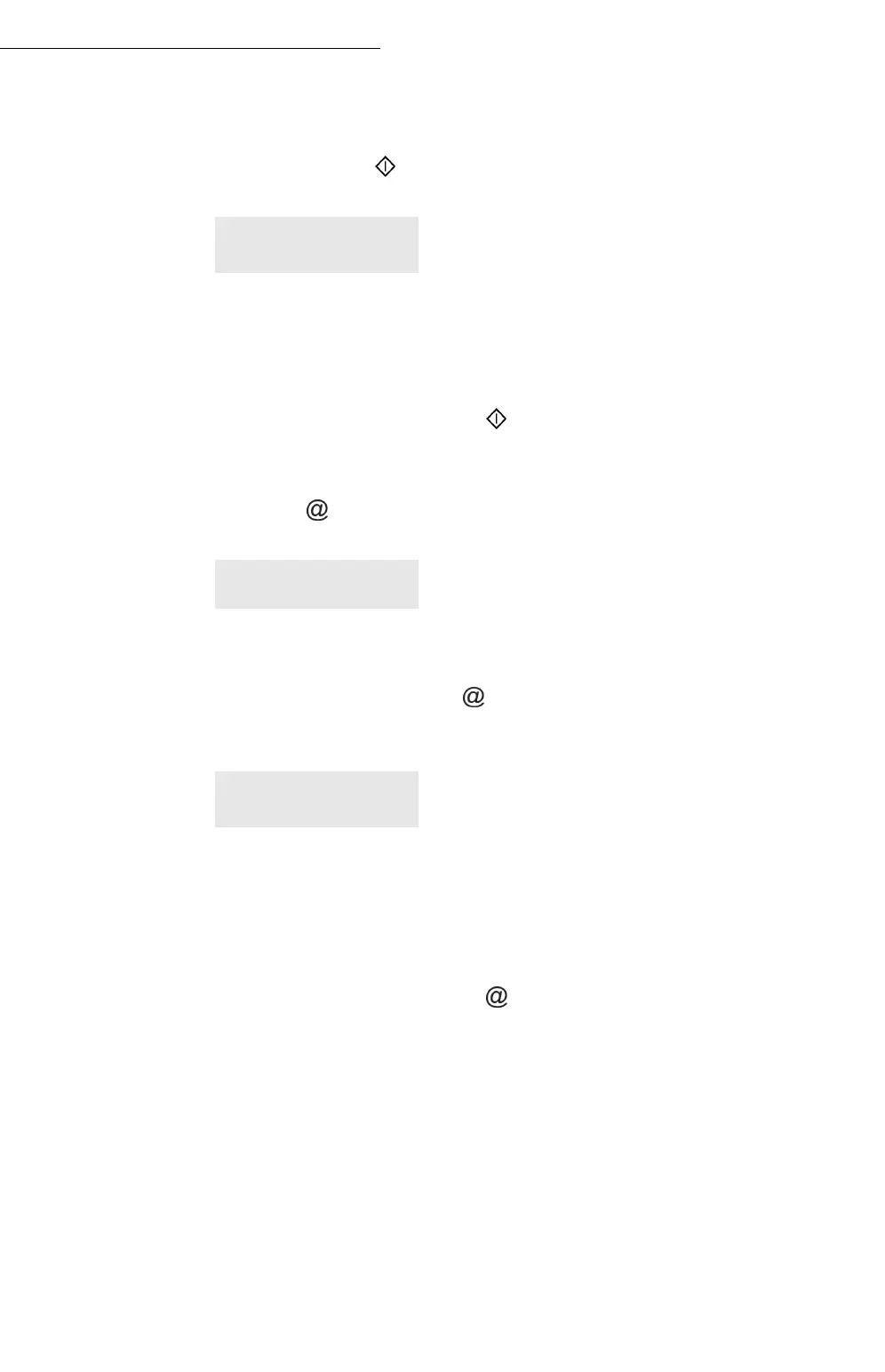77
Operation
+ You may enter the call number of the subscriber using the key
block or the directory.
+ Confirm with the key to send the fax copy.
When the redial list is not empty the display will show:
+ Using the keys or within the navigator you can scroll
through the numbers already available in the Redial-list.
+ You may select a call number or eventually enter the number
via the the numerical key pad or using the directory.
+ Confirm the number with the key to send the fax copy.
For an Internet transmission
+ Press the key.
If the redial list is empty the display will show:
+ You may enter the e-mail address of the subscriber using the
alphanumerical keys or the directory.
+ Confirm the entry with the key to send the message.
If the redial list contains call numbers the display will show:
+ Using the keys or within the navigator you can scroll
through the e-mail addresses allready available in the
Redial-listing.
+ You may select the e-mail address or eventually enter the
e-mail address using the alphanumerical keys or the directory.
+ Confirm the address with the key to send the message.
To multiple numbers
You may dial to send a document simultaneously to multiple call
numbers.
Caution - This may be achieved only if the terminal is parametered
to send from the memory (refer to paragraph Document feed
type, page -42).
+ Enter the fax or E-mail address, or use the Directory (refer to
above paragraphs).
REDIAL ↑↓
TO : _
TYPE ADDRESS:
_
REDIAL ↑↓
TO : _