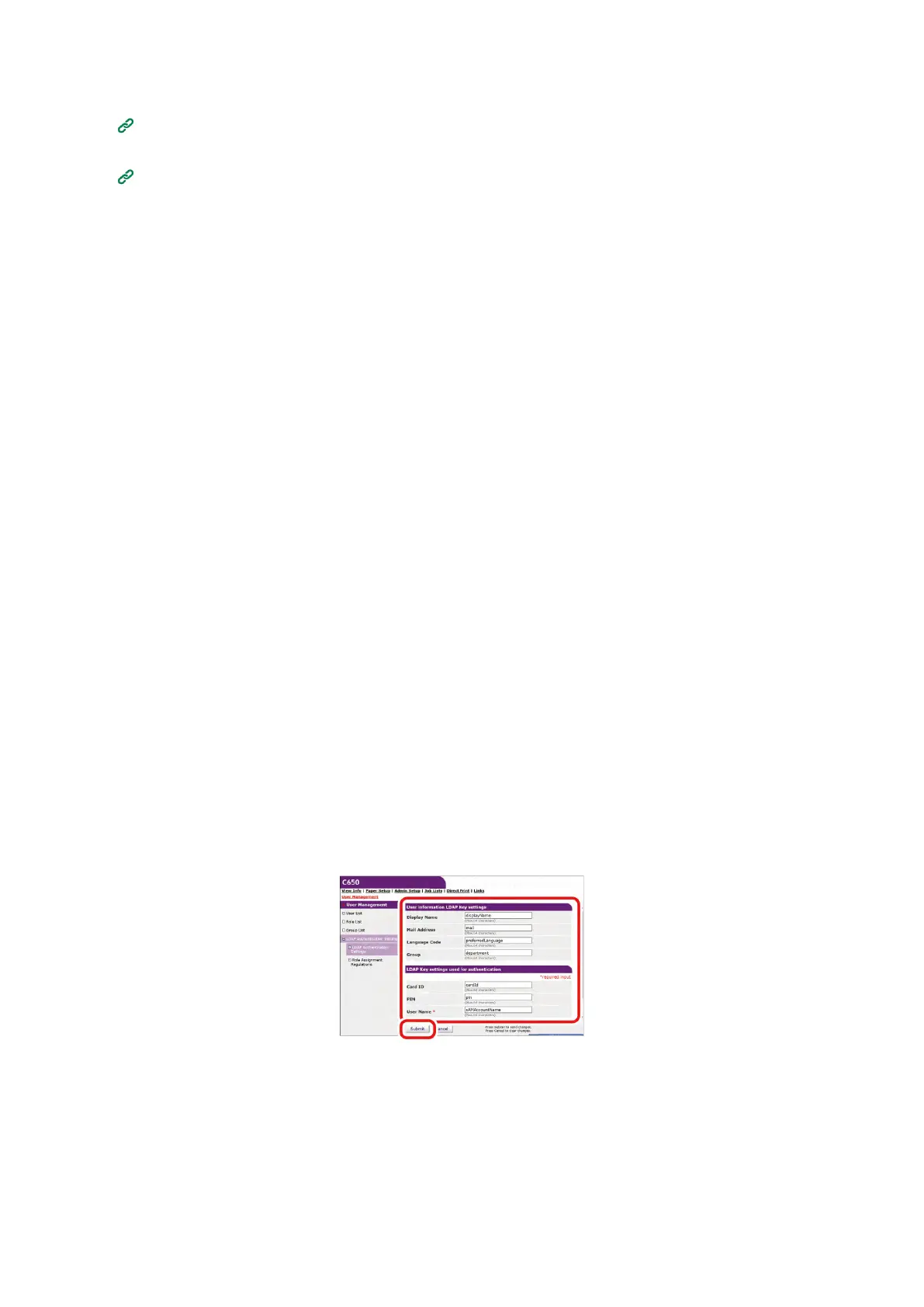Management of this machine
- 230 -
1
Open the web page of this machine.
Opening the web page(P.202)
2
Log in as an administrator.
Logging in as an administrator(P.202)
3
Click [User Management].
4
Click [LDAP Authentication Settings].
5
Click [LDAP Authentication Settings].
6
Create user information based on the LDAP server information.
Input the LDAP key from which each value is obtained.
Display name: Set the LDAP key to obtain the display name of user information.
Mail address: Set the LDAP key to obtain the E-mail address of user information.
Language code: Set the LDAP key to obtain the language code of user information.
Group: Set to assign users to a group automatically. Set the LDAP key to obtain the assigned group
name. When a group with a group name defined by the same text string as the acquired text exists in
this machine, each group is assigned. When it does not exist, a group with the group name of
acquired text string is automatically created and assigned.
Card ID: Set the LDAP key to acquire a card ID to use for the IC card authentication. When not using
IC card authentication, you do not need to input anything.
PIN: Set the LDAP key to acquire the PIN to use for PIN authentication. If you do not use PIN
authentication, you do not need to input anything.
User Name: Set the LDAP key of the user name registered in the LDAP server.
The default value for user name is the LDAP key "sAMAccountName" for a Windows server.
Users using a Windows server do not need to change this setting.
Cache authentication information: Set whether authentication information is temporarily stored in this
machine. The factory default setting is [Disable] (Do not save temporarily). When [Enable] is set, user
authentication can be performed even when communication with the LDAP authentication server is
not available due to a communication breakdown, etc., so this machine can be used continuously.
Validity period of cache authentication information: Displayed when [Cache authentication
information] is set to [Enable]. Set the validity period of the temporarily saved authentication
information in this machine on a daily basis. The setting range is 1 to 2000 days. After the set number
of days, authentication with temporarily stored information will not be available any more.
7
Click [Submit].
8
Click [Role Assignment Regulations].
Define regulations for automatically assigning roles to LDAP users.