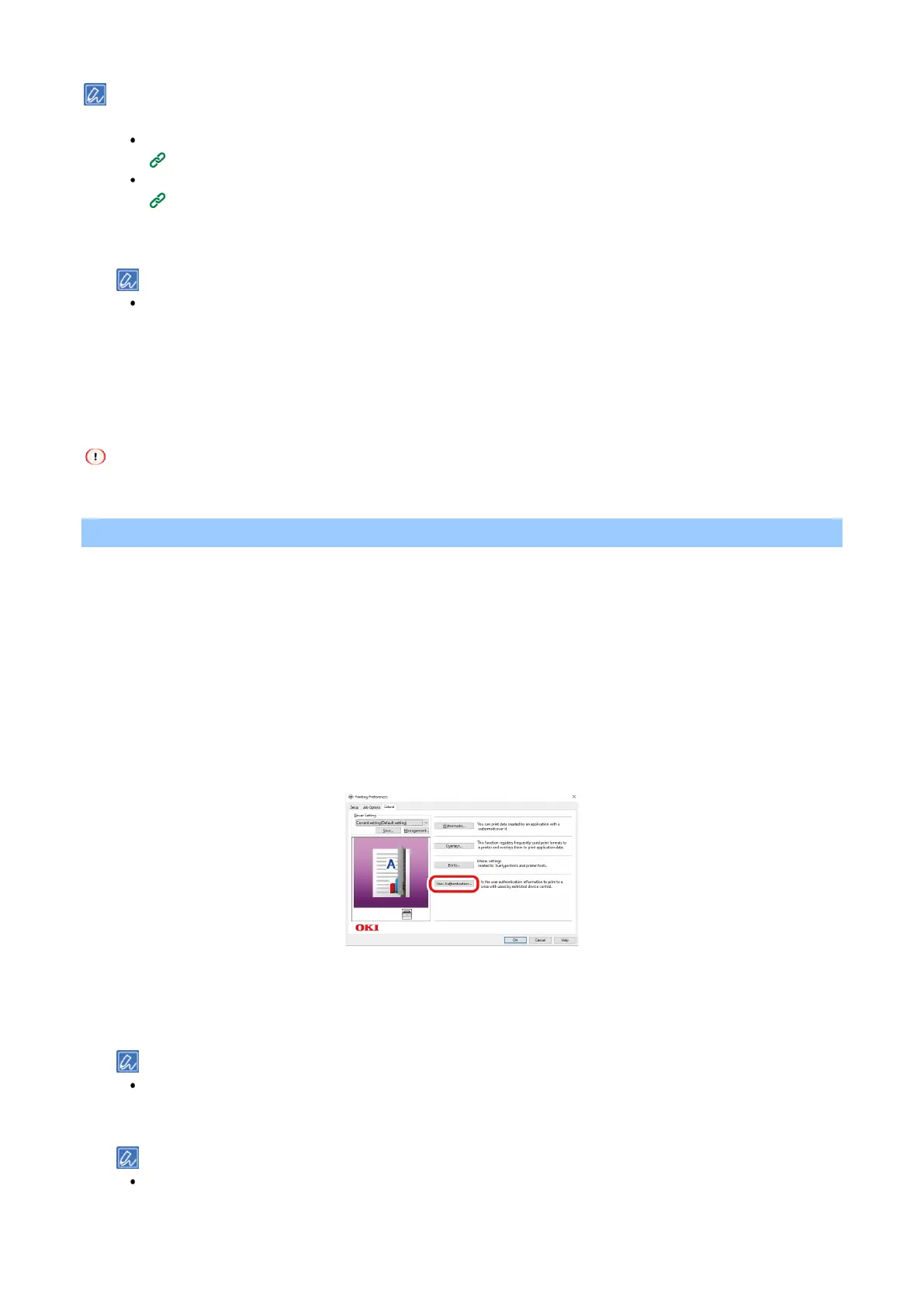Management of this machine
- 233 -
Before logging in with an IC card, register the IC card information in one of the following ways.
Specifying IC card information when registering a user as administrator
Registering a user(P.228)
Registering by holding the card after logging in with user name and password or PIN
Registering IC card information(P.236)
1
Check that "Ready To Print" appears on the display.
If the machine is in the power save mode, press «POWER SAVE» to restore.
2
Press the scroll button ▲ or ▼ on the operator panel to select [Local Name], and press «OK».
3
Input your own user name, and press «OK».
4
Input the password using the numeric keypad, and press «OK».
5
Login is complete when "Ready To Print (logged in)" is displayed. The home screen is displayed.
You will be automatically logged out after a certain period of time without operating the panel.
Printing from a PC
If access control is enabled, when printing from a PC, input user information in the printer driver to print.
For Windows
In this example, Notepad is used to print from the PCL driver.
1
Select [Print] from the [File] menu.
2
In [Select Printer], select the required printer driver, and click [Preferences].
3
Select the [Extend] tab.
4
Click [User Authentication].
5
Set [User name] and [Password] of the user as user authentication information, and
[Authentication Type] to specify the authentication destination and authentication mode of the
user.
[Password], [Authentication Type], and [Use User Authentication] may not be displayed in the screen depending
on the setting of [User Authentication Options] in [Device Options] tab.
6
Check [Use User Authentication] if it is displayed.
Uncheck [Use User Authentication] if the PIN of the job accounting client is used as user authentication
information.