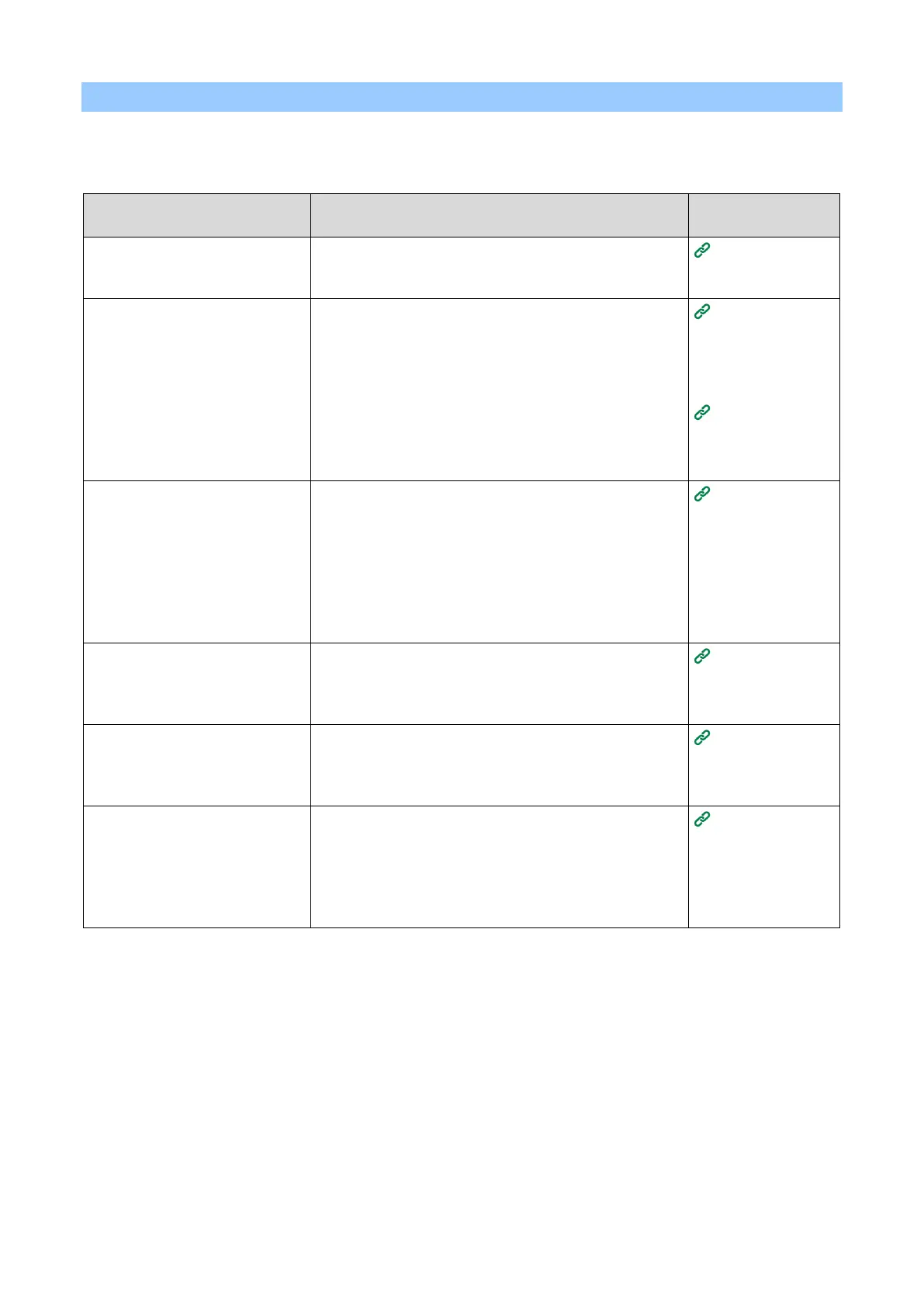Troubleshooting
- 357 -
Troubleshooting for wireless LAN connection
Unable to connect to wireless LAN
For Windows/macOS
Cause
Solution
Reference
The wireless LAN module is not
enabled.
To connect to a wireless LAN, set [Extended Network] to
[Wireless].
Connecting via a
wireless
LAN(P.41)
Settings are not insufficient to
connect.
To connect via the wireless LAN access point or the
wireless LAN router, set the wireless LAN (Infrastructure)
accordingly.
To connect a mobile device directly to this machine, set the
wireless LAN (AP mode) accordingly.
Connecting via an
access point
(Infrastructure)
(P.
Connecting
directly with this
machine (AP
mode)(P.53)
Network connection settings are
incorrect.
Wireless LAN (Infrastructure) and Wireless LAN (AP
mode) cannot be enabled at the same time.
To connect via a wireless LAN (Infrastructure), set
[Wireless(AP Mode)] to [Disable] and
[Wireless(Infrastructure)] to [Enable].
To connect via a wireless LAN (AP mode), set
[Wireless(Infrastructure)] to [Disable] and [Wireless(AP
mode)] to [Enable].
Connecting via a
wireless
LAN(P.41)
The settings of wireless LAN
(Infrastructure) are incorrect.
If you are connected via a wireless LAN (Infrastructure),
check the infrastructure settings.
Connecting via an
access point
(Infrastructure)
(P.
The settings of wireless LAN (AP
mode) are incorrect.
If you are connected via a wireless LAN (AP Mode), check
the AP mode settings.
Connecting
directly with this
machine (AP
mode)(P.53)
A timeout occurs during
connection.
Connect by specifying the wireless LAN access point you
want to use from the wireless LAN access points detected
by this machine.
Connecting by
selecting a
wireless LAN
access point from
the operator
panel(P.47)