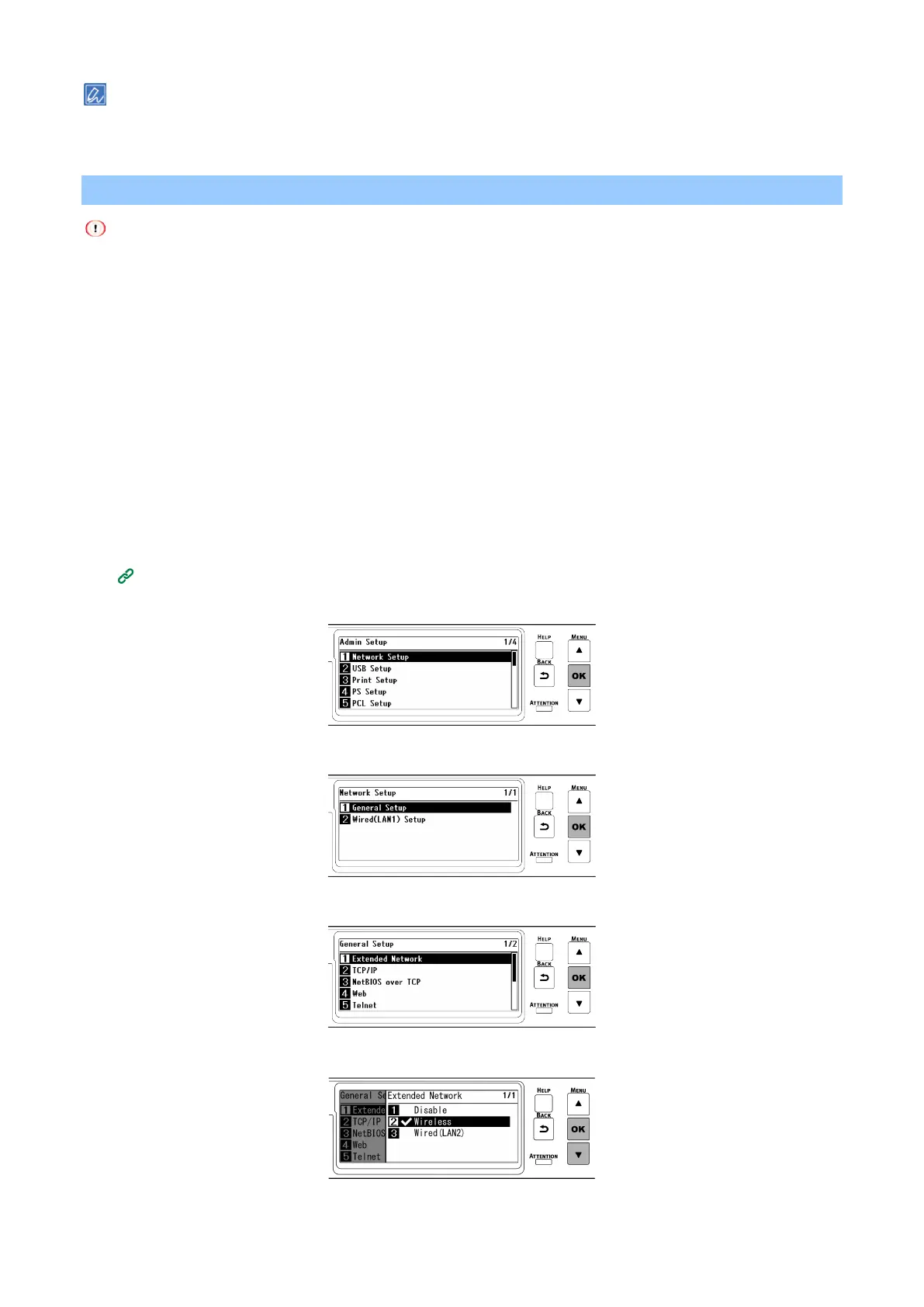Connecting to the PC after preparing this machine
- 42 -
SSID is also called the network name, ESSID or ESS-ID.
Encryption key is also called the network key, security key, password, or pre-shared key (PSK).
Connecting via an access point (Infrastructure)
Put this machine in an unobstructed view position near the wireless LAN access point. (The recommended distance is
30 m or less.)
It may be difficult to connect if there is a metal, aluminum sash or reinforced concrete wall between this machine and
the wireless LAN access point.
When using 2.4GHz for a connection, use it within the range of 1 to 11ch. 12ch and 13ch may be available depending
on the country or region.
1. Enabling the wireless LAN function
1
Power on this machine.
2
Press the scroll button ▼ on the operator panel several times to select [Admin Setup], and press
«OK».
3
Input the admin password using the numeric keypad, and press «OK».
4
Check that [Network Setup] is selected, and press «OK».
5
Check that [General Setup] is selected, and press «OK».
6
Check that [Extended Network] is selected, and press «OK».
7
Press ▼ to select [Wireless], and press «OK».