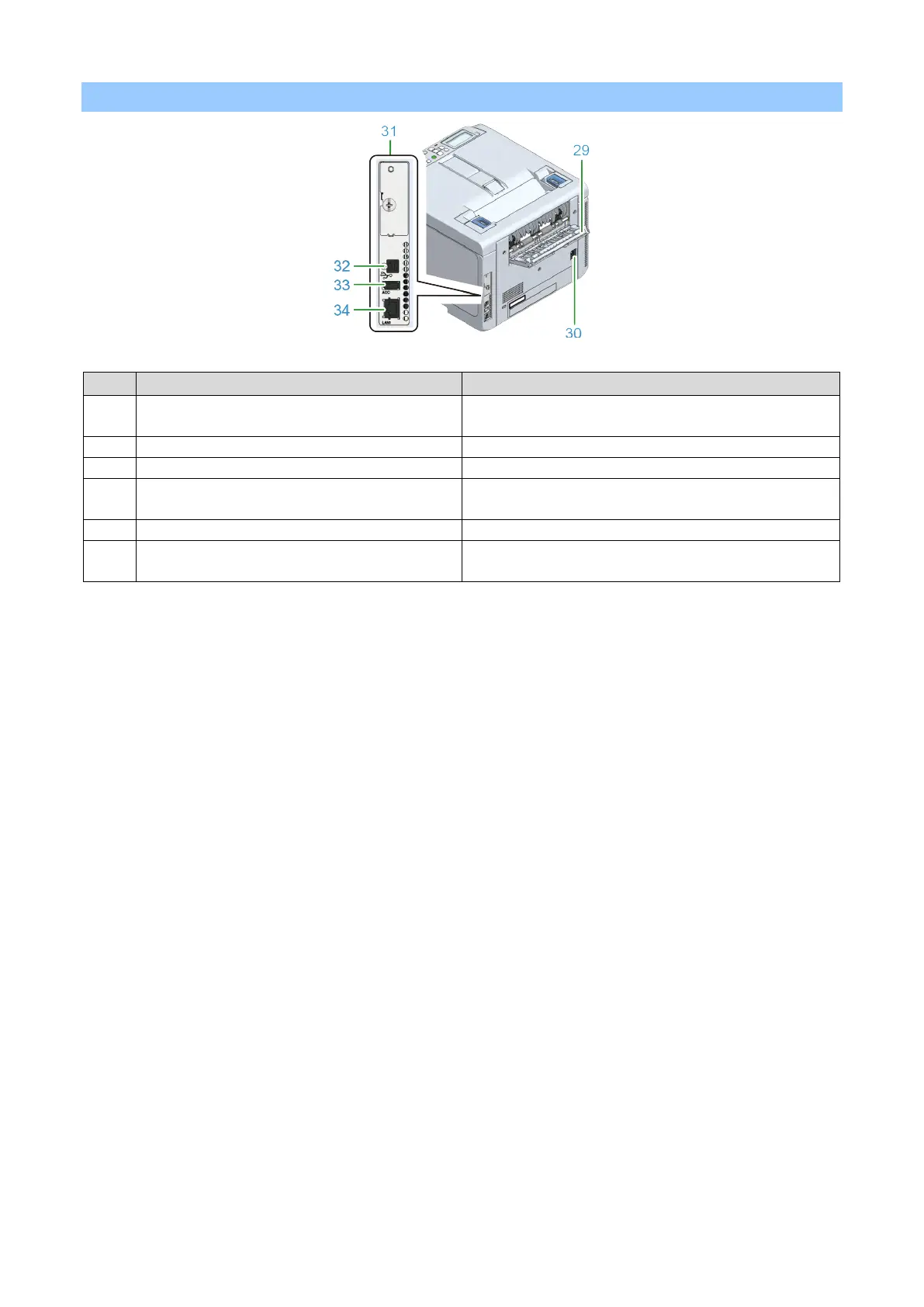Basic operations
- 70 -
Back
29 Rear output tray This is the paper exit when the paper is output with the print
This is where the included power cord is plugged in.
There is a connector to connect to a PC.
32 USB interface connector This is where the USB cable is plugged in when the
computer and the main unit is connected with a USB cable.
This is a port to which the USB memory is connected.
34 Network interface connector (LAN1) This is where the LAN cable is plugged in when the
computer and the main unit is connected via a network.