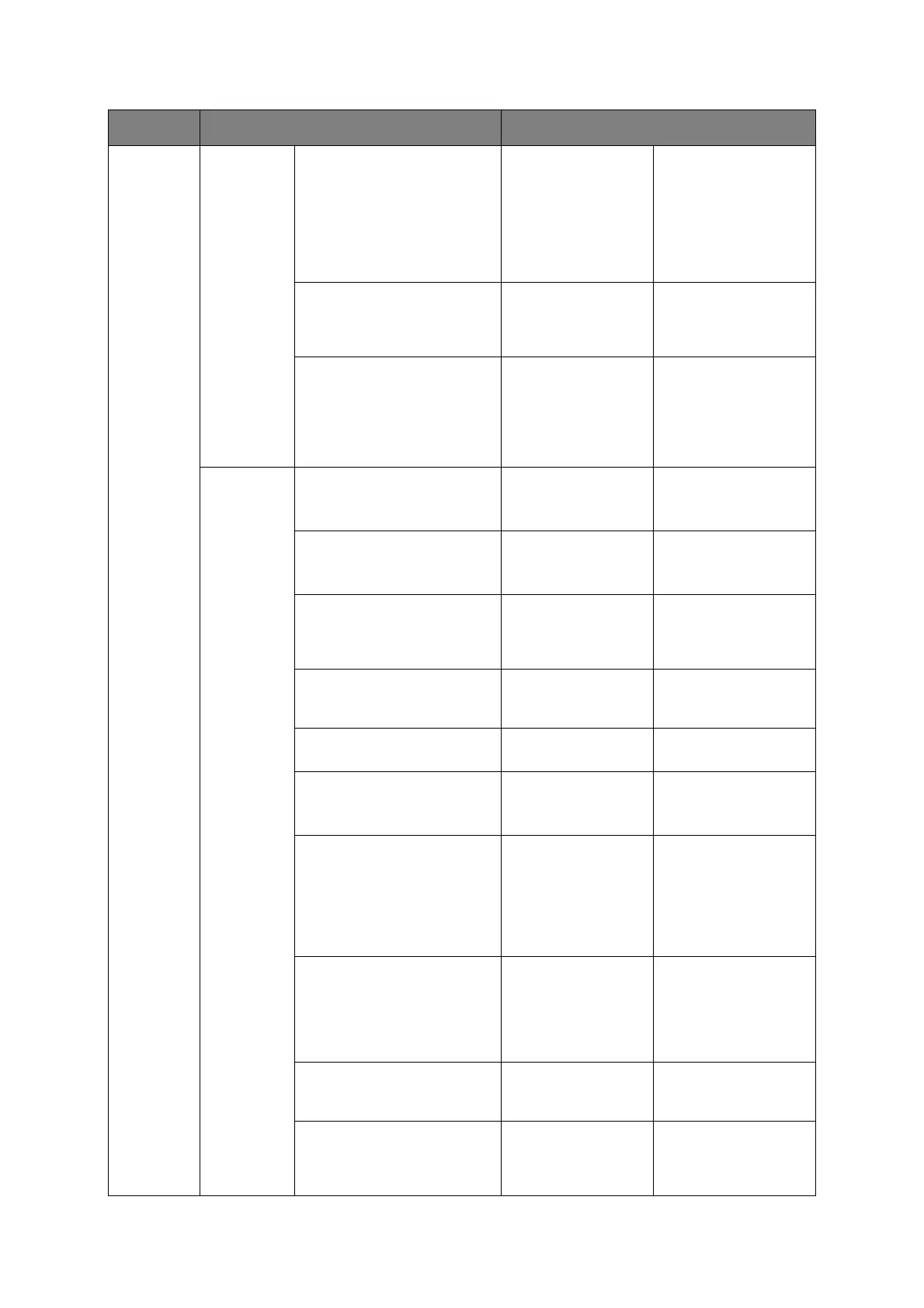Appendix A - menu system > 134
Fax Setup
a
(cont.)
Security
Function
ID Check Tx ON, OFF Check and match the
last four digits of the
destination fax
numbers with those
registered in the
target. If ON, the MFP
will send only when
they match.
Broadcast Destination ON, OFF Fax number
confirmation screen
displays before
sending the fax.
Confirm Dial ON, OFF
When ON, you will be
asked to re-enter the
destination fax number.
The fax will only be
sent when the two
numbers match.
Other
Settings
Redial Tries 0 ~ 2 ~ 9 time(s) Set the number of
redial attempts.
Range: 0 - 9 time(s)
Redial Interval 1 ~ 5 minute(s) Set the time between
redial attempts.
Range: 1 - 5 minute(s)
Ring Response 1 Ring, 5 seconds,
10 seconds,
15 seconds,
20 seconds
Enter the number of
rings required before
receiving an incoming
fax.
Dialling Pause Duration 0 ~ 2 ~ 10
second(s)
Enter the pause
duration required.
Range: 0 - 10 second(s)
Rx Reduc. Rate Auto, 100% Select the Rx
reduction rate.
Reduc. Margin 0 ~ 24 ~ 100 mm Select the reduction
margin.
Range: 0 - 100 mm
ECM Mode ON, OFF
Error correction mode
(ECM) automatically
detects and corrects
errors in the fax
transmission process that
are sometimes caused by
telephone line noise.
Prefix user defined
Enter the require
dialling prefix (if you are
connected via a PBX
then you need to enter
a prefix to obtain an
outside line connection).
Received Time Stamp ON, OFF Set to ON if you want
the time stamp printed
on incoming faxes.
Print Check Message ON, OFF If enabled, when a
transmission error
occurs the error
content is reported.
ITEM OPTION VALUE/DESCRIPTION