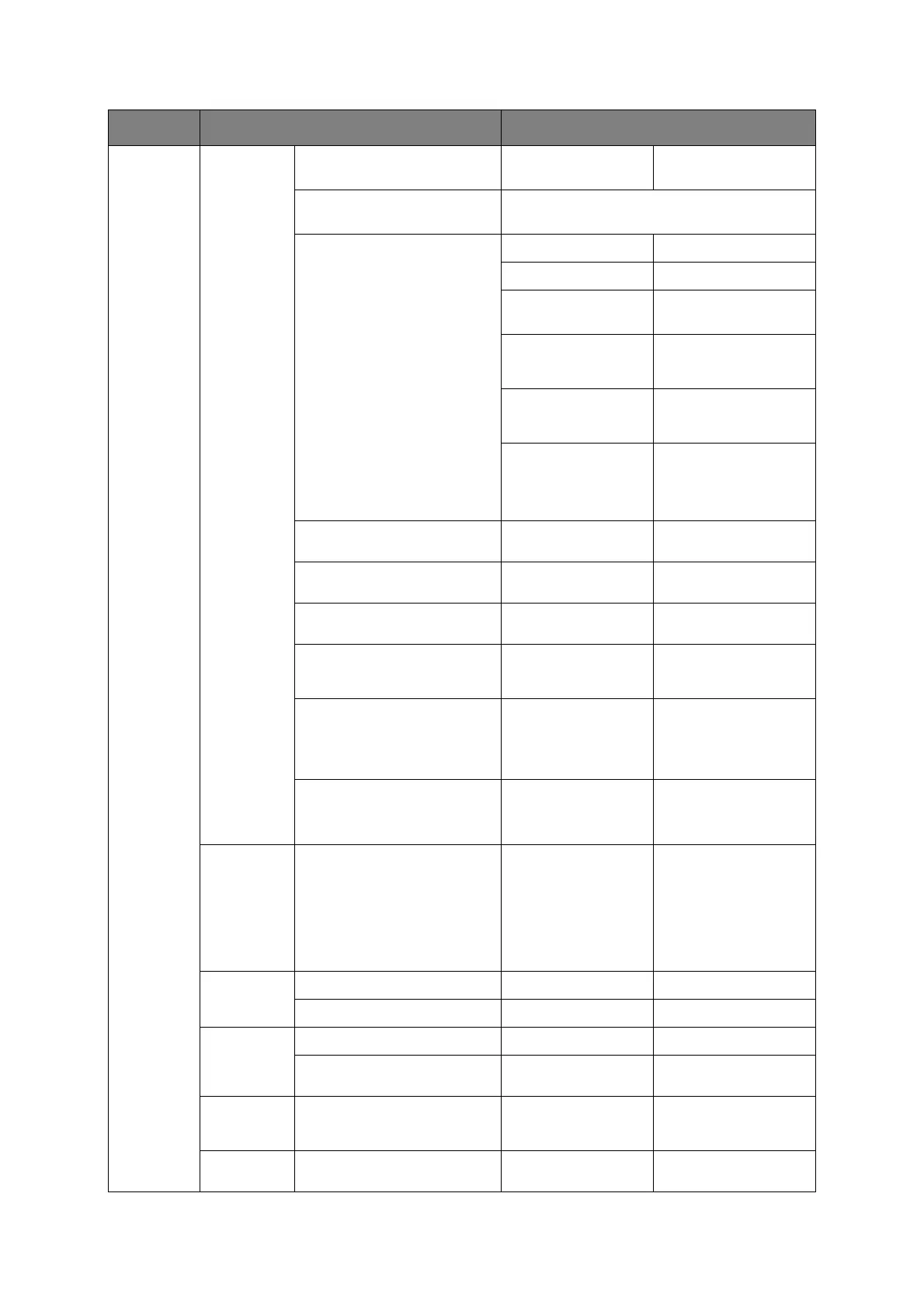Appendix A - menu system > 138
Scanner
Setup
(cont.)
E-mail Setup
File Name user defined
Template Edit Subject
Edit Body
Select template from list
From/
Reply To
From:
user defined
Email Sender ID:
user defined
Reply To:
Address Book
Select E-mail address
from the address book.
Direct Input Enter E-mail address
using the on-screen
keyboard.
LDAP Simple Search Use the on-screen
keyboard to enter a
search value.
Advanced Search
Search Method
User Name
E-mail Address
Use Advanced Search
to search the LDAP
address book by user
name and/or E-mail
address.
Broadcast
Destination
ON, OFF
MDN
Response
ON, OFF
A/R Full
Print
ON, OFF
MCF Report ON, OFF Select ON to print a
fax confirmation after
transmission.
Timeout of
MCF Report
OFF, 5 minutes,
15 minutes,
30 minutes,
90 minutes,
150 minutes
Print Check
Message
ON, OFF If enabled, when a
transmission error
occurs the error
content is reported.
USB
Memory
Setup
File Name user defined Max. 64 characters.
#n:Assigns a
consecutive number as
the file name.
#d:Assigns a created
date and time
(YYMMDDHHMMSS
format) as the file name.
TWAIN Setup
Network TWAIN ON, OFF
Port No. 1 ~ 9967 ~ 65535 Range: 1 - 65535
WSD Scan
Setup
WSD Scan Enable/Disable
Binding Long Edge Bind,
Short Edge Bind
PC Scan
Mode
Simple Scan Mode,
Manual Scan Mode,
Secure Scan Mode
Scanner
Calibration
Execute Yes, No
ITEM OPTION VALUE/DESCRIPTION