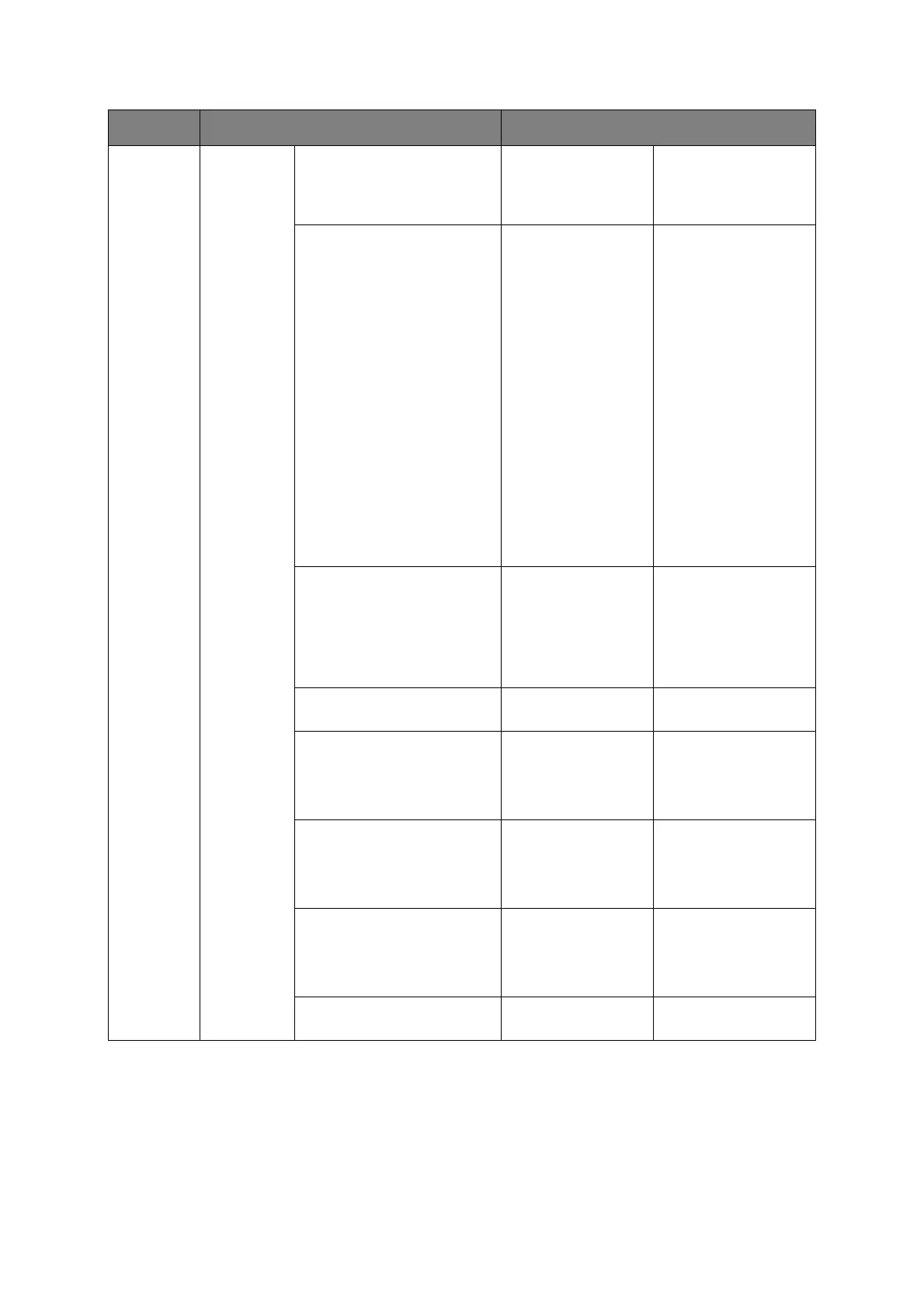Appendix A - menu system > 137
Scanner
Setup
Default
Settings
Scan Size A4, A5, A6, B5,
Letter, Legal 13,
Legal 13.5, Legal 14,
Executive
Allows you to select
the scan size.
Note: A6 is only
simplex scanning.
Image Settings
Density : -3 ~ 0 ~ +3
Allows you to adjust
image settings.
Document Type : Text, Text&Photo,
Photo, Photo
(Glossy)
Background Removal : OFF, 1, 2, 3, 4, 5, 6
Resolution : 75dpi, 100dpi,
150dpi, 200dpi,
300dpi, 400dpi,
600dpi
Contrast : -3 ~ 0 ~ +3
Hue : -3 ~ 0 ~ +3
Saturation : -3 ~ 0 ~ +3
RGB : -3 ~ 0 ~ +3
R:0/G:0/B:0
Continuous Scan ON, OFF Allows you to continue
scanning more
documents. Allows you
to construct a single
scan job from multiple
individual sheets or
originals.
Greyscale ON, OFF Select ON to print in
grayscale.
File Format
Color:
Greyscale:
Mono:
PDF, TIFF, JPEG, XPS
PDF, TIFF, JPEG, XPS
PDF, TIFF, XPS
Select the appropriate
file format.
Encrypted PDF Setting
Document Open Password:
Permissions Password:
Display Default Password:
user defined
user defined
Disable, Enable
Set the encryption
passwords and display
option.
Compression Rate
Color:
Greyscale:
Mono:
High, Medium, Low
High, Medium, Low
High, Medium, Raw
Select the appropriate
compression level.
Edge Erase ON, OFF Input range: 5 to
50mm.
ITEM OPTION VALUE/DESCRIPTION