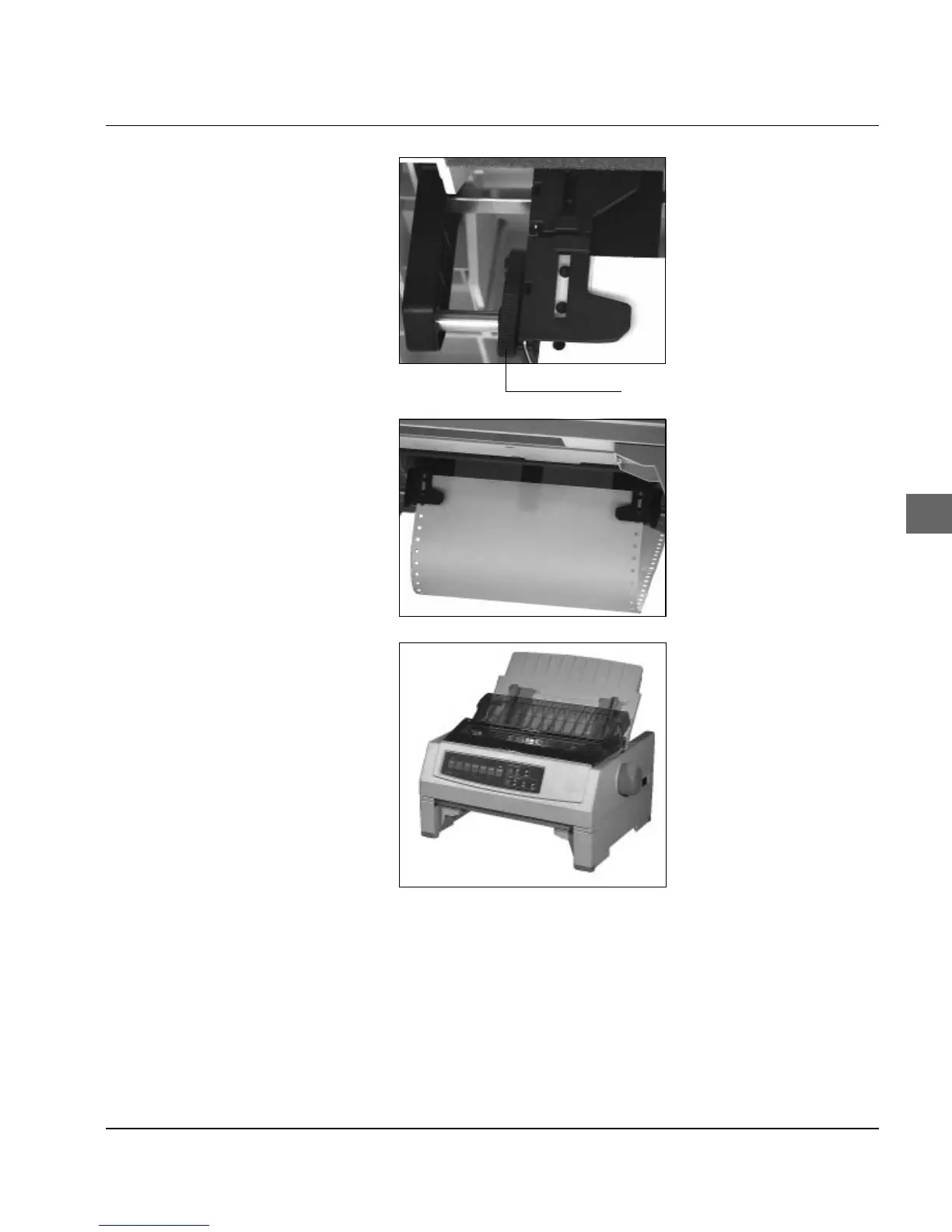Chapter 7: Accessories
7-23
Locking lever
4. To adjust the left sprocket
feed to suit the width of the
paper, release the locking le-
ver (pull forwards). Move
the feed unit to the required
position and lock it with the
lever again.
5. Now adjust the right hand
sprocket feed in the same
way to suit the paper width.
Open the cover of the right
sprocket drive, place the
continuous paper onto the
first two sprocket pins and
close the cover again. Lock
the feed again with the lever.
6. Make sure the paper is
slightly tensioned. Fold the
support feet back in again.
7. Switch the printer on. The
print head will move to the
left end of the platen and the
active indicators on the op-
erator panel will light. The
ALARM indicator which
will also light indicates in
this case that there is no pa-
per at the print position yet.
8. The paper can now be trans-
ported to the print position
by pressing the FF/LOAD
button. Redefine the top of
form position if necessary by
means of the »Top Of Form«
function. This is described in
»Chapter 3: Paper han-
dling«.