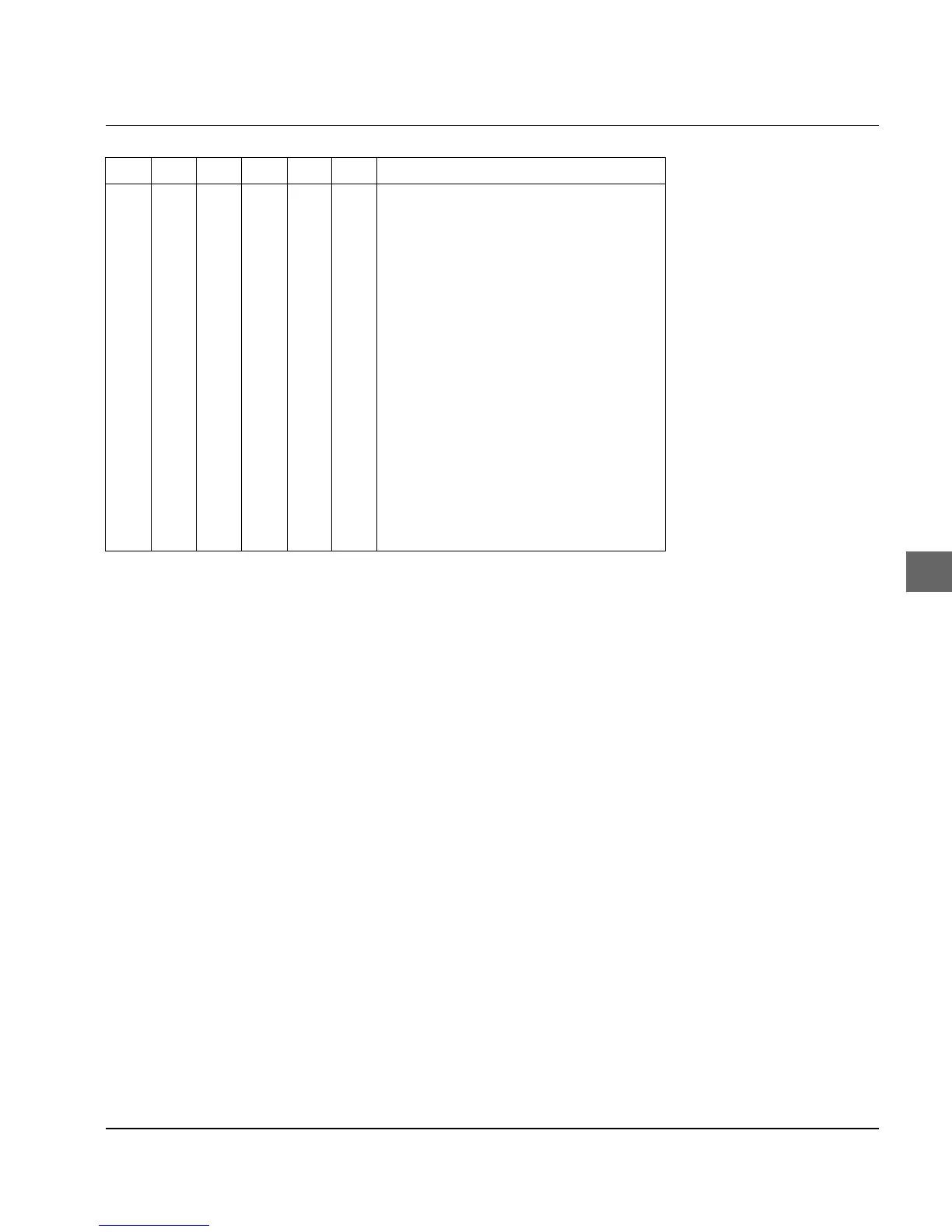Chapter 8: Troubleshooting
8-5
UTL PRES 10 cpi 12 cpi 20 cpi PROP Description
• • The serial interface card is incorrect-
ly installed. Remove the card and re-
install it.
• • The drive of the print head carriage
(space motor) is jammed or faulty.
Make sure that no foreign material is
preventing the carriage from moving
correctly (staple, paper dust, etc.).
• • The print head is not seated correctly
on the print head carriage.
Remember that the print head is
sometimes hot. Open the clip that
fastens the print head to the carriage.
Press the print head carefully down-
wards. Inspect it to check that the
head is correctly seated in its holder.
Now close the fastening clip.
Any other messages refer to more serious faults; see also the follow-
ing table.
