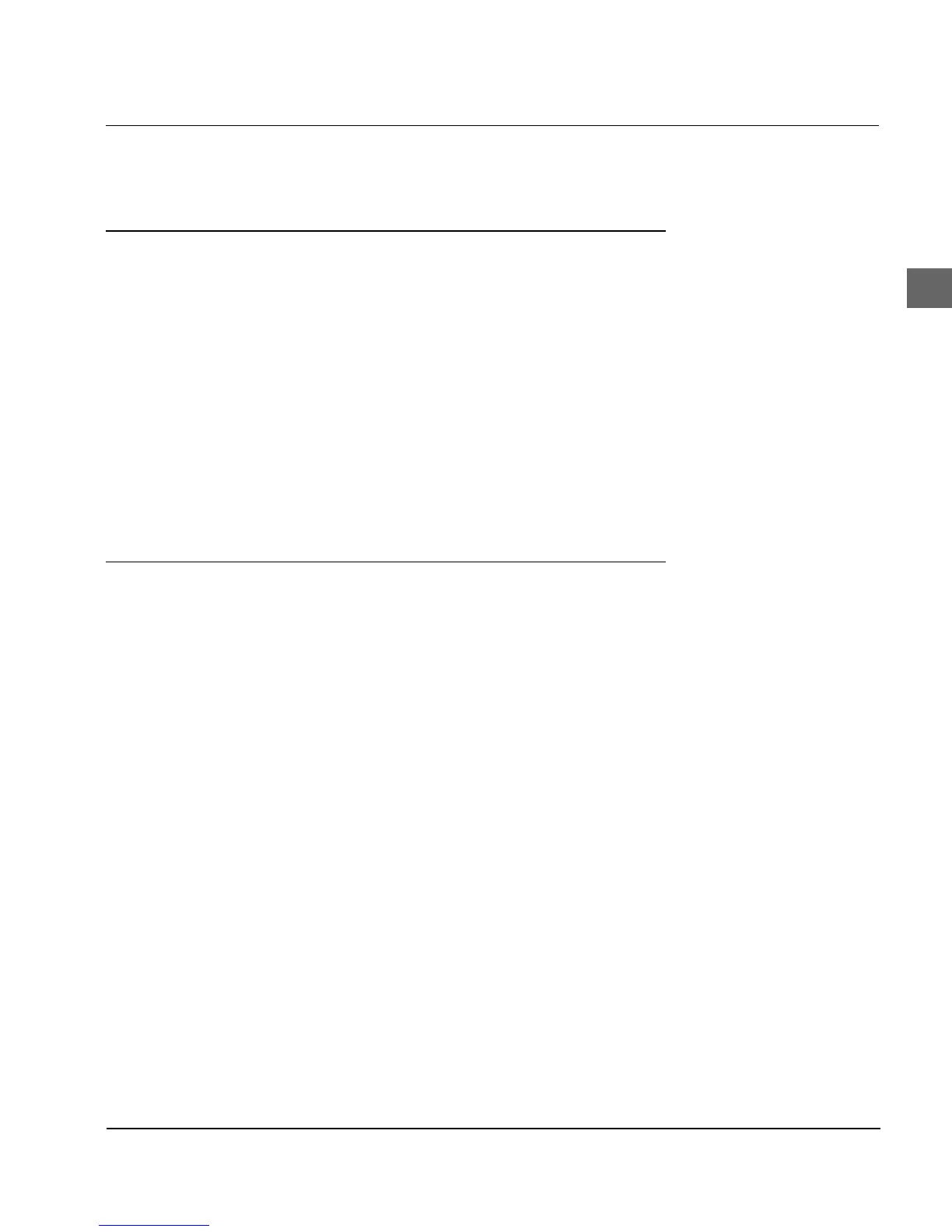Appendix C: Bar codes
C-3
Selection of Type and Size of Bar Code
Function Dec. Hex. ASCII
Select bar code 27 16 65 1B 10 41 ESC DLE A
p
1
n
1
... n
8
p
1
n
1
... n
8
p
1
n
1
... n
8
Use this command to select the type and the size of the bar codes.
Explanation of parameters:
1. p
1
is the amount of data following p
1
(MSB is ignored). The com-
mand is invalid, when the value 0, 1 or 3 is assigned to p
1
. Valid
values for p
1
are 2, 4, 5, 6, 7 and 8. If p
1
is equal to or greater than
9, all data after n
9
will be ignored.
2. n
1
and n
2
select the type of bar code (high-order half byte is ig-
nored).
n
1
n
2
Bar Code Type
0 1 EAN8
0 2 EAN13
1 0 UPC-A
1 4 UPC-E
2 0 Code 39
3 0 Interleaved 2/5
4 0 Code 128
Only the above listed parameters for n
1
, n
2
are valid. The command
will be ignored when other data is transmitted.
3. n
3
and n
4
determine the vertical length of the bar code. The
length is determined by the following formula: (n
3
*10+n
4
) *
(15/180) inch. If n
3
and n
4
are assigned the value 0, the current
length will be used. If (n
3
*10+n
4
) ≥ 25 , the length will be set to 24.
The length of the Start, Centre and the Stop bar for EAN and UPC
codes is: (n
3
* 10+n
4
) * (15/180) + 10/180 inch.
Selecting the
bar code