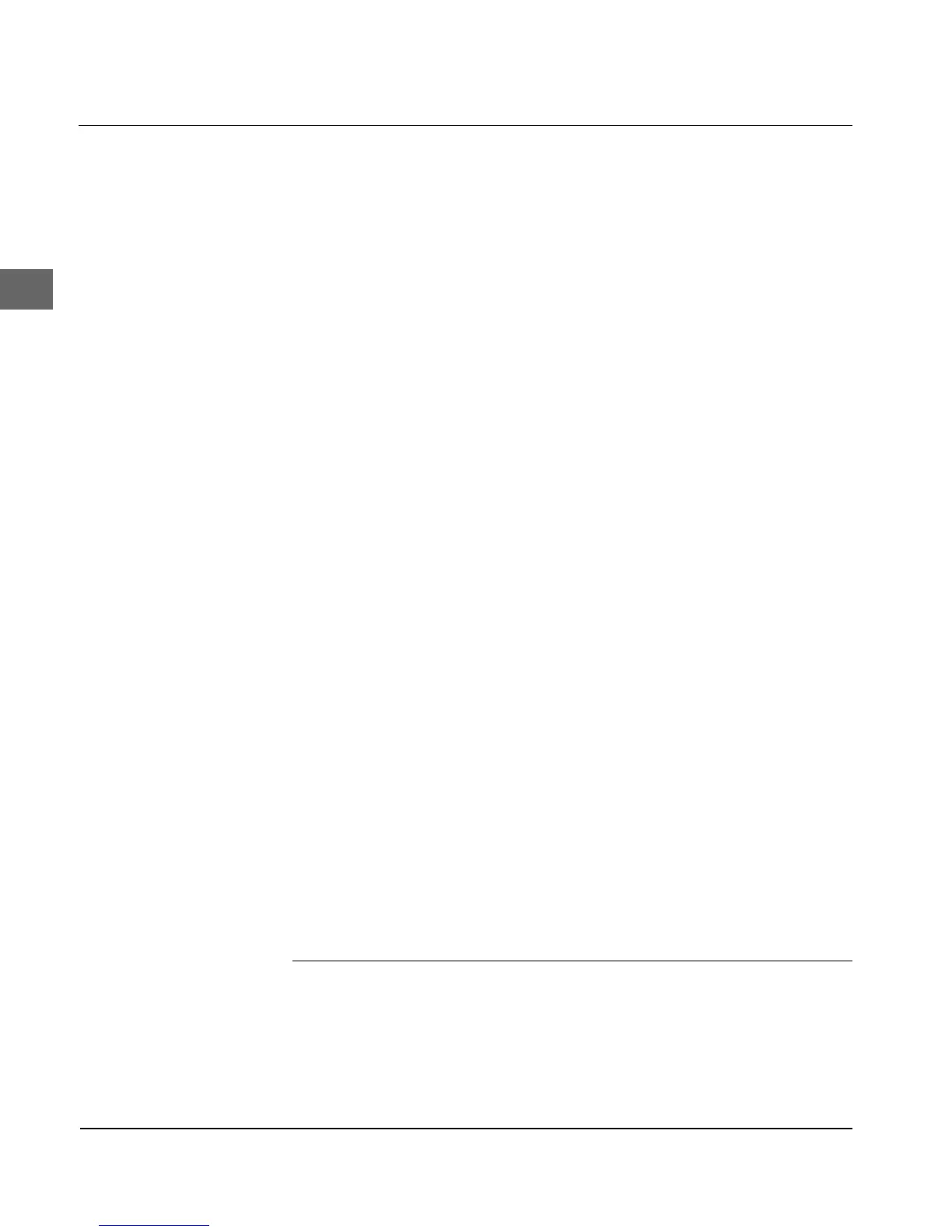Appendix C: Bar codes
C-4
4. n
5
selects the width of one bar code character. The minimum
width of one character is 1/360 inch:
If you select the value 0 for n
5
, the current setting will be used.
If n
5
>= 8, n
5
will be set to 7.
With the bar code types EAN8, EAN13, UPC-A, UPC-E and Code
128 the width of one bar code character is determined by n
5
.
The maximum values of a bar code character are listed in »Table 1«.
Refer to »Table 2« for the width of the individual modules.
With Code 39 or Interleaved 2/5 the width of the black bar code ele-
ment is determined by n
5
.
Refer to »Table 3« to determine the character width of Code 39, refer
to »Table 4« and »Table 5« to determine the character width of Code
Interleaved 2/5. The width of the modules are identical with Code 39
and Interleaved 2/5. Refer to »Table 6« and »Table 7« to determine
the width of the individual modules for these two types of bar
codes.
5. You select the width of the space elements with n
6
:
n
6
is ignored with EAN8, EAN13, UPC-A, UPC-E or Code 128.
When using Code 39 or Interleaved 2/5, n
6
determines the width of
the space element. The minimum width of the space element is
1/360 inch. If n
6
= 0, previous settings are used. If n
6.
≥ 8, n
6
is set
to 7.
6. The ratio between the wide and the narrow elements is deter-
mined by n
7
:
If n
7
= 0 , previous settings will be used. If n
7
≥ 8, n
7
is set to 7.
If EAN8, EAN13, UPC-A, UPC-E or Code 128 is selected, n
7
will
be ignored.
Ratio table
n
7
1234567
Ratio 2:1 2,5:1 3:1 3,5:1 4:1 4,5:1 5:1
7. n
8
selects the print quality of plain writing.