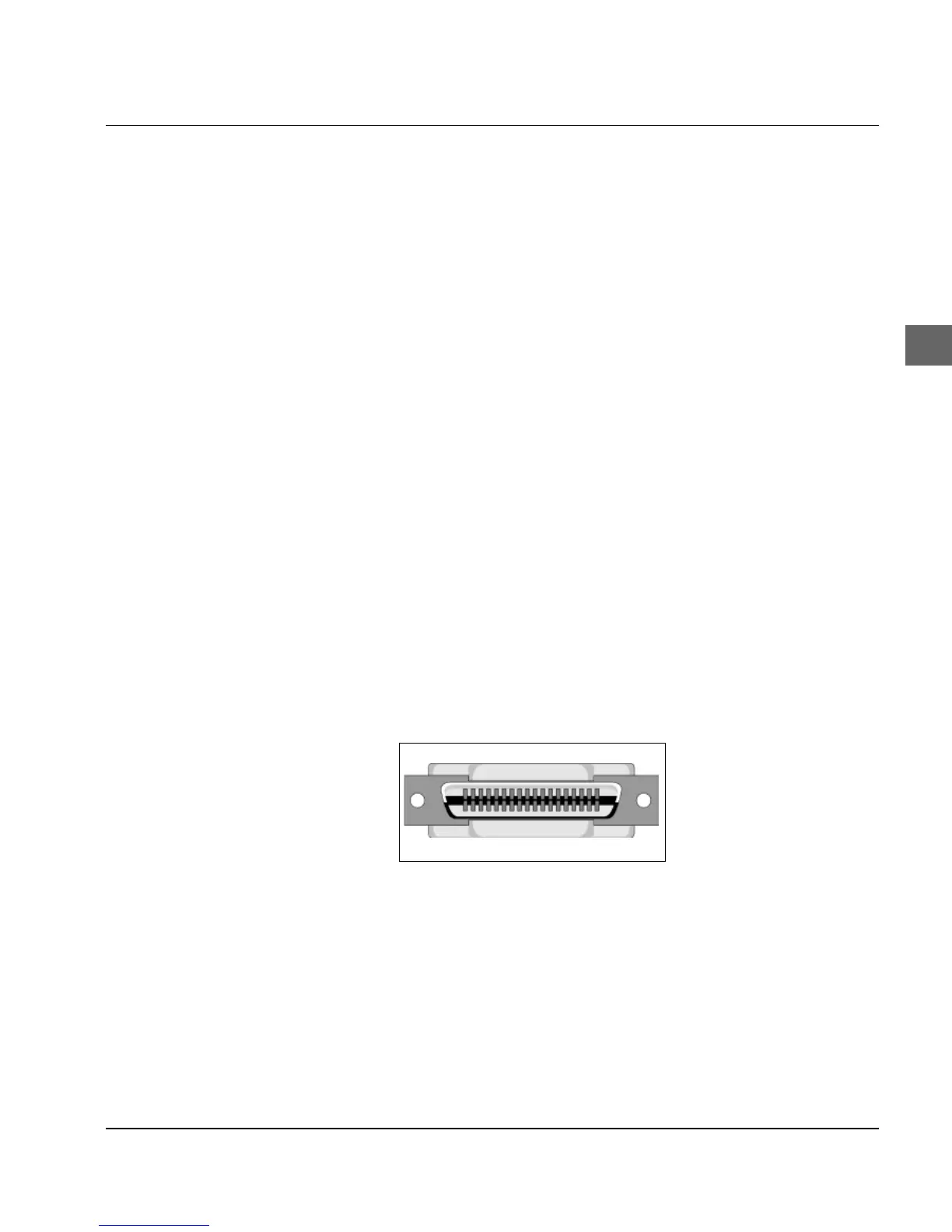D-1
Appendix D: Interface Data
Appendix D: Interface Data
The printer’s interface has to be configured according to the specifi-
cations of your computer system. This is particularly important
when using a serial interface.
One prerequisite for making up an interface cable is basic knowl-
edge about interface signals and wiring. You should also be famil-
iar with the use of soldering irons.
Otherwise the purchase of an interface cable is recommended.
Parallel Interfacing (Centronics)
In a parallel interface the bits of one byte are transmitted simultane-
ously via eight separate lines. Additional lines control the flow of
data. The bytes are transmitted in succession.
In the printer´s menu you can select and configure the items I-
Prime, Pin 18 and Auto Feed XT.
To connect the printer to the computer you need a Centronics
equivalent parallel cable with the following specifications:
Amphenol-plug, 36 pins, 57-30360, AMP 552274-1 or equivalent.
Cover AMP 552073-1 or equivalent.
Shielded Beldon cable or equiv-
alent cable with twisted pair
conductors. The cable should
not exceed 2 m and must be UL
and CSA approved.
