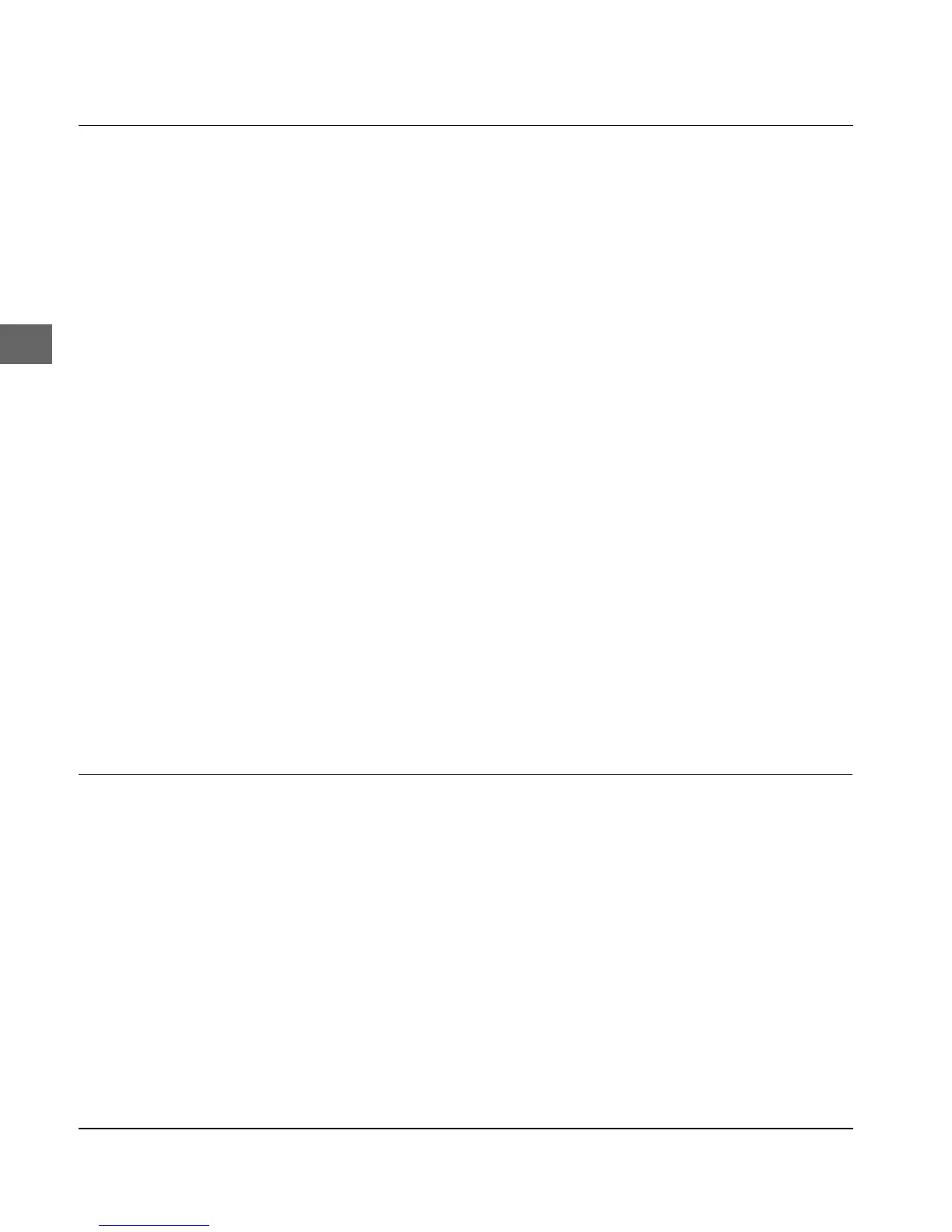D-24
Appendix D: Interface Data
* The functions of the circuit B+ -> B- differ depending on the
protocol used. When selecting a protocol the functions are ad-
justed automatically:
● Ready/Busy Protocol: indicates that the printer is not ready to re-
ceive data. This type of protocol is also used for error detection.
● X-ON/X-OFF Protocol: serial data from printer (the printer only
sends the codes DC1 and DC3).
● Centronics Blocked Duplex Protocol: serial data from printer (the
printer only sends the codes ACK and NAK).
The selection of different interface modes, the transmission proto-
col and the number of lines used for the transmission is determined
by the arrangement of the five jumpers SP1 to SP5, as shown in the
table below, and by the menu settings of the printer.
You select the different modes by setting short-circuit jumper SP2
appropriately. The menu setting of the printer determines whether
the Ready/Busy protocol or X-ON or X-OFF protocol is used.
The Centronics Blocked Duplex transmission protocol can only be
selected by setting short-circuit jumper SP1 appropriately. The
functions of the short-circuit jumpers and the menu settings are list-
ed in the following table.
Functions of short-circuit jumper and protocol selection in printer menu
Interface Protocol Power Number of SP1 SP2 SP3 SP4 SP5 Menu Settings
Source Lines
RS-232C Ready/Busy _ _ A A A A/B A/B Ready/Busy
RS-232C X-ON/X-OFF _ _ A A A A/B A/B X-ON/X-OFF
RS-232C CBD * _ _ B A A A/B A/B **
Current Loop Ready/Busy passive 2 A B B A A Ready/Busy
Current Loop Ready/Busy passive 4 A B C A A Ready/Busy
Current Loop Ready/Busy active 2 A B B B A Ready/Busy
Current Loop Ready/Busy active 3 A B C B B Ready/Busy
Current Loop X-ON/X-OFF passive 2 A B B A A X-ON/X-OFF
Current Loop X-ON/X-OFF passive 4 A B C A A X-ON/X-OFF
Current Loop X-ON/X-OFF active 2 A B B B A X-ON/X-OFF
Current Loop X-ON/X-OFF active 3 A B C B B X-ON/X-OFF
Interface selection