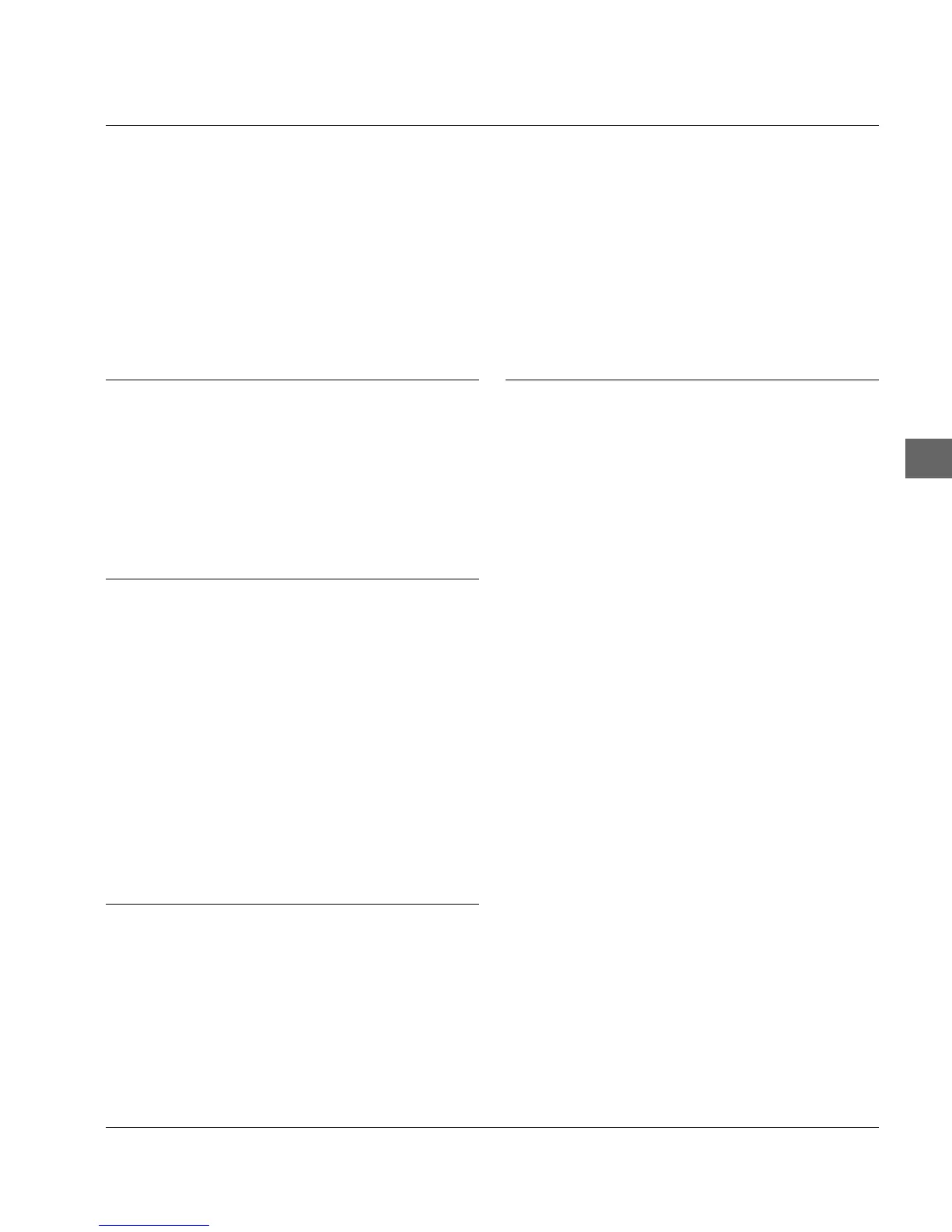Appendix F: Index / Glossary
F-1
Appendix F: Index / Glossary
● BOLD BLOCK CAPITALS represent the display lamps of the control panel.
● Bold letters indicate the groups, positions and settings of the printer menu.
● BLOCK CAPITALS indicate the mode of the printer.
● Italic BLOCK CAPITALS indicate the buttons of the control panel.
A
Accessories I, 7-1
Activate menu mode 4-1
Adjusting print head gap 3-3
Advice symbols XVII
Agency Approvals A-5
ALARM 2-4, 8-1
Assembling the printer 1-1, 1-2
Available fonts, test 8-8
B
Bar codes C-1
- examples C-17
- positioning C-2
- print position C-20
BOLD 2-7
Bottom Feed 4-10
Bottom tractor feed,
- general 7-18
- different paper formats 7-24
- installation feed 7-20
- installation feet 7-18
- paper feed 7-22
Button functions, menu mode 2-7
Button functions, ON -/OFF LINE mode 2-5
Buttons 2-5
C
Centronics Interface 2-3, D-1
Changing, 7-12
- print position 3-14, 7-12
- Tear Off position 3-16
- the menu settings 4-2
- the ribbon cassette 6-1
CHARACTER PITCH 2-7
Characters and control characters 5-3
Cleaning the printer 6-3
C
Code pages, overview B-1
Connecting the printer to power supply 1-10
Connecting the printer to the computer 1-9
Consumables XVIII, 6-1
Continuous ASCII test 8-7
Continuous paper,
- feed 3-8
- format E-1
- perforation E-2
- print area E-1
- weight E-2
Conversion table B-2
Coresident RS-232C, technical data D-22
Coresident RS-232C/Current Loop Interface D-22
COURIER 2-7
Current Loop Interface,
- general D-22
- connections D-29
- pin assignment D-23
- test D-36
- transmission protocol D-26
Cut sheet feeder,
- automatic paper feed 7-8
- feed rail 7-2
- installation 7-5
- manual paper feed 7-9
- mounting bracket 7-11
- paper feed 7-7
- paper tray 7-10
- printing area 7-10
Cut sheet,
- paper feet 3-7
- format E-4
- print area E-4
- weight E-5