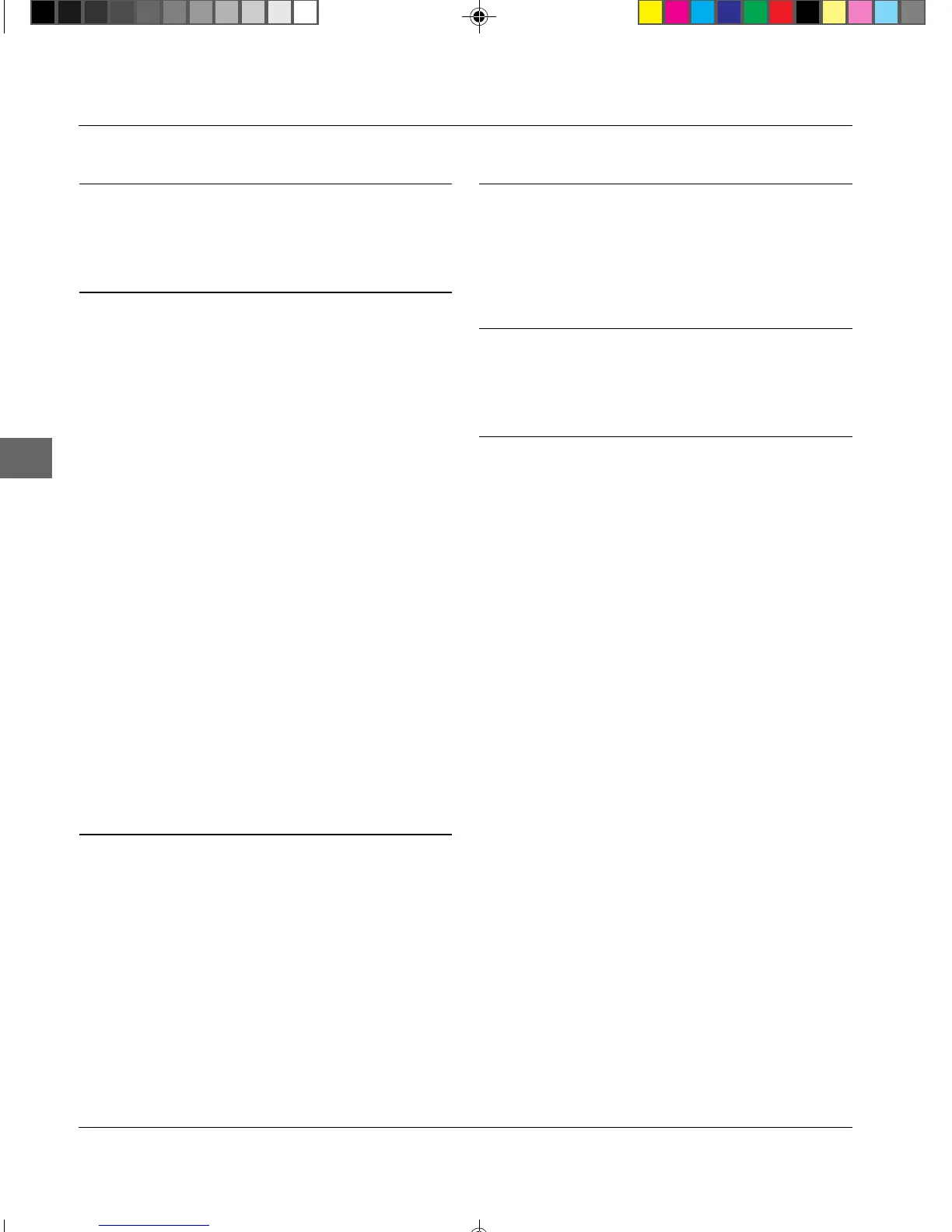Appendix F: Index / Glossary
F-2
D
Damage, transportation XIX
Dimensions, printer A-4
Downloadable characters, Epson 15-12
E
Electrical characteristics A-4
Emulation 1-11, 5-1
End menu mode 4-3
Environmental conditions A-4
Epson commands,
- ESC/P2 commands 14-27, 15-17
- Bit image graphics 15-1
- Character Sets 14-20, 17-1
- Control code tables 16-1
- Cut Sheet Feeder 14-19
- Downloadable characters 15-12
- High resolution graphics 15-4
- Line spacing 14-17
- Low resolution graphics 15-8
- Multifunction commands 14-8
- Other commands 14-22
- Page formatting 14-15
- Paper feed 14-18
- Positioning 14-12
- Print alignment 15-11
- Print attributes 14-6
- Print modes 14-2
- Print quality 14-1
- Raster graphics 15-17
- Standard functions 14-1
- Tabulators 14-9
Explanation of menu items 4-9
F
Fault tables 8-4
Feed rail, adjusting 7-2
Feed rail, installing 7-3
Feeding continuous paper from the bottom 3-11
Feeding continuous paper from the rear 3-8
FF/LOAD 2-6
Fitting the interference filter 1-10
Fitting the paper separator 1-8
Fitting the paper support 1-5
Font 4-9
FORM TEAR OFF function 3-15
From continuous paper to cut sheets 3-12
From cut sheets to continuous paper 3-12
Front view 2-1
G
GOTHIC 2-7
Graphics, Epson 15-1, 15-17
Graphics, IBM 11-1
GROUP 4-2
Guidance through the manual IV
H
Hex dump test 8-8
High resolution graphics, Epson 15-4
High resolution graphics, IBM 11-4
I
IBM commands,
- Aspect ratio 11-10
- Bit image graphics 11-1
- Character Sets 10-21, 13-1
- Control code tables 12-1
- Cut Sheet Feeder 10-20
- High resolution graphics 11-4
- Line spacing 10-16
- Low resolution graphics 11-8
- Multifunction commands 10-7
- Other commands 10-26
- Page formatting 10-13
- Paper feed 10-18
- Positioning 10-12
- Print alignment 11-14
- Print attributes 10-6
- Print modes 10-3
- Print quality 10-1
- Standard functions 10-1
- Tabulators 10-10
Indicating print position 3-14
Indicator lamps 2-4
Inserting a new ribbon cassette 6-2
Inserting the ribbon cassette 1-4
Inside view 2-2
Interface cards 7-28
Interface cards, installation 7-28
Interface data D-1
Interference filter 1-1, 1-9
ITEM 4-2
APPEND_F.PM6 30.01.1997, 14:29 Uhr2