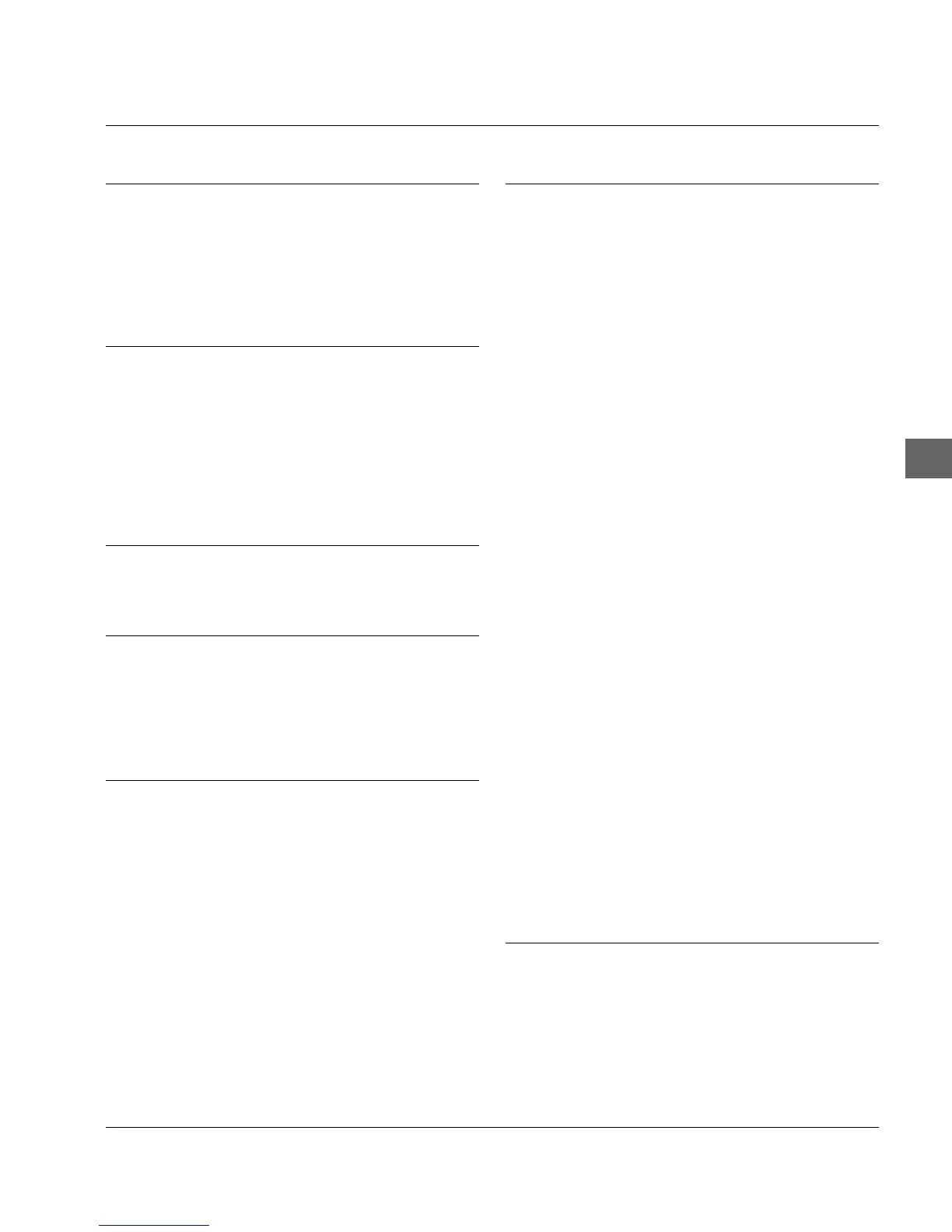Appendix F: Index / Glossary
F-3
L
Labels (on continuous paper) E-6
Labels (on single sheet) E-5
Legal note III
LF 2-6
Location 1-2
LQ 2-7
M
Machine-readable fonts XVIII
Maintenance XVI
Major faults 8-6
MENU 2-4, 4-1
Menu mode 4-1
Menu settings 4-1
Micro Feed Down/Up 2-5
Mounting bracket, cut sheet feeder 7-11
N
Noise level A-4
Notes on paper types 3-1
O
OFF LINE 2-5
ON LINE 2-5
Operator panel 2-1, 2-4
Options A-5
Overview default menu items 4-4
P
Packing the printer for transportation 9-1
Paper,
- feed, specifications A-2, A-3
- feed: continuous paper 3-8
- feed: cut sheets 3-7
- formats E-1
- handling 3-1
Paper jam 8-2
Paper lever 2-3, 3-2
PAPER PARK function 3-11
Paper separator 1-7, 2-2
Paper support 1-1, 1-5, 2-1
Parallel I/F 4-14
Parallel Interface,
- general D-1
- pin description D-2
- signal level D-3
P
- test D-5
- timing D-4
PARK 2-6
Platen 2-2
Platen knob 1-1, 2-1
Possible faults 8-1
POWER 2-4
Power cable 1-1, 1-10
Power socket 2-3
Power supply 1-2
Power switch 1-10, 2-3
PRESTIGE 2-7
Print areas E-1
Print characteristics A-1
Print functions 2-7
Print head 2-2
Print head lever 3-2
Print menu settings 4-1
Print position, bar codes C-20
PRINT QUALITY 2-7
Printer Control 4-9
Printer,
- components 2-1
- cover 2-1
- drivers 1-11, 5-1
- menu settings 4-1
- assembling 1-1, 1-2
- dimensions A-4
- setting up 1-1, 1-3
- unpacking 1-1
Printing a 24 pin bar code C-8
Printing under DOS 5-3, 5-5
PROP 2-7
Pull tractor feed
- general 7-12
- installation 7-13
- paper feed 7-15
- removing tractor feed 7-17
- sprocket paper feed 7-16
Q
QUIET 2-6