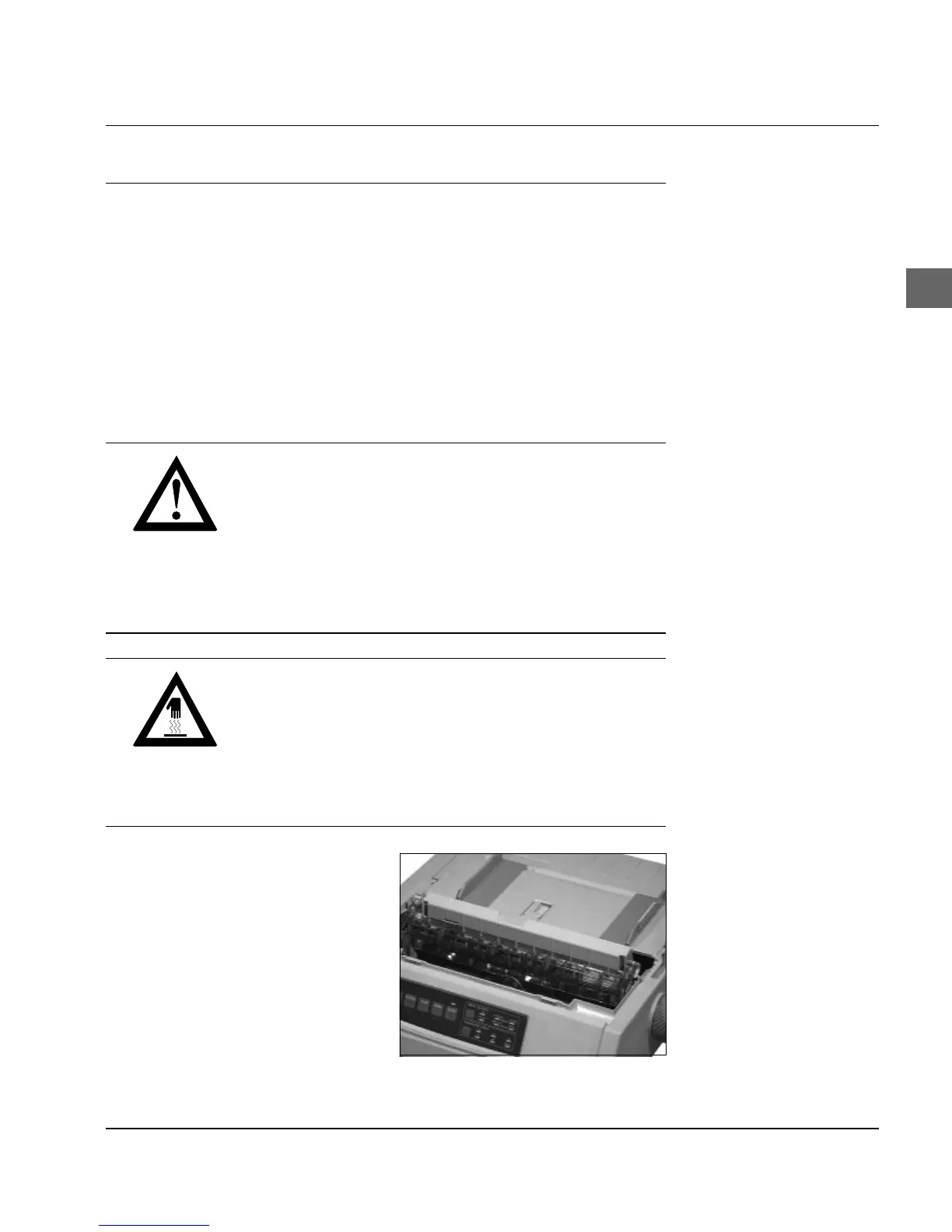Chapter 3: Paper handling
3-3
Adjusting the print
head gap
Paper thickness Lever position
0.08 mm 1
0.15 mm 2
0.22 mm 3
0.29 mm 4
0.36 mm 5
Should you wish to print on thick types of paper, the gap between
print head and platen must be increased:
Caution!
The print head moves and can cause injury to the hands.
Switch the printer OFF LINE and wait until the print head stops
moving.
Caution!
The print head may be hot and can burn your hands.
Wait until the print head has cooled down.
1. Switch off the printer and
open the printer cover.
2. Remove the ribbon cassette
from the holder (see also
Chapter 6).
