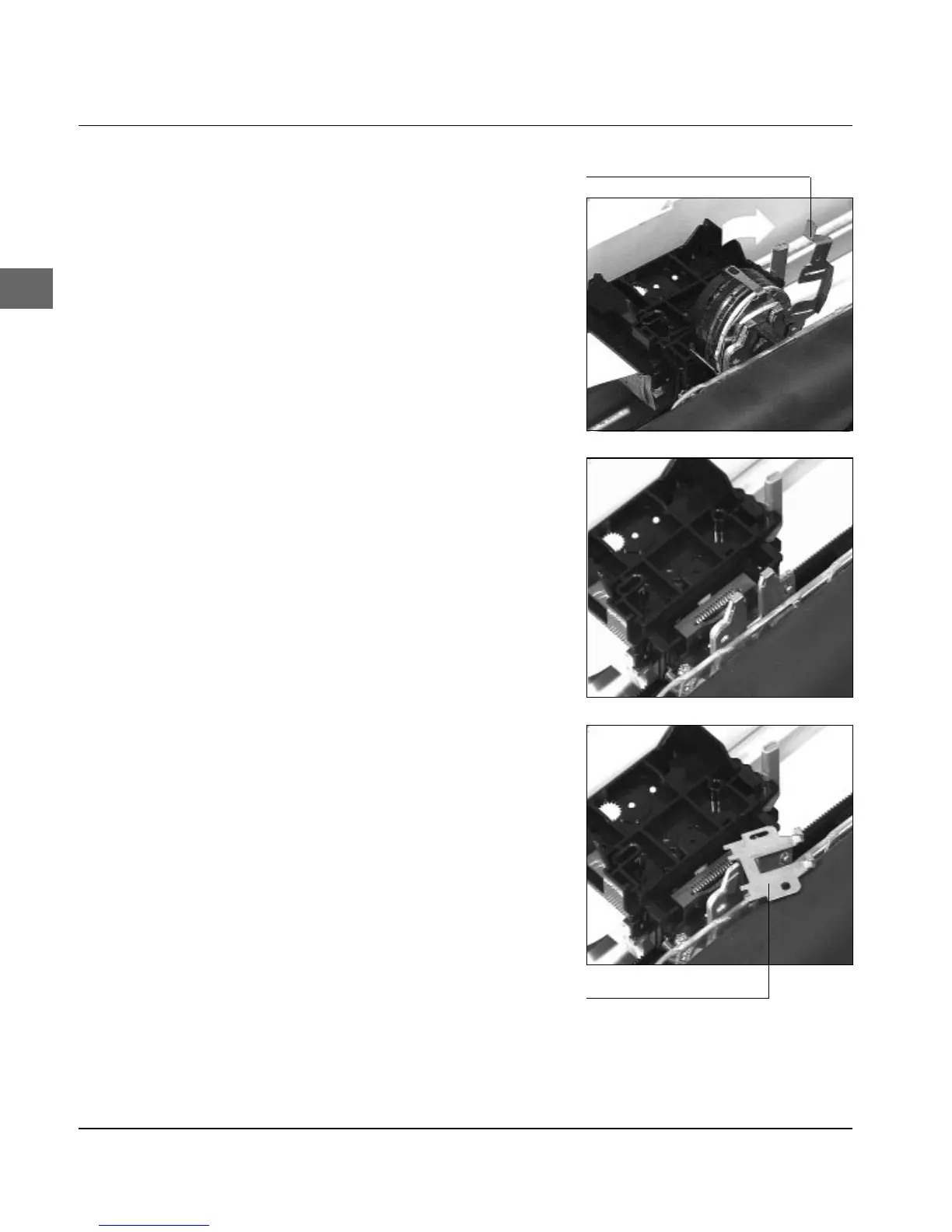Chapter 3: Paper handling
3-4
Spacing plate
Locking plate
3. Release the locking plate of
the print head by moving the
plate upwards and side-
ways.
4. Remove the locking plate
and place it to one side.
5. Remove the print head from
its slot.
6. Take out the spacing plate.
