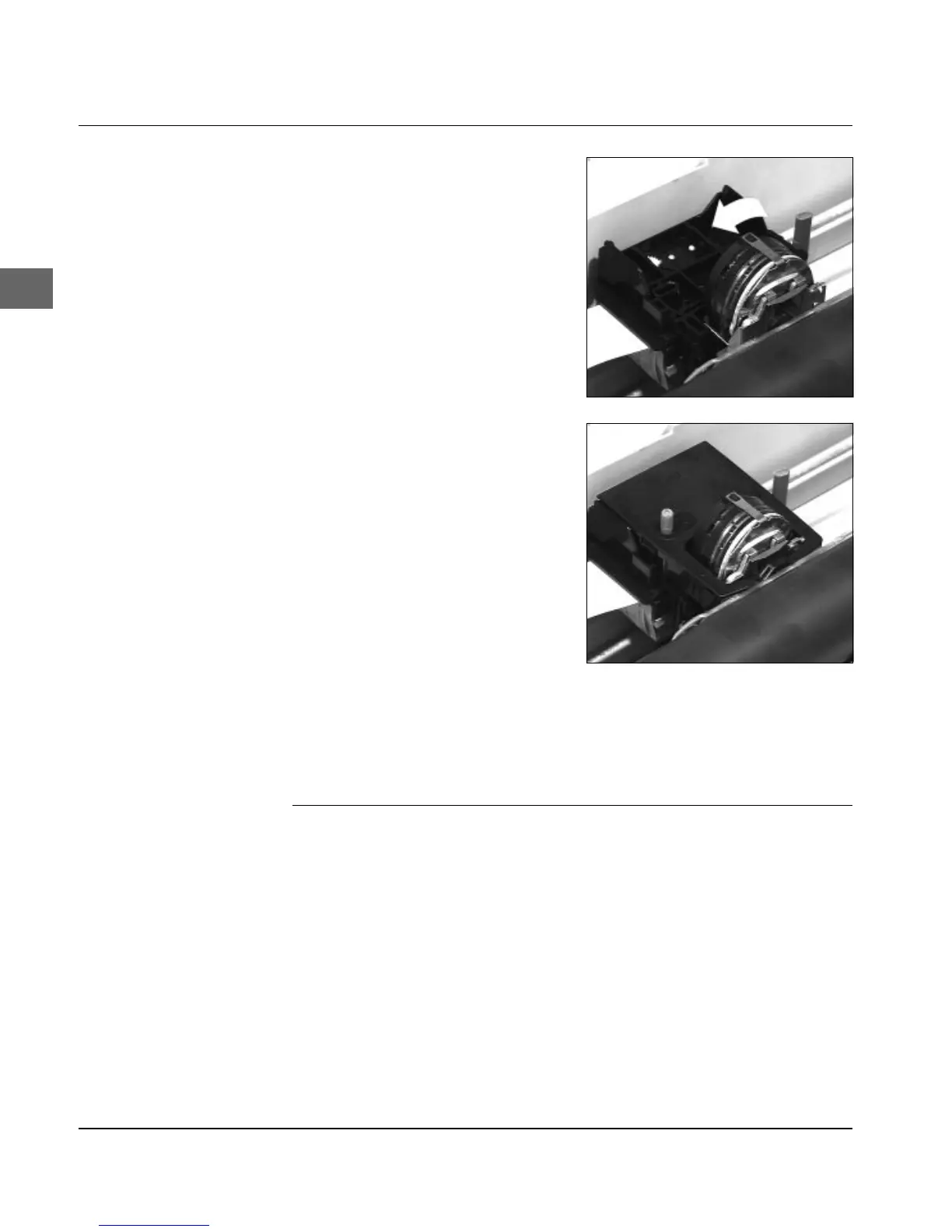Chapter 3: Paper handling
3-6
10. Pivot the locking plate down
thus securing the print head.
11. Replace the ribbon cassette.
12. Close the cover of the printer
and switch on the printer.
By repositioning the distance plate, the gap between the print head
and the platen is increased. You are now able to print onto materials
of the following thickness:
Paper thickness Lever position
0.48 mm 1
0.55 mm 2
0.62 mm 3
0.69 mm 4
0.76 mm 5
