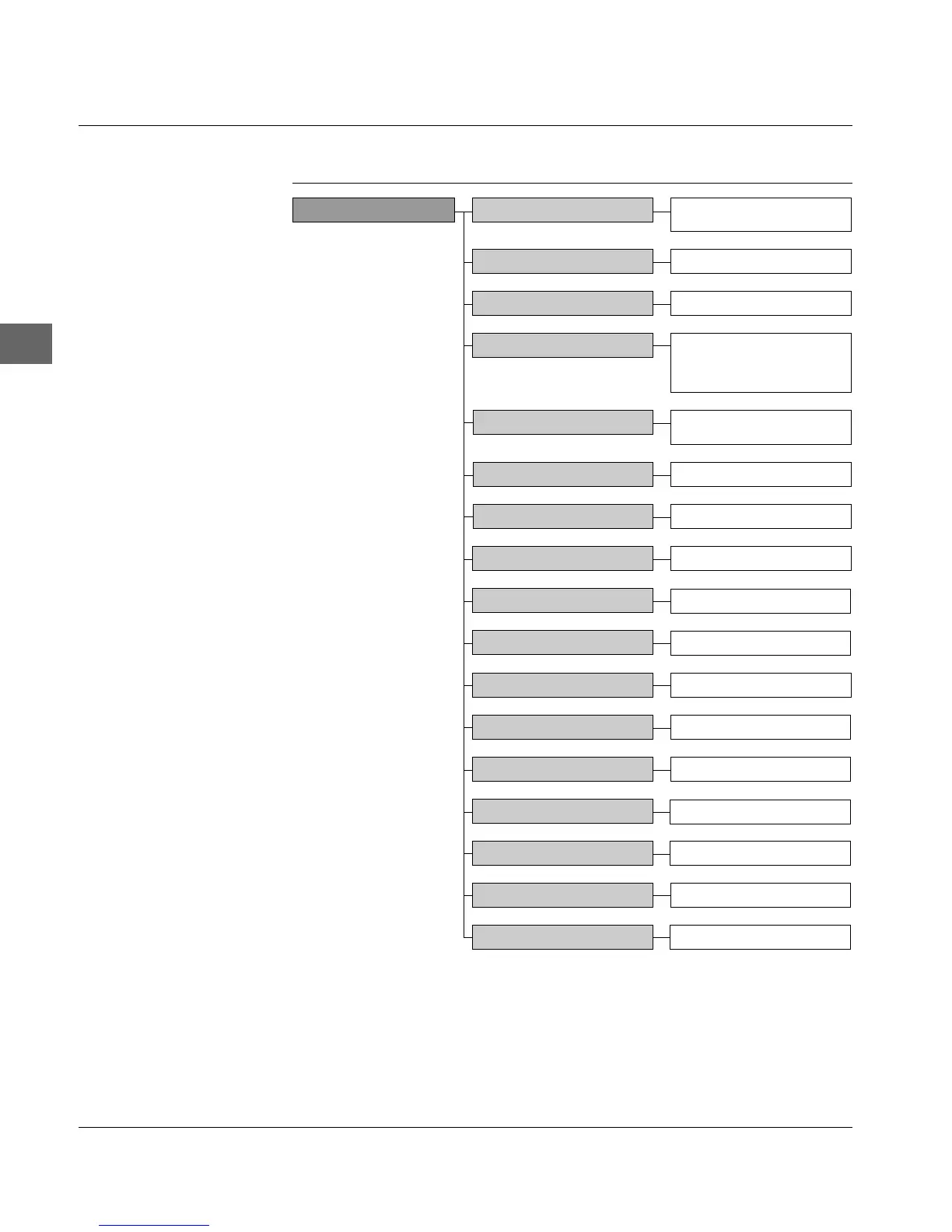Chapter 4: Printer menu settings
4-6
GROUP ITEM SET
Set-Up Graphics
Uni-directional,
Bi-directional
Receive Buffer
Paper Out Override
No, Yes
Print Registration
0, 0.05mm, 0.10mm, 0.15mm,
0.20mm, 0.25mm Left,
0.25mm Right, 0.20mm,
0.15mm, 0.10mm, 0.05mm
8 K, 23 K, 1 Line
Operator Panel Function
Reset Inhibit No, Yes
Print Suppress Effective
Full Operation,
Limited Operation
Yes, No
Auto LF No, Yes
Auto CR
No, Yes
CSF Bin Select
Bin 1, Bin 2
SI Select Pitch (10 CPI) 17.1 CPI, 15 CPI
SI Select Pitch (12 CPI)
12 CPI, 20 CPI
Time Out Print Valid, Invalid
Auto Select
No, Yes
Centering Position DEFAULT, MODE1, MODE2
CSF Type
Wide, Narrow
Graphics Speed
Low, High
Auto CR appears only when
IBM emulation is selected.
CSF Bin Select appears only
when cut sheet feeder is
installed with two trays.
SI Select Pitch (10/12 cpi)
appears only when IBM
emulation is selected.
MODE2 appears only for
wide printer models.
CSF Type appears only for
wide printer models.
