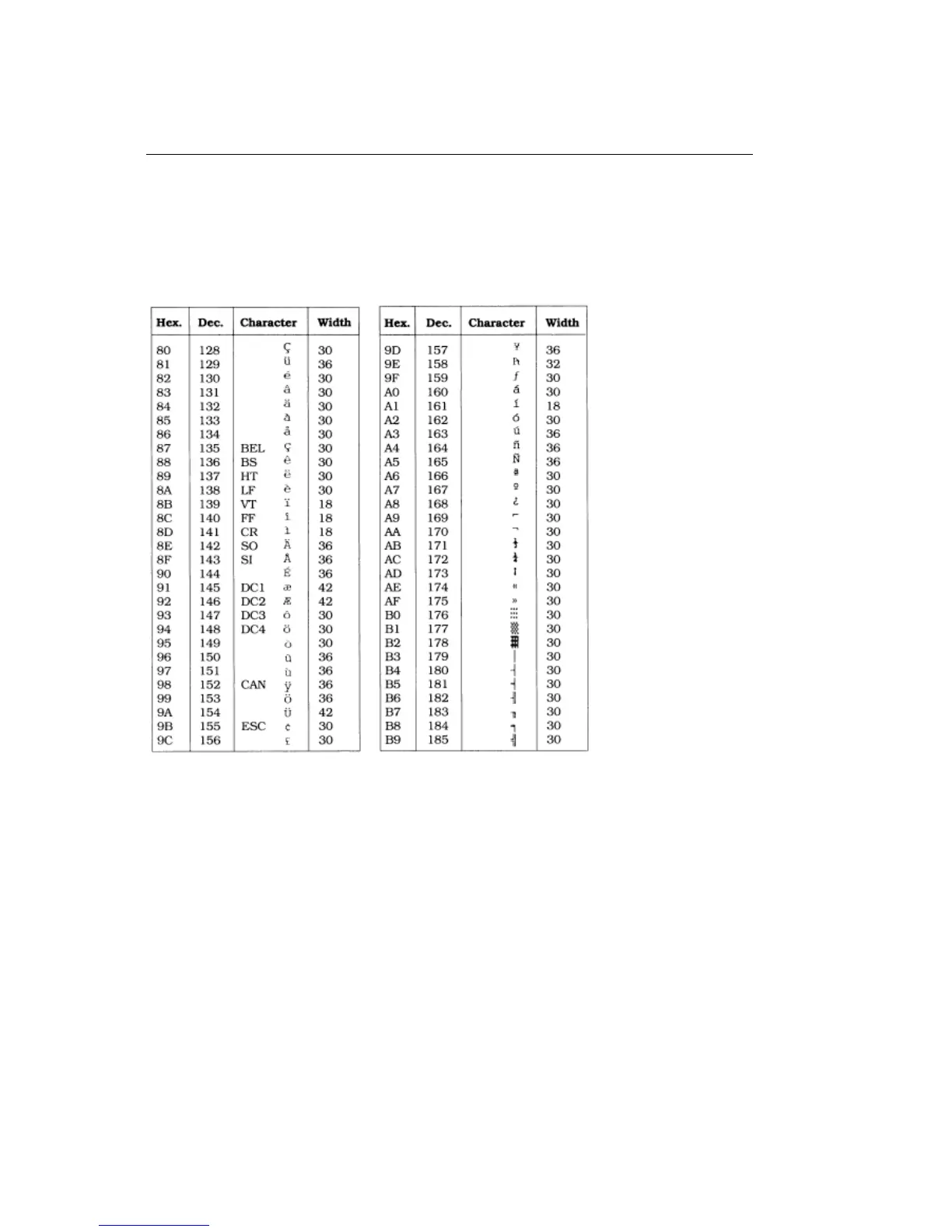%Upper ASCII
Upper ASCII
IBM Character Sets I and II
The Epson italics character set also occupies the upper ASCII range. To determine the decimal value for
any particular italics character, simply locate that character in the lower ASCII character set on the
preceding two pages and add 128 to the decimal value. For example, the upper ASCII decimal value for
the letter k would be 235 (107 + 128); for the character !, 161 (33 + 128).
Characters in red print only when IBM character set II is selected.
ML 380 ( 96-02-03 )
