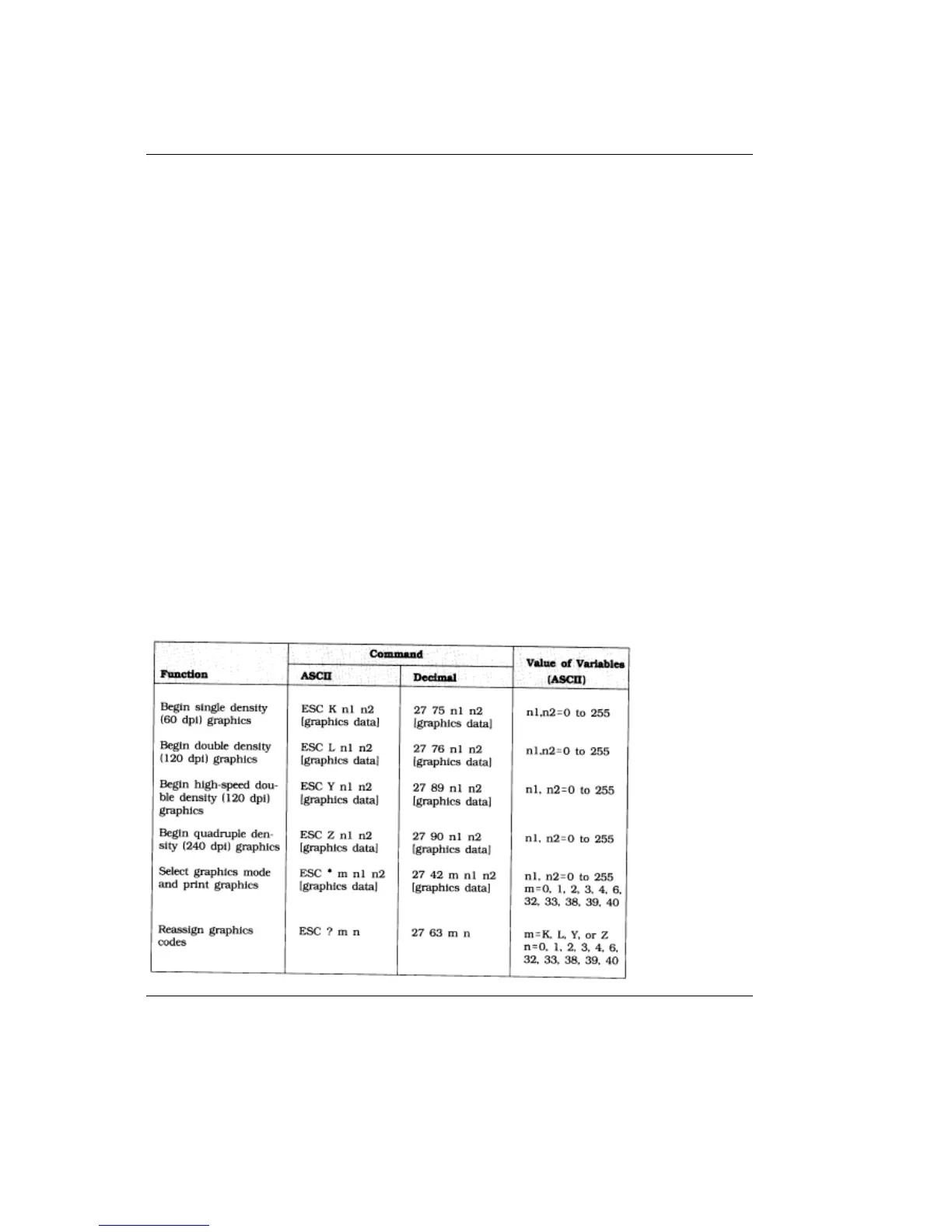%Bit-Image Graphics
Bit-Image Graphics
The ESC K, ESC L, ESC Y, and ESC Z commands are shortened versions of the ESC * m n1 n2
command and are used to set the density of your graphics in dots per inch. They are set up at the factory
to represent the first four 8-pin graphics modes shown in the "Graphics Codes" table below. When ML380
is printing in these modes, it will only use eight of the 24 pins in the printhead, imitating the dot patterns of
9-pin printers. These 8-pin modes can be used with graphics software packages that don't support 24-pin
graphics. You can change any of these four commands to represent any of the other graphics modes
selected by the ESC * m n1 n2 command by using the ESC ? m n command described below.
The variables n1 and n2 tell the printer how many bytes of graphics data to expect. To calculate the
values for these variables, first determine how many columns of dots there will be in your graphics image.
Divide this number by 256: assign the whole number result to n2 and assign the remainder to n1.
When calculating the values for your 8-pin graphics data, remember that there is one byte of data per dot
column.
Note: The ESC * m n1 n2 command provides access to eleven graphics features, including six 8-pin
graphics modes and five 24-pin graphics modes. The 24-pin graphics modes use all the pins to create a
column of 24 dots (three bytes of data per column). Images produced in the 24-pin modes can be sharper
and more detailed than the 8-pin graphics. The variable m is used to specify the density of the image as
well as the number of pins which will fire, as detailed in the "Graphic Codes" table below. The values for
variables n1 and n2 for this command are calculated in the same manner as described in the preceding
paragraph.
When calculating the values for your 24-pin graphics data, bear in mind that there are three bytes of data
per dot column.
ML 380 ( 96-02-03 )