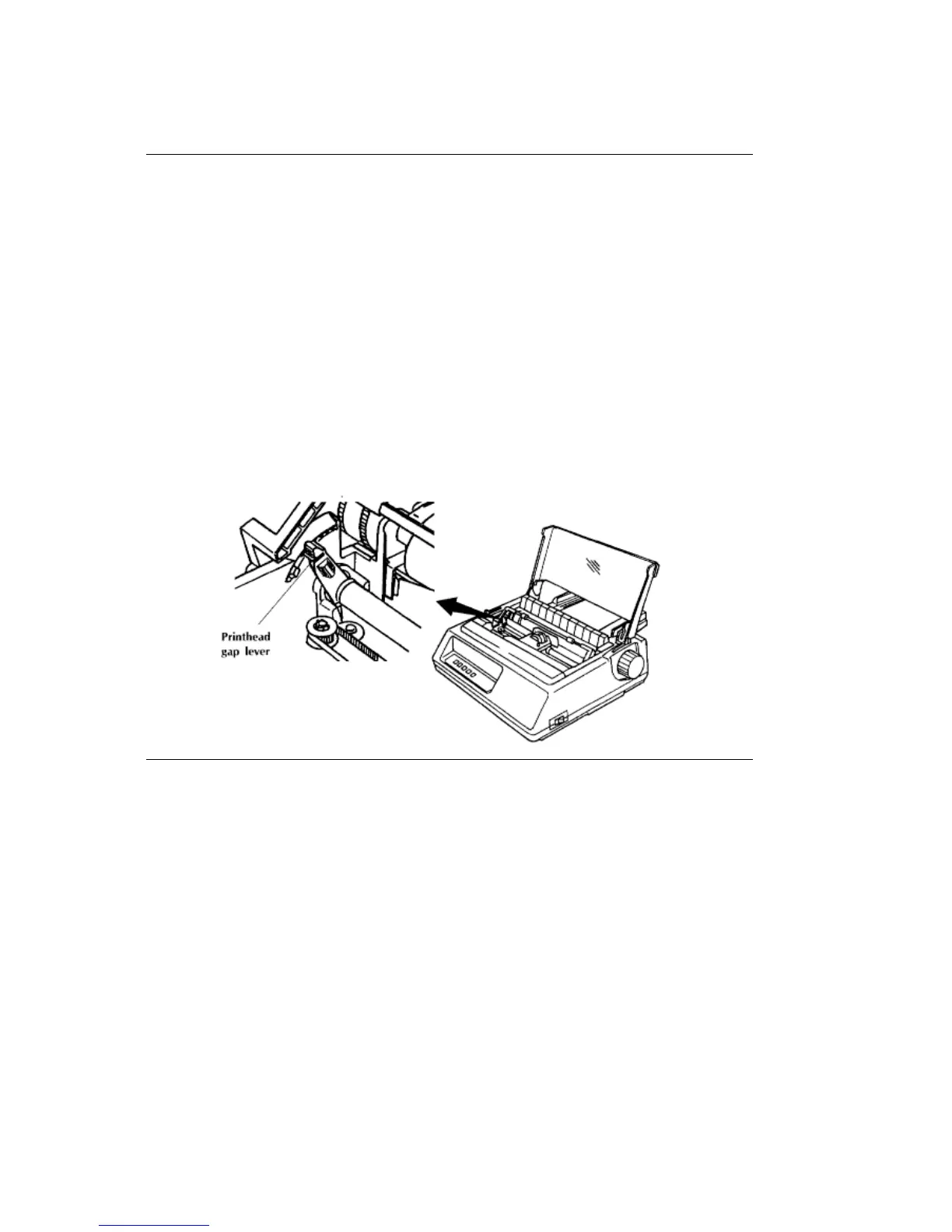%Adjusting the Printhead Gap
Adjusting the Printhead Gap
Your ML380 comes preset for single-sheet paper. If you'll be using multiple sheets, envelopes or very
thick paper, you'll need to adjust the gap between the printhead and the platen.
1.Make sure the printer is turned off.
2.Open the access cover.
3.If necessary, grasp the ribbon support plate and move the printhead away from the left end of the
platen.
Note:The printhead gets HOT during extended printing. Be sure to let it cool before you touch it!
4.Pull the bail lever forward to raise the bail off the platen.
5.The printhead gap lever is located on the left side of the housing at the end of the platen. Push
the lever toward the printer housing, then pull it toward you to change the setting: use settings 2,
3, or 4 for multiple sheets or forms, equivalent to the number of sheets of paper; use setting 5 for
envelopes and extra-thick paper.
ML 380 ( 96-02-03 )