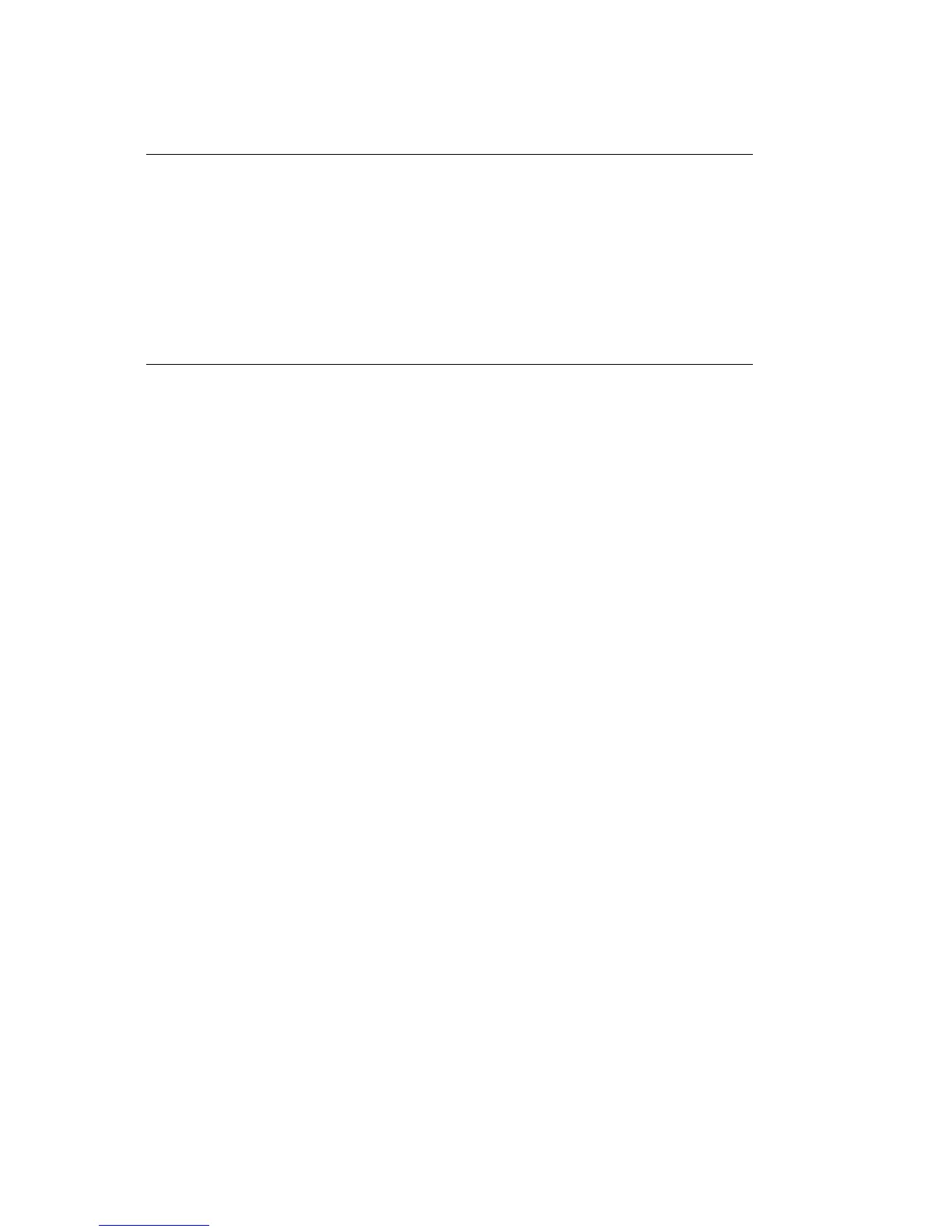%Installing Options
Installing Options
If you wish to use bottom paper feed on your printer (necessary for printing labels), youll need to install
the optional pull tractor. If you require a serial interface connection to your computer, youll need to install
the optional serial interface adapter. If youll be using single-sheet feed on a regular basis, youll want to
install the optional cut sheet feeder which automatically feeds sheets of standard letter-size or legal-size
paper into the printer. Installation instructions for the pull tractor and serial intrface adapter are given
below. For information on installing the cut sheet feeder (OKIDATA model CSF 3800), see the instruction
manual provided with the cut sheet feeder.
ML 380 ( 96-02-03 )