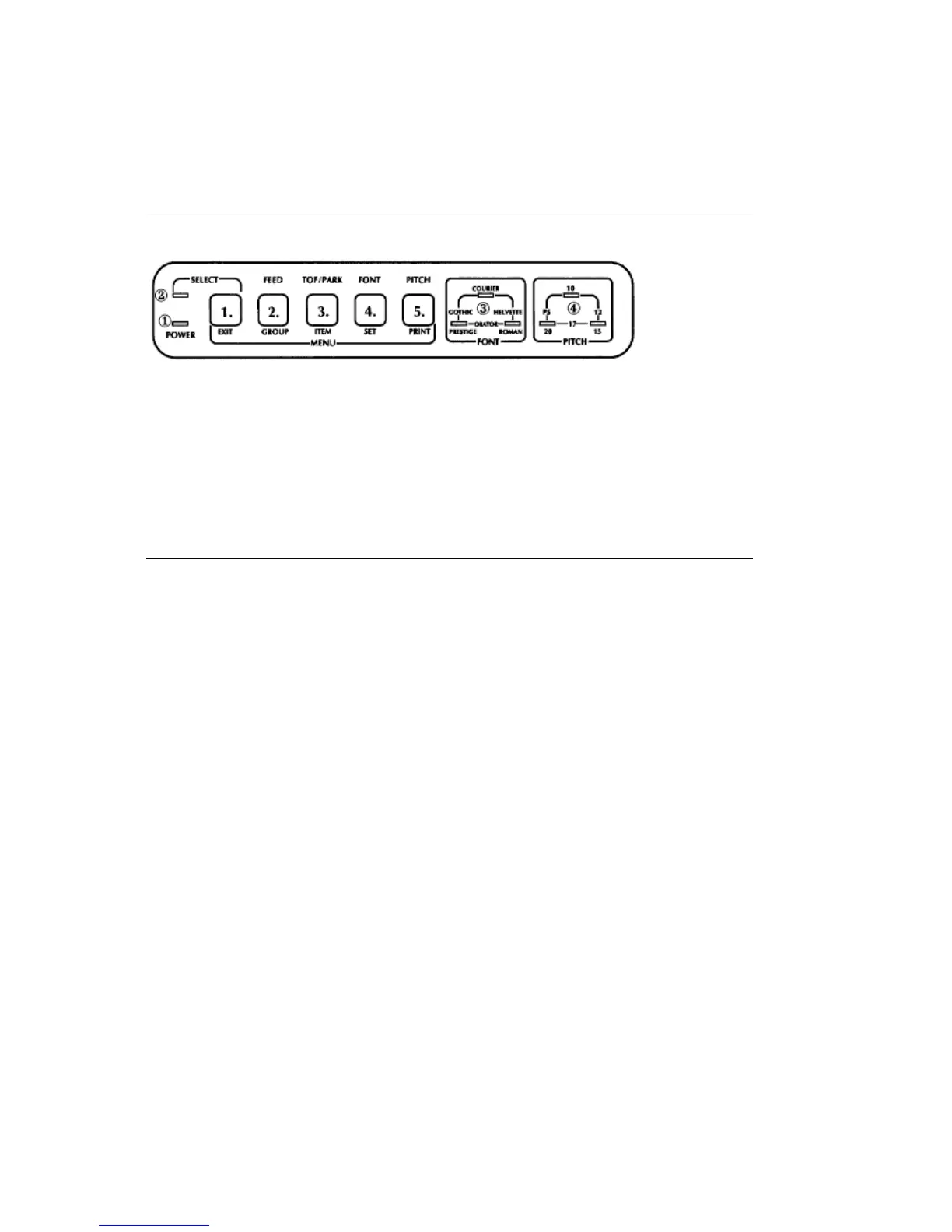Chapter 3
%Control Panel
Control Panel
The ML380's control panel does more than manipulate paper: it gives you fingertip command over most
of the printing features that affect the look of your documents. You can change basic features of each
document straight from the panel. Using the Menu Select mode_entered directly from the panel_you can
alter the default settings of other features. (The defaults are those characteristics set automatically when
you turn on or reset the printer.) You can also configure the printer for your system without setting hard
to-reach switches.
All buttons on the control panel are active regardless of whether the printer is selected or deselected.
ML 380 ( 96-02-03 )