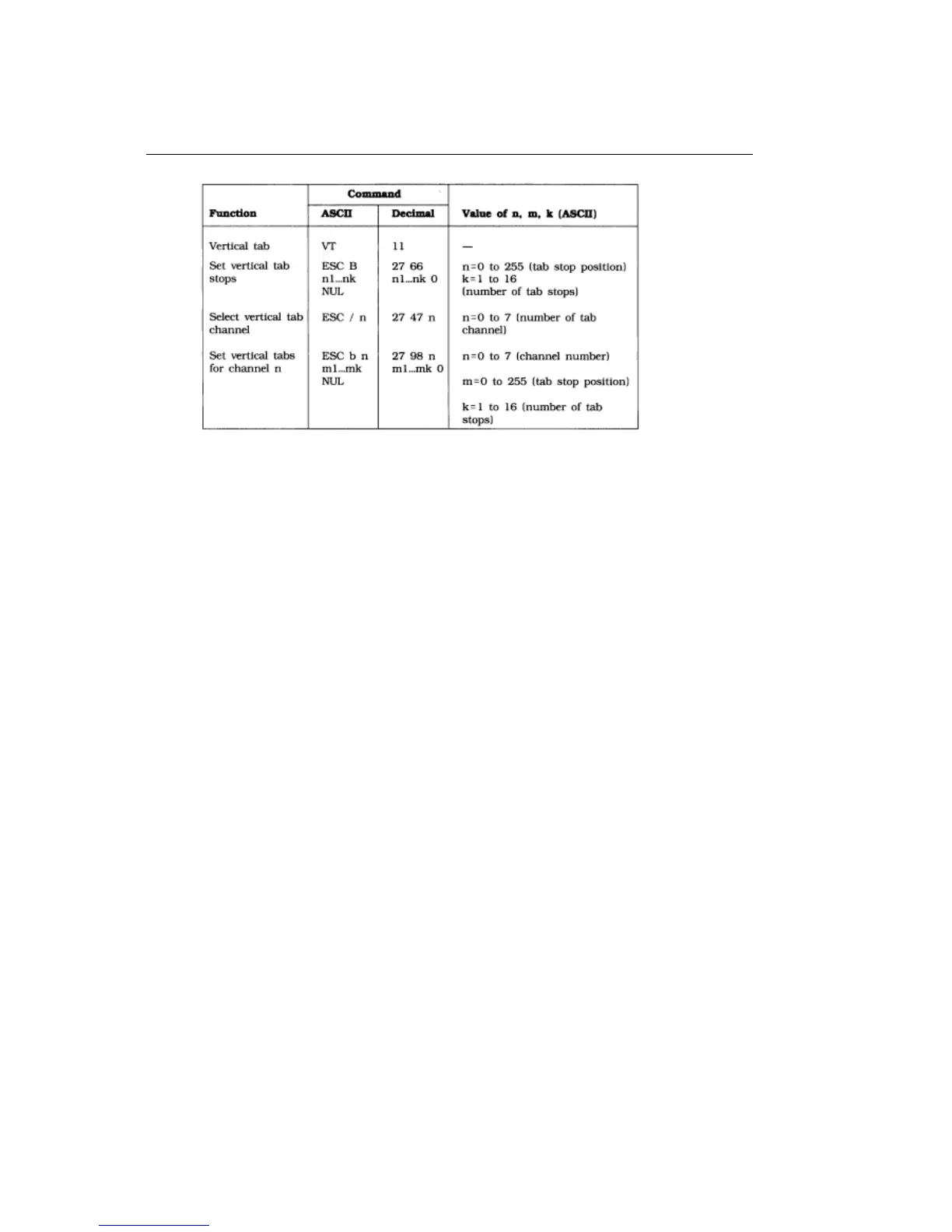%Vertical Tabs
Vertical Tabs
Substitute the line number(s) where you wish the stop(s) to occur for the n's in the command. Be sure to
enter the stops in ascending order. Once you've set the stops, each time you send the VT command, the
printer will print out any data in the buffer and move to the next stop position. The VT command will end
one-line double width printing.
Note: The actual position of the stops depends on the line spacing in effect when you send the ESC B
n1...nk command. For example, at 6 lines per inch, a tab stop of 24 will appear four inches from the top of
the page, whereas at 8 lines per inch, the stop would be positioned three inches from the top of the page.
However, once you've set the vertical tab stops, their position is absolute and won't change, even if you
later change the line spacing. If you send the command ESC B NUL, with no stops specified, all vertical
tab stops set with the ESC B n1...nk NUL command will be cleared.You can use the ESC b n m1...mk
NUL command to set up to eight separate sets of vertical tab stops, each set called a channel. You can
set up to 16 stops per channel. This command works similarly to the ESC B n1..nk NUL command above,
except that you also have to specify which channel you're setting stops for by giving a value of from 0 to
7 for the variable n. Once you've set up the stops in the channels you're using, you perform the vertical
tabs by sending the ESC / n command to specify a channel, followed by the VT command.If you send the
command ESC b n NUL, substituting a channel number for the n, all vertical tab stops set for that
channel will be cleared.
When you use the ESC B n1..nk NUL command to set tab stops, the printer automatically stores the tab
stops in channel 0. If you then decide you want more than one set of tab stops, simply use the ESC b n
m1..mk NUL command to store the other sets, substituting a channel number n of other than 0. Then, to
engage the ESC B set, send the command VT; to engage one of the other sets, precede the command
VT with the ESC / n command.
The following example uses the ESC b n m1..mk command to set stops in a BASIC program.
Example
This program sets stops in three channels and then performs a series of vertical tabs in the different
channels:
ML 380 ( 96-02-03 )