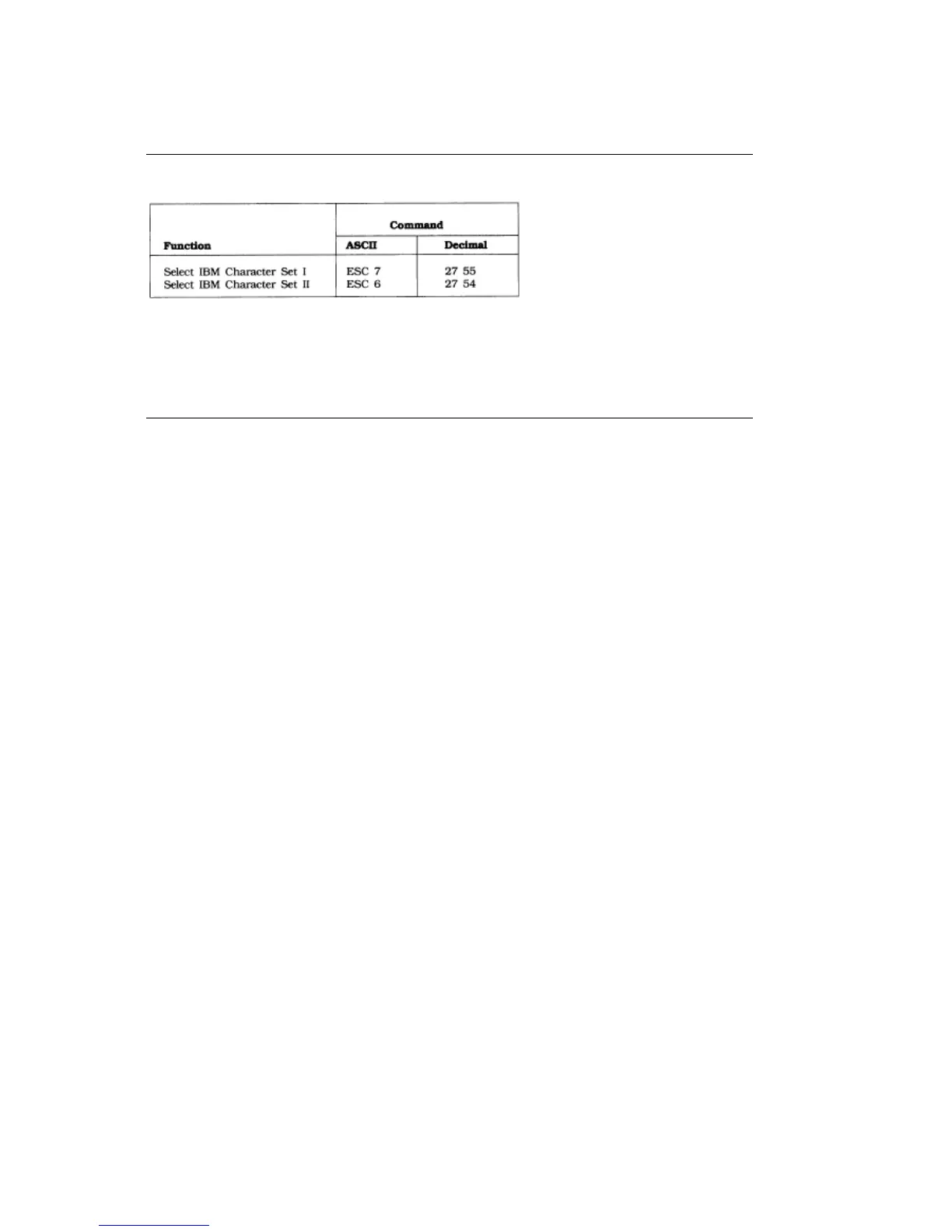%IBM Character Sets
IBM Character Sets
Both these character sets contain special symbols and graphics characters in addition to the standard
alphanumerics. The difference is that in Set II, decimal values 3 to 6 , 21, and 128 to 159 represent
printable characters, while in Set I, these positions are either occupied by control codes or are unused.
Refer to Appendix A for the tables of these characters. Before sending either of these character set
commands, you must first send the ESC t 1 command to select graphics characters.
ML 380 ( 96-02-03 )