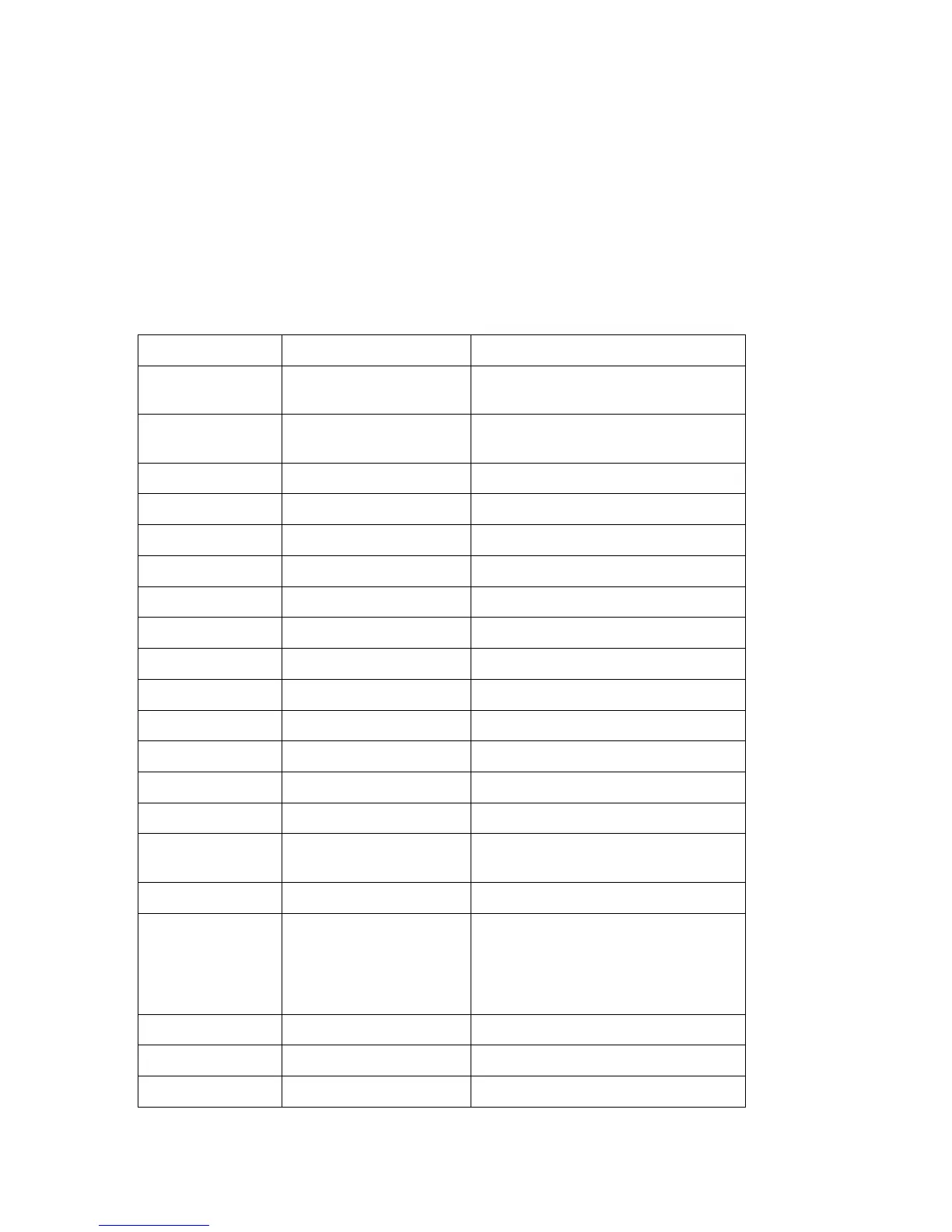Appendix B
Menu Selections
Menu Selections
Factory settings are the first item listed.
Group Item Settings
Font Print Mode LQ Courier, LQ Swiss, LQ Roman, LQ
Orator, LQ Prestige, LQ Gothic, Utility
Pitch 10 cpi, 12 cpi, 15 cpi, 17.1 cpi, 20 cpi,
Proportional
Style Normal, Italics
Size Single, Double
General Control Cut Sheet Feeder Not Installed, Installed
Graphics Uni-directional, Bi-directional
Paper Out Override No, Yes
Print Registration 0, -1, -2, -3, -4, -5, +5, +4, +3, +2, +1
Operator Panel Functions Full Operation, Limited Operation
Interface Parallel, Serial
Vertical Control Line Spacing 6 LPI, 8 LPI
Form Tear-Off Off, On
Skip Over Perforation No, Yes
Auto LF No, Yes
Page Length 11", 11@/Ö", 12", 14", 3", 3.5", 4", 5.5",
6", 7", 8", 8.5"
Symbol Sets Character Set Set I, Set II, Epson
Language Set American, French, German, British,
Danish I, Swedish, Italian, Spanish I,
Japanese, Norwegian, Danish II,
Spanish II, Latin American, French
Canadian
Zero Character Slashed, Unslashed
Number of DLL Sets 0, 1
Parallel Interface I-Prime Signal Valid, Invalid
ML 380 ( 96-02-03 )