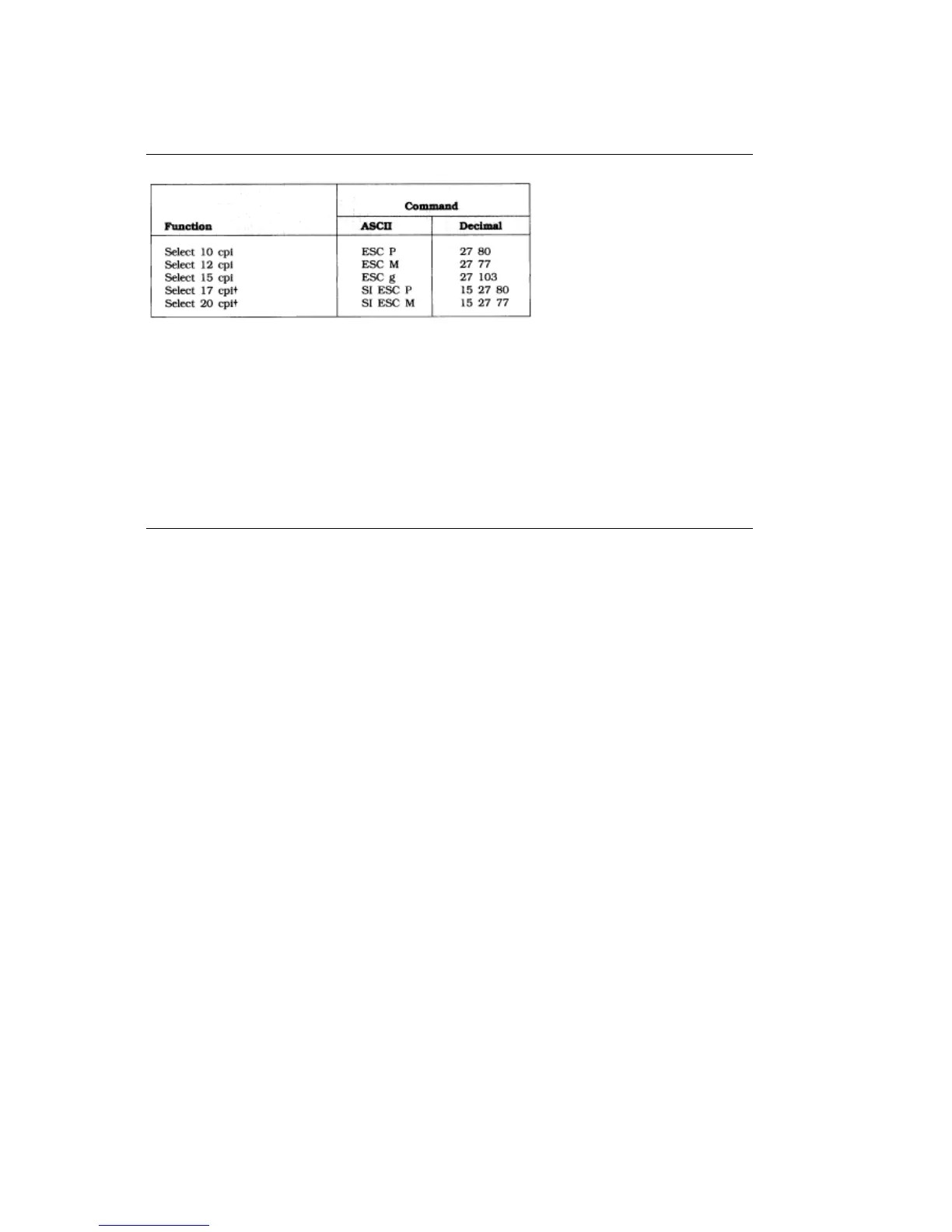%Character Size - Pitch
Character Size Pitch
This pitch requires two commands: the compression command (SI) plus the pitch command.
Character pitch, or width, is measured in characters per inch (cpi). For example, at 10 cpi, each character
is 1/10-inch wide. The double width and compressed printing commands interact with the basic pitches
listed above to produce a range of character widths.
See the "Character Width Values" table below for all possible widths.Pitch can also be set using the front
panel controls or in the Menu Select Mode.Selecting a new pitch will automatically cancel the previous
pitch, but it will not cancel compressed printing. To cancel compressed printing, you must enter the
command DC2 (ASCII) or 18 (decimal). (See page 75.)
These pitch commands will not override the double width command (see page 75).
ML 380 ( 96-02-03 )