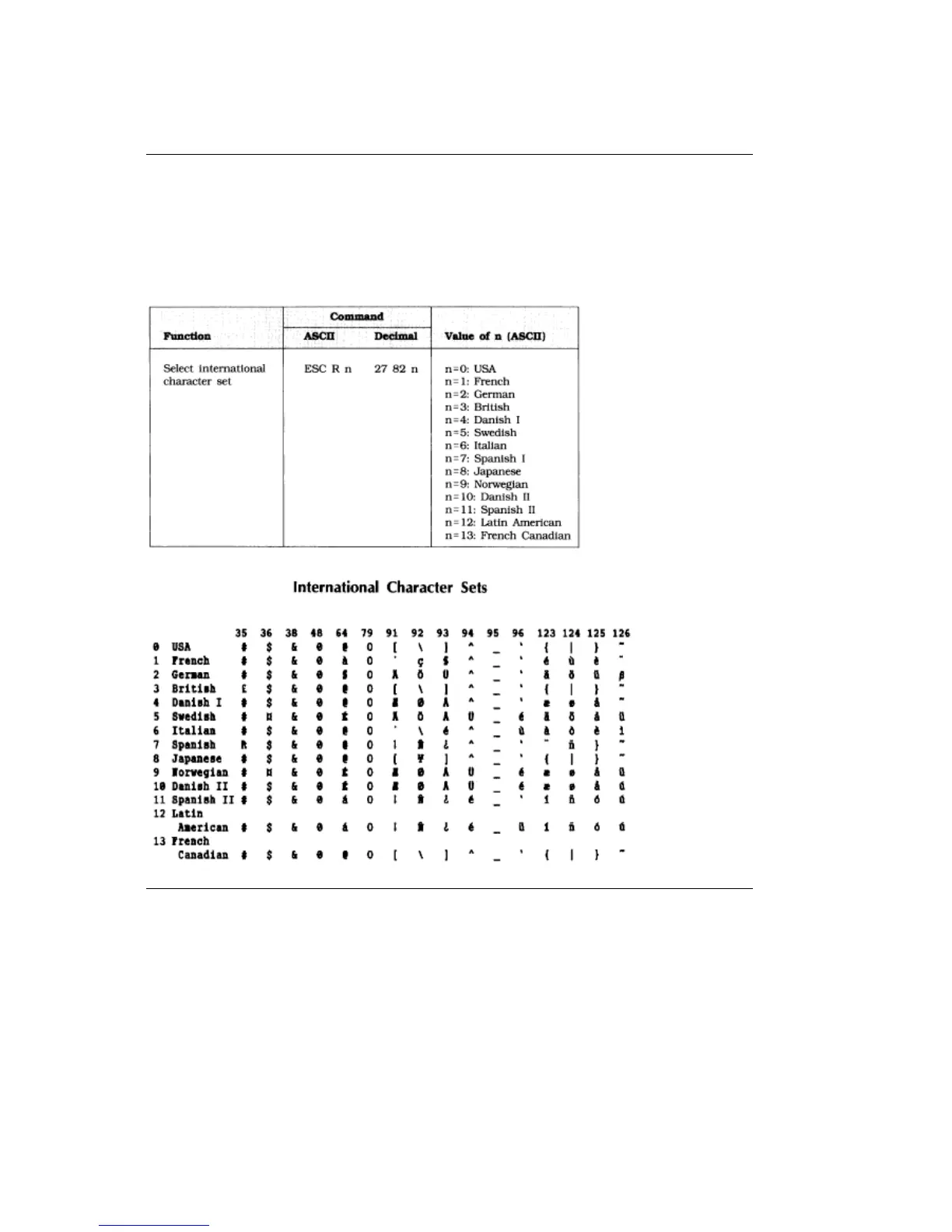%Character Sets International
Character Sets International
This command allows you to select character sets that replace some less-frequently used characters with
symbols used in a variety of foreign languages. You can print these symbols both in the normal and the
italics print mode.To access these character sets, replace n with the appropriate value from the table.The
character set will automatically revert to the factory default (USA), if the printer receives the command
ESC @, the command ESC R 0, or the I-Prime signal (see page 111).
You can also use the Menu Select Mode to change the character set.
ML 380 ( 96-02-03 )
