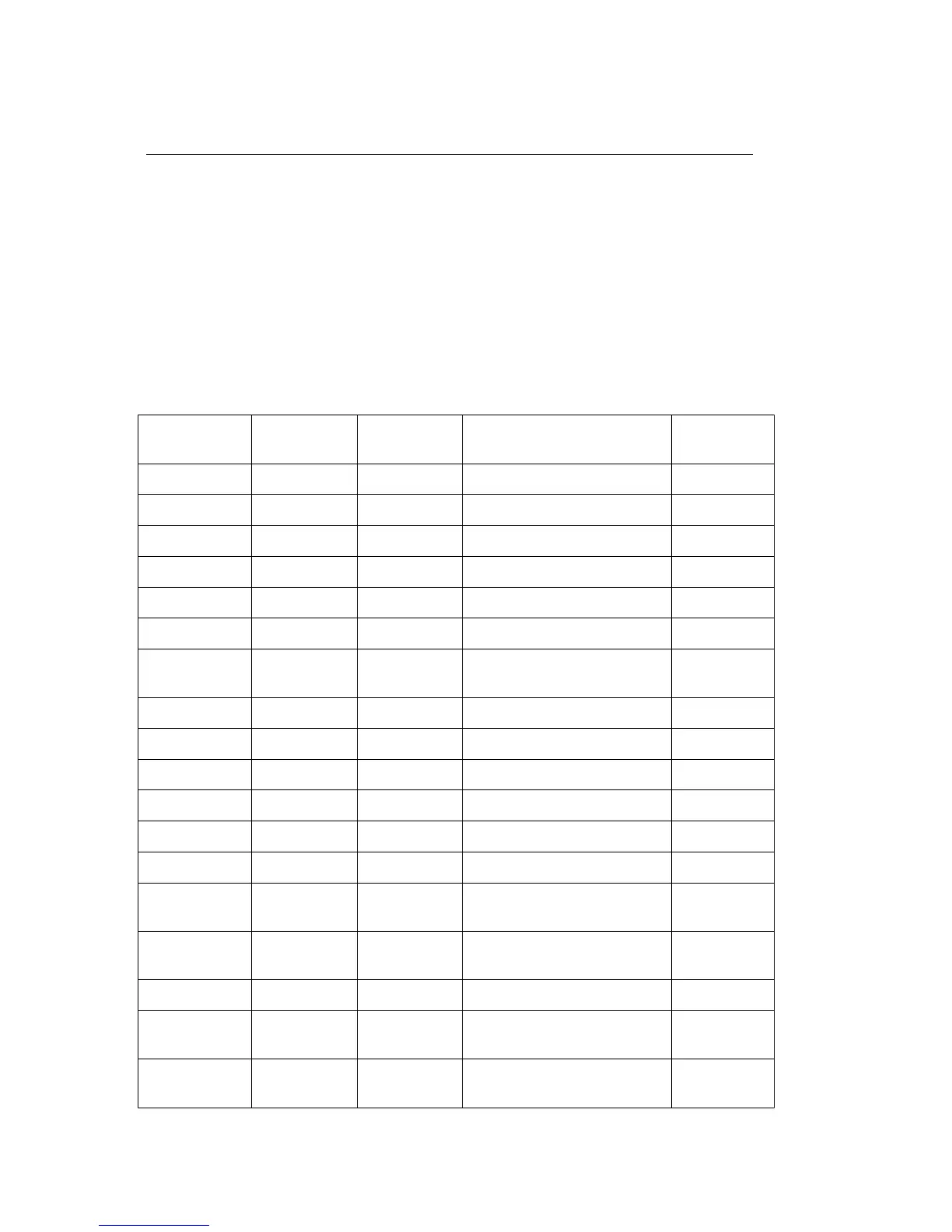Control Code Index
Control Code Index
This index is in two sections. The first section is arranged in sequence alphabetically by the ASCII control
codes. The second section is grouped by control code function, following the same sequence used in
Chapter 5.
Alphabetical Code Index
ASCII Code Decimal Hexadecimal Function Page
BS 8 08 Backspace 104
CAN 24 18 Clear buffer 105
CR 13 0D Carriage return 104
DC1 17 11 End print suppress mode 106
DC2 18 12 End compressed printing 75
DC3 19 13 Begin print suppress mode 106
DC4 20 14 End one-line double width
printing
75
DEL 127 7F Delete one character 105
ESC 0 27 48 1B 30 Begin 1/8-inch line spacing 91
ESC 2 27 50 1B 32 Begin 1/6-inch line spacing 91
ESC 3 n 27 51 n 1B 33 n Begin fine line spacing 91
ESC 4 27 52 1B 34 Begin italics 72
ESC 5 27 53 1B 35 End italics 72
ESC 6 27 54 1B 36 Turn on control code
character printing
85
ESC 7 27 55 1B 37 Turn off control code
character printing
85
ESC a n 27 97 n 1B 61 n Justification 87
ESC A n 27 65 n 1B 41 n Set variable (n/72-inch) line
spacing
91
ESC b n
m1...mk NUL
27 98 n
m1...mk 0
1B 62 n
m1...mk 00
Set vertical tabs for channel n 89
ML 380 ( 96-02-03 )