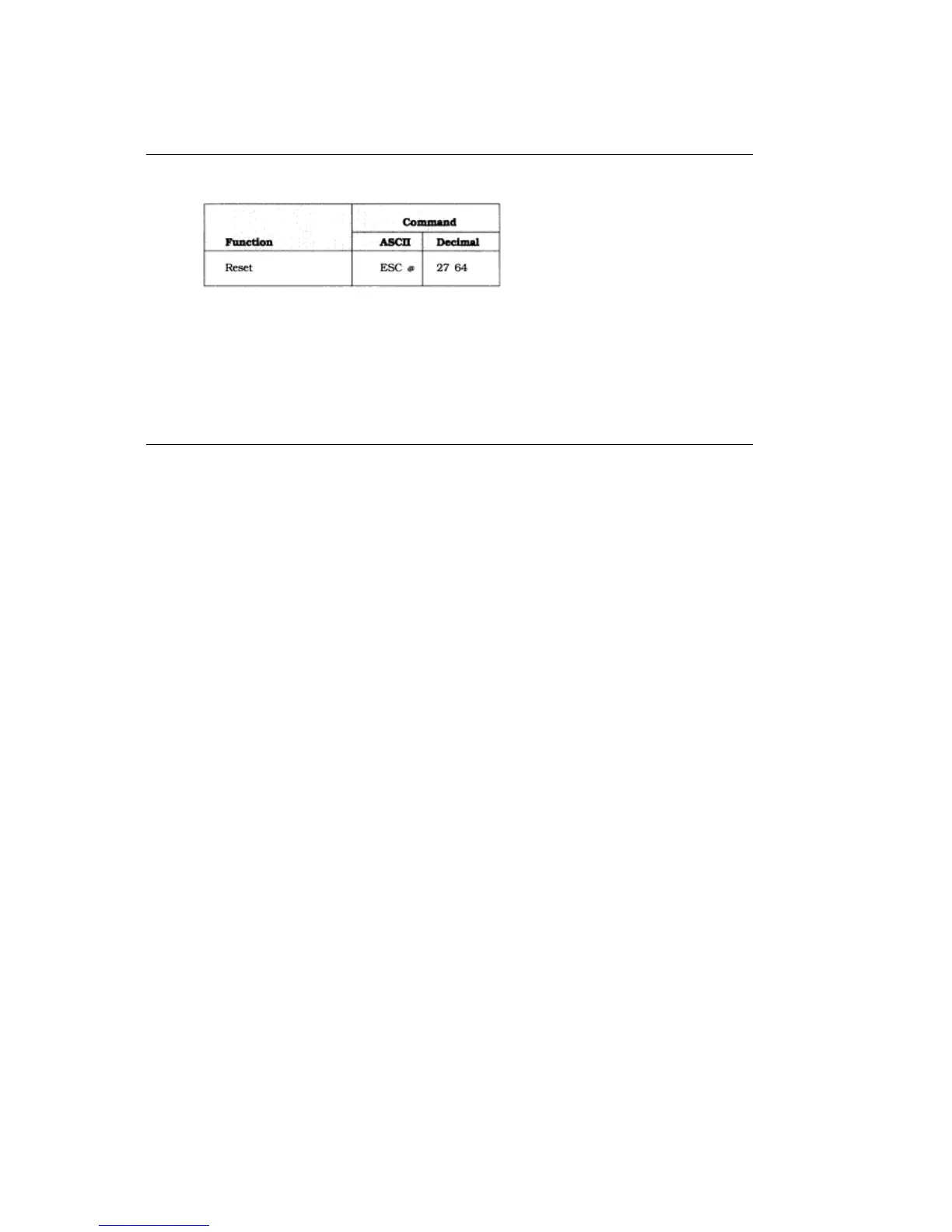%Reset to Defaults
Reset to Defaults
This command removes any data in the printer's buffer and returns the printer to the current menu
settings. It will override any features set on the printer's front panel. This is also called initialization.Many
software packages send the reset command to initialize the printer before or after printing. This is done to
make sure that settings from a previous print job don't accidentally carry over into the next one. However,
this could interfere with settings you have made on the control panel or through control codes.If your
software lets you add or modify initialization strings (also called setup strings), you can eliminate reset
commands you don't want, or add them where you want to be sure the printer is set to its defaults (the
menu settings). Check your software manual for details on modifying initialization strings.
ML 380 ( 96-02-03 )