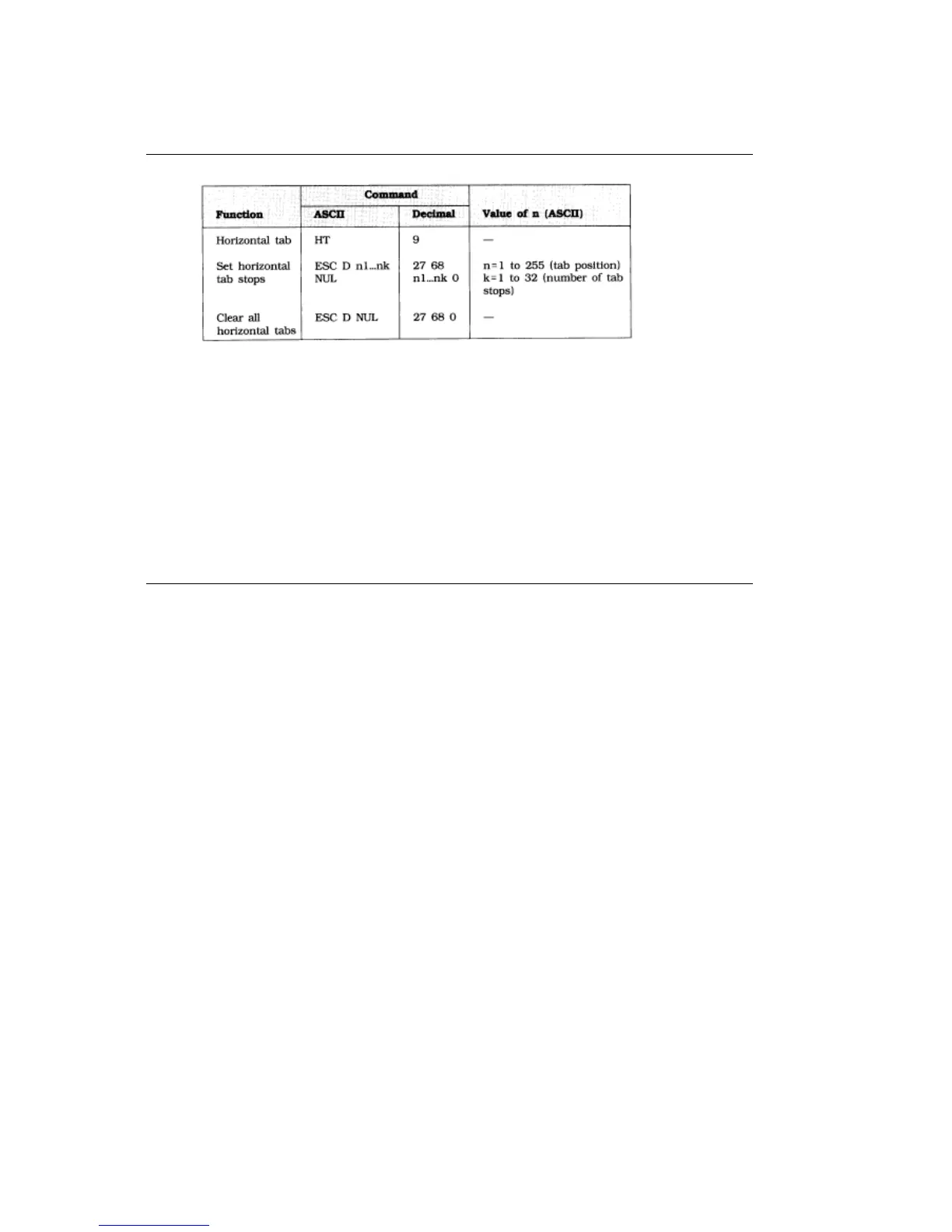%Tabs - Horizontal Tabs
Tabs - Horizontal Tabs
When you turn on your printer, the horizontal tab stops are automatically set for every eight columns.
Each time you send a tab character (ASCII HT, decimal 9), the printhead moves to the next tab stop
position before printing the next character.You can use the ESC D n1...nk NUL command to set up to 32
horizontal tab stops at specific columns on the page. As with margins, the actual position of the stops
depends on the pitch you're using, and won't change if you switch to a different character width. Be sure
to give the stops in ascending order, and after you have specified all the stops, end the sequence with a
NUL character (use CHR$(0) in BASIC).If you send the command ESC D NUL, with no stops specified,
all horizontal tab stops will be cleared, including the 8-column default stops. To restore the printer's
default tab stops of every eight columns, you can either send the reset command ESC @ (see page 107)
or turn the printer off and on. The I-Prime signal sent by some software will also restore the default tabs
(assuming Parallel Interface I-Prime Signal in the menu is set to Valid). When you have underlining
engaged, the spaces generated by the horizontal tab will not be underlined.
ML 380 ( 96-02-03 )