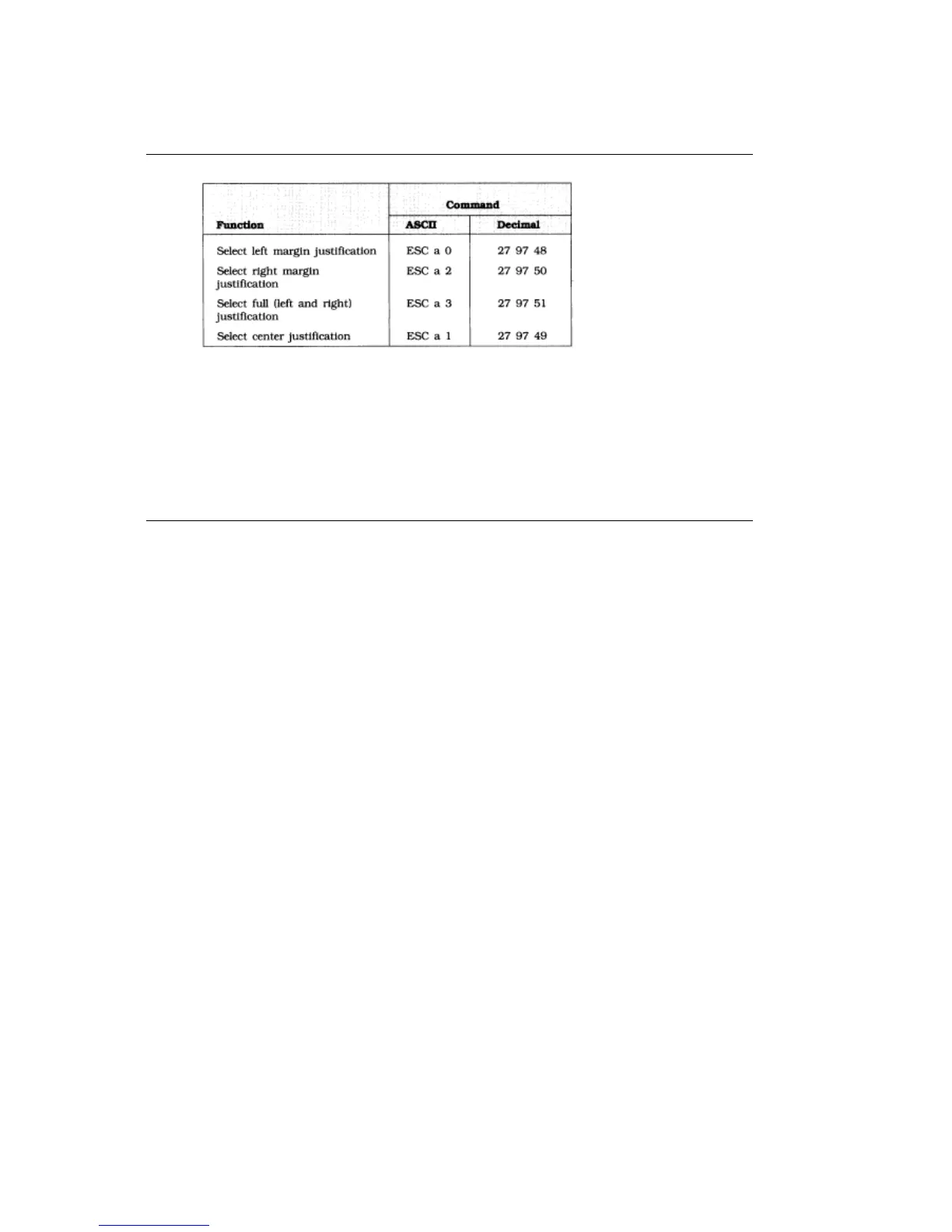%Justification
Justification
These commands let you specify the alignment of the text on the page. You can align the text with the left
margin or with the right margin. You can set the text for full justification, where the printer adds space as
needed to align the text with both margins. Or, you can set the text for center justification which will
center the text on the page.When you're using right, full, or center justification, the backspace character
(ASCII BS, decimal 8) and the horizontal tabs won't function. If you're using full justification, use a
carriage return only at the end of a paragraph, not at the end of each line.
ML 380 ( 96-02-03 )