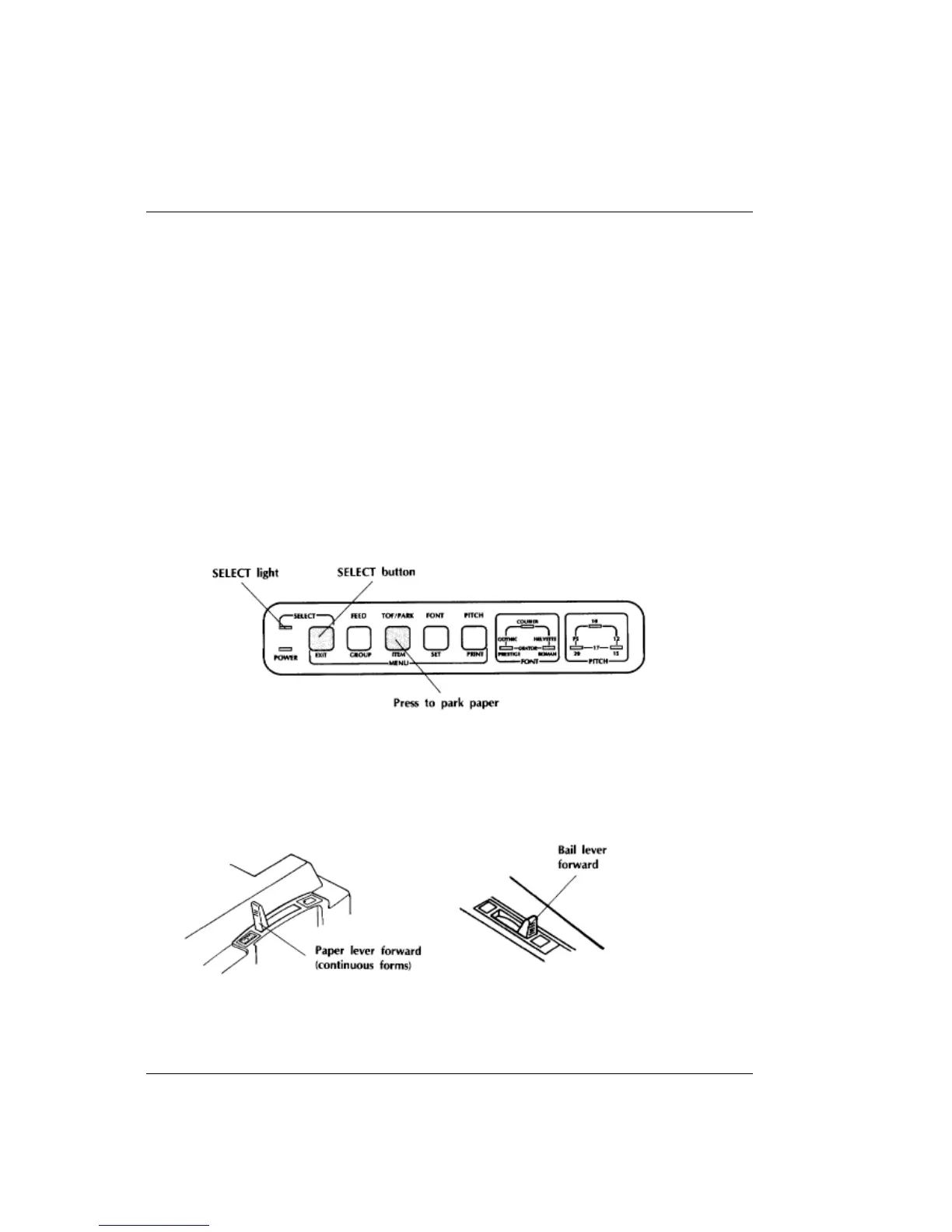Chapter 2
%Using the Paper Park Feature
Using the Paper Park Feature
This feature permits you to switch back and forth between continuous-form paper and single sheets.
It parks the continuous-form paper for you so you can use single-sheet feed. The
continuous-form paper will retract back off the platen and down into the printer housing without
disengaging from the built-in tractor. When youre ready, you can easily bring it back into printing
position by pulling the bail lever forward.
This feature cant be used with the optional pull tractor installed.
To park continuous-form paper:
1.Tear off any printed pages.
2.Make sure the printer is selected (SELECT light on). If its not, press the SELECT button.
3.Press the TOF/PARK button. The paper will retract from the paper path.
4.Push the paper selection lever back to the single sheet position. Youre now ready to load single
sheets_see Loading Single Sheets on page 11.
To return continuous-form paper to the printing position:
1.Pull the paper selection lever forward to the continuous form position.
2.Pull the bail lever forward. The paper will advance to the loading position.
3.Push the bail lever back and adjust the top of form as needed. See page 18 for details on setting
the top of form.
ML 380 ( 96-02-03 )
