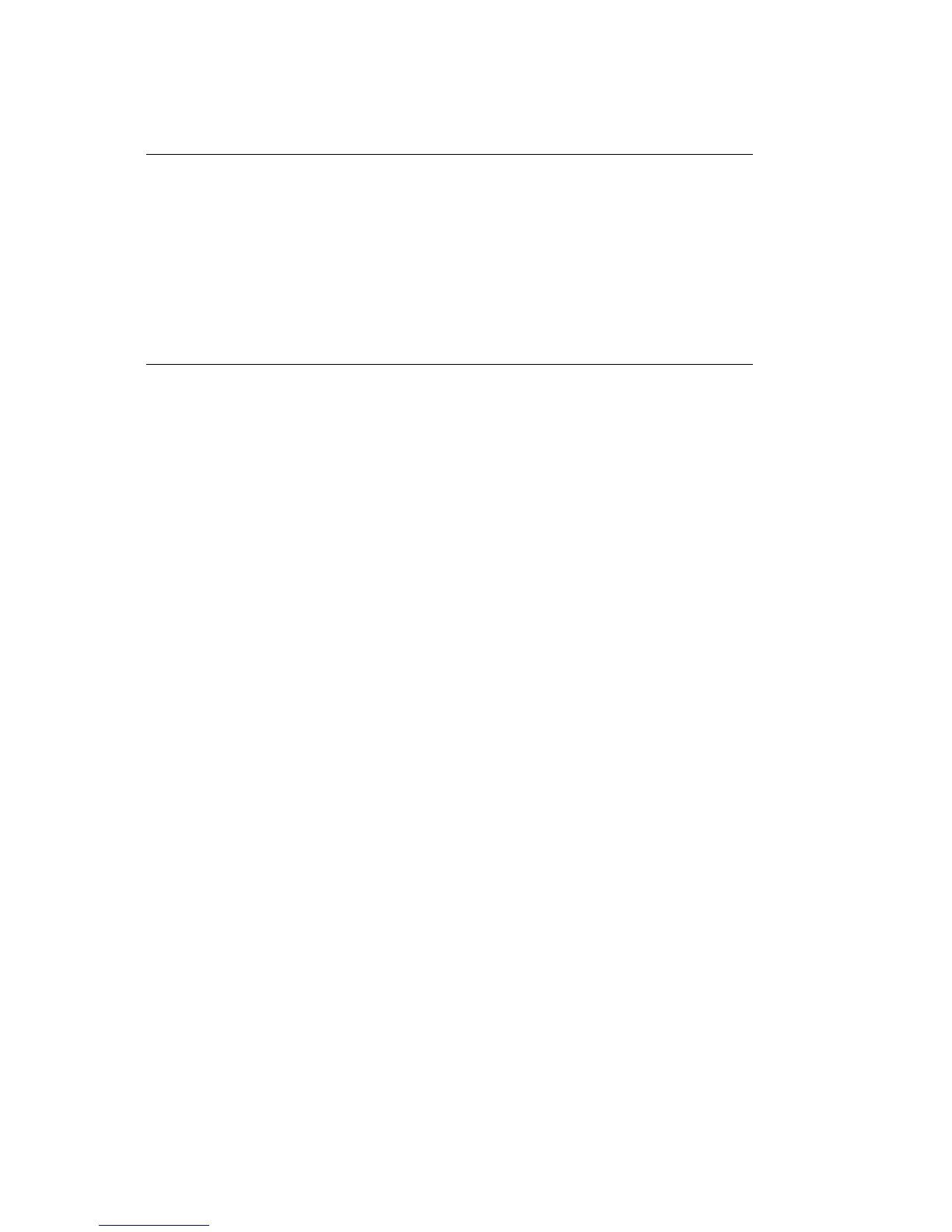%To enter the Menu Select Mode from the Power Off State
To enter the Menu Select Mode from the Power Off State:
1.Make sure the printer has ribbon and paper, and that it is turned off.
2.Hold down the FONT button while turning the printer on. The POWER light will come on
(SELECT light remains off) and Menu Mode will print. You can then proceed to make menu
changes by using the control panel.
3.To switch to the Print Mode, press the EXIT button. The SELECT light will come on.
ML 380 ( 96-02-03 )