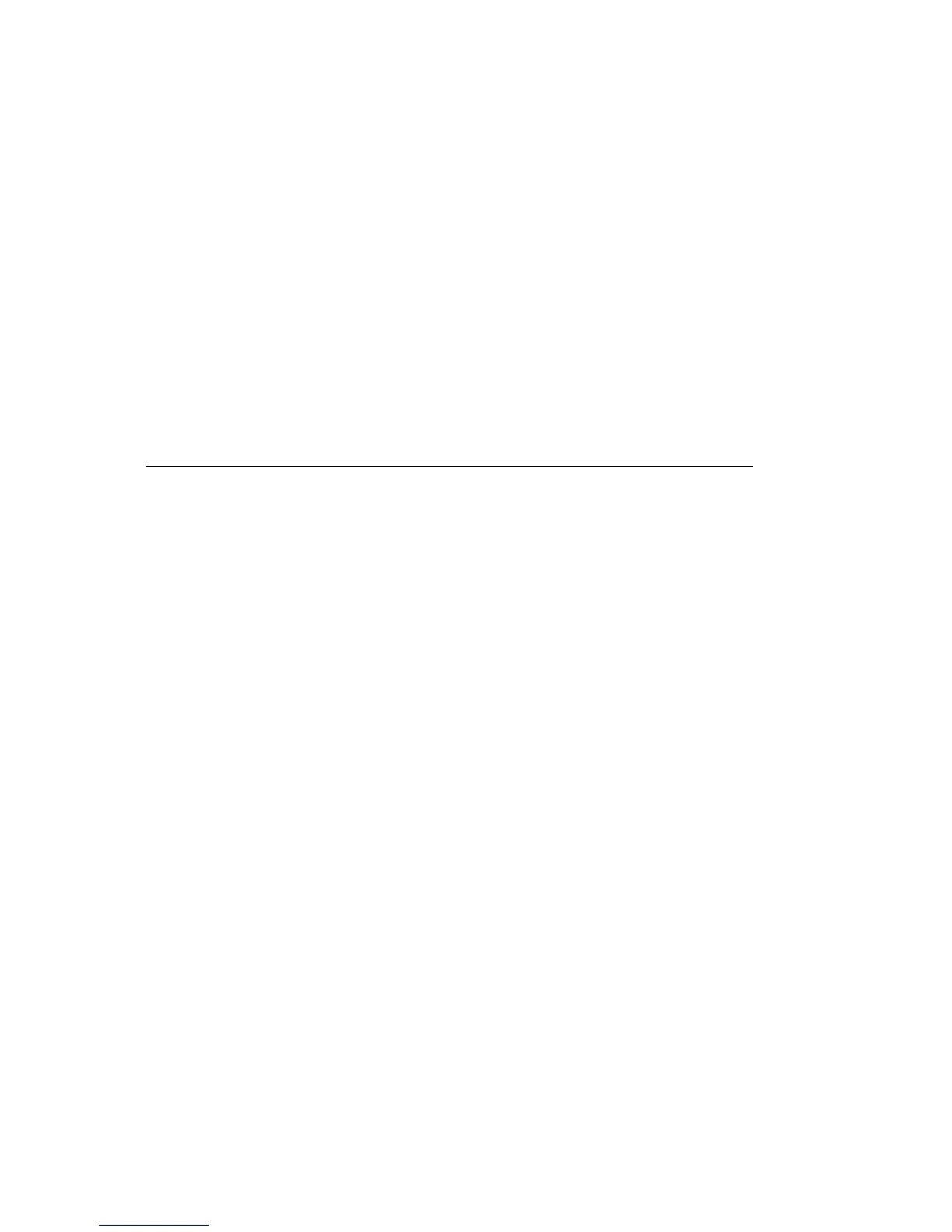this setting: the optimum setting can vary from program to program. If for some reason you cant
seem to get the registration right, try switching to unidirectional printing.
Protocol. For serial interface. Sets serial interface protocol. Select X-ON/X-OFF if you wish to use
X-ON/X-OFF protocol rather than Ready/Busy.
Serial Data 7/8 Bits. For serial interface. Choose serial interface data format of 7 bits or 8 bits.
Size. Choose Single or Double width and height.
Skip Over Perforation. Choose Yes if you want the printer to advance automatically to the next page
when it comes within one inch of the bottom of the page. If your software has its own page
formatting controls, set this item to No to avoid interference.
Style. Choose printing style of Normal (upright) or Italics (slanted).
Zero Character. Choose Slashed when its important to distinguish between the number zero and
capital letter O in your printed document.
ML 380 ( 96-02-03 )
