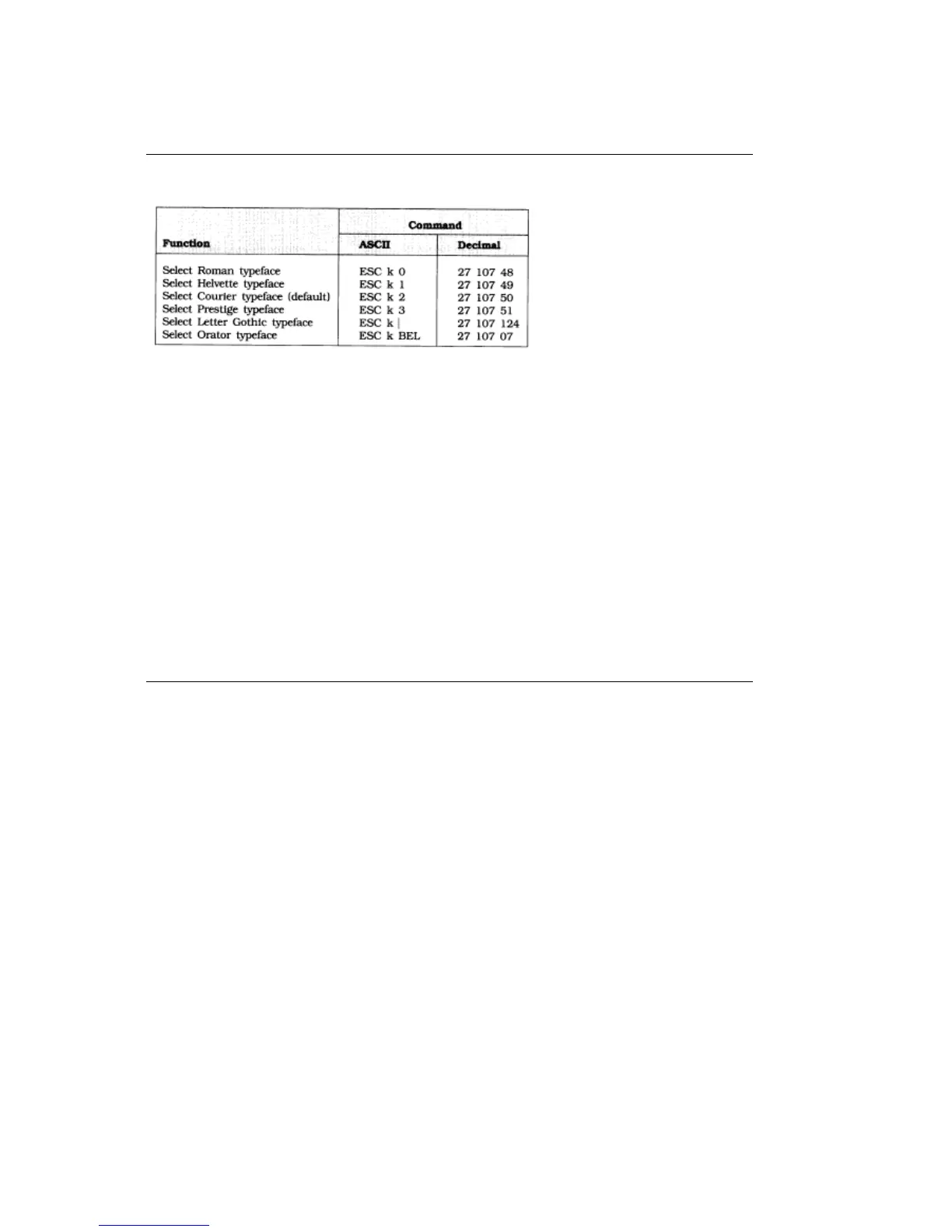%Typeface
Typeface
Use these commands to select the
typeface (font) you wish to use. If your ML380 is set for printing
in the Utility mode, you must first enter the command ESC x 1 in
order to change from the Utility mode to the LQ mode. If you don't,
the Utility mode will override the typeface commands. See page 51
for more information on selecting fonts, including type
samples.
Typeface can also be selected using the front panel controls or the
Menu Select Mode.
As we go to press, special ML380 drivers are being
developed for use with Microsoft Word 4.0 and 5.0, as well as
WordPerfect 4.2 and 5.0. These drivers will permit direct selection
of any of the six resident fonts, without your having to enter
printer command codes or modify existing drivers. Check with your
dealer or call 1-800-OKIDATA to find out more about the
availability of these special drivers.
ML 380 ( 96-02-03 )
