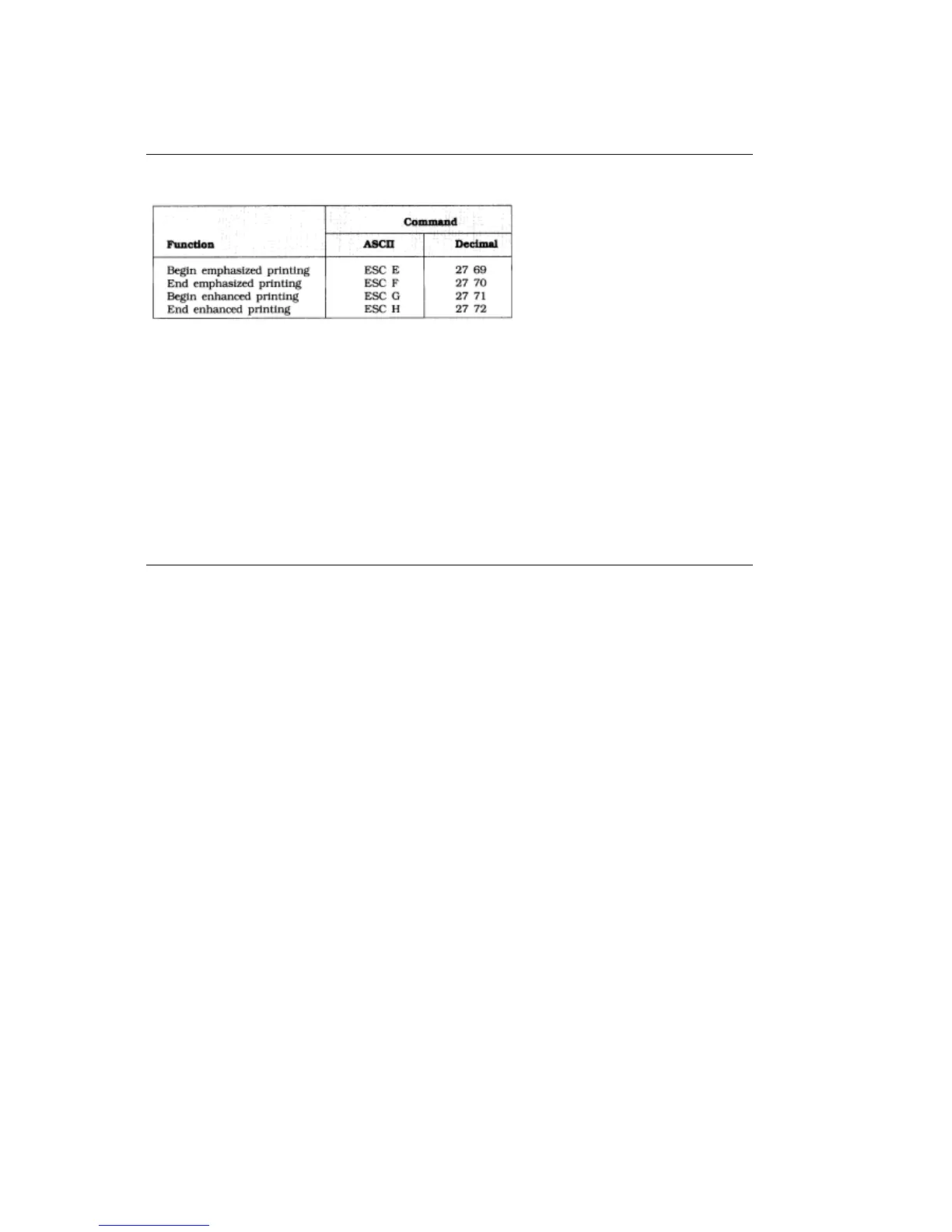%Emphasized and Enhanced Printing
Emphasized and Enhanced Printing
Emphasized and enhanced printing provides the
equivalent of bold face type. Your ML380 produces bold type by
printing each dot of a character twice instead of once. In
emphasized printing, the pairs of dots are offset horizontally. In
enhanced printing, the dots are printed on top of each
other.You can use a combination of both emphasized and
enhanced printing to produce an even bolder effect. For headlines,
try using them in combination with double width characters; you can
also combine emphasized printing with double height characters.
You can also use the ESC ! n print mode combination command
to engage emphasized or enhanced printing (see page 81).
ML 380 ( 96-02-03 )
