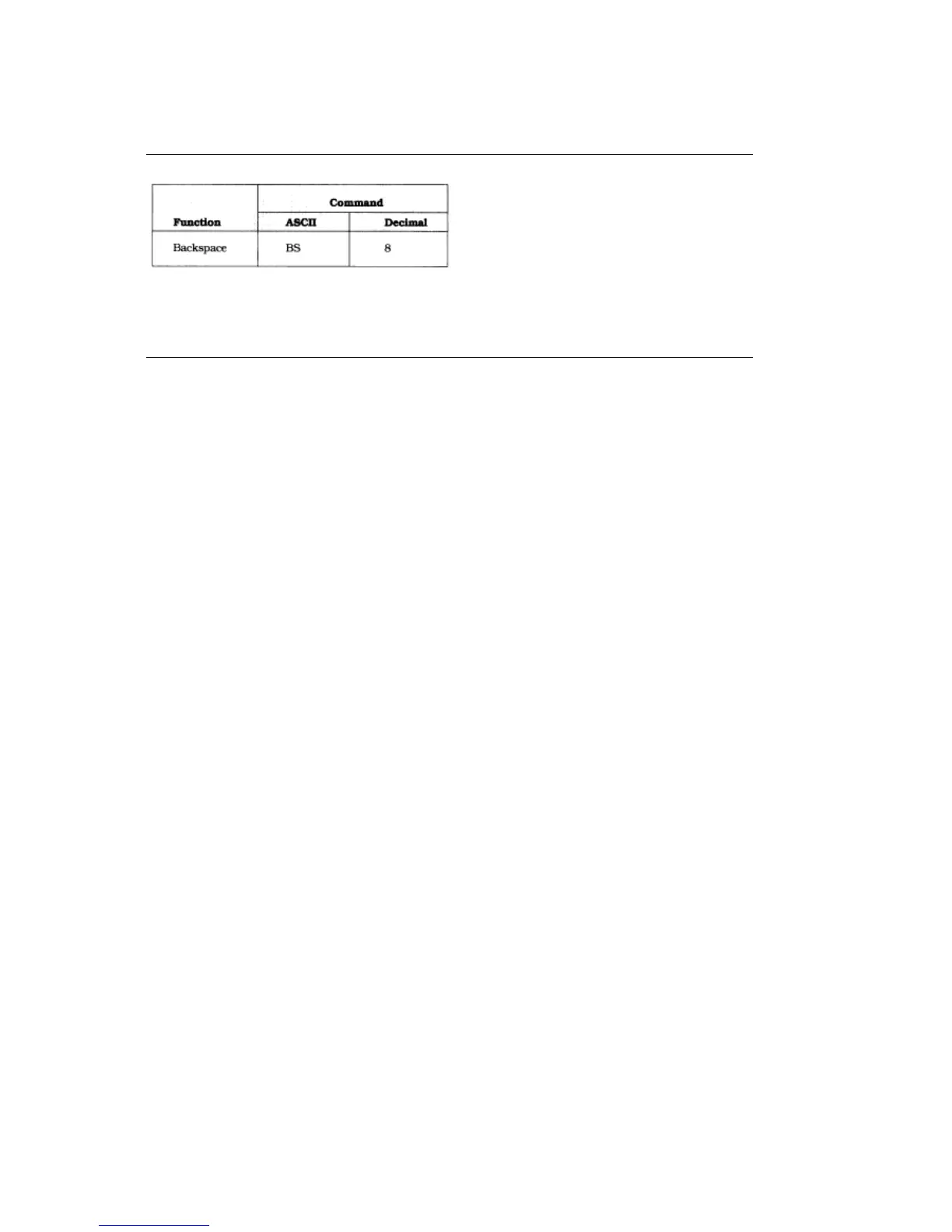%Miscellaneous - Backspace
Miscellaneous - Backspace
The backspace command prints any data that's in the print buffer and moves the printhead one character
to the left. The actual width of the backspace depends on the current pitch. If you're using proportional
spacing, the BS command moves the printhead 1/10-inch to the left. If the printer is set for double wide
printing, the printhead will move back two characters to the left.
ML 380 ( 96-02-03 )