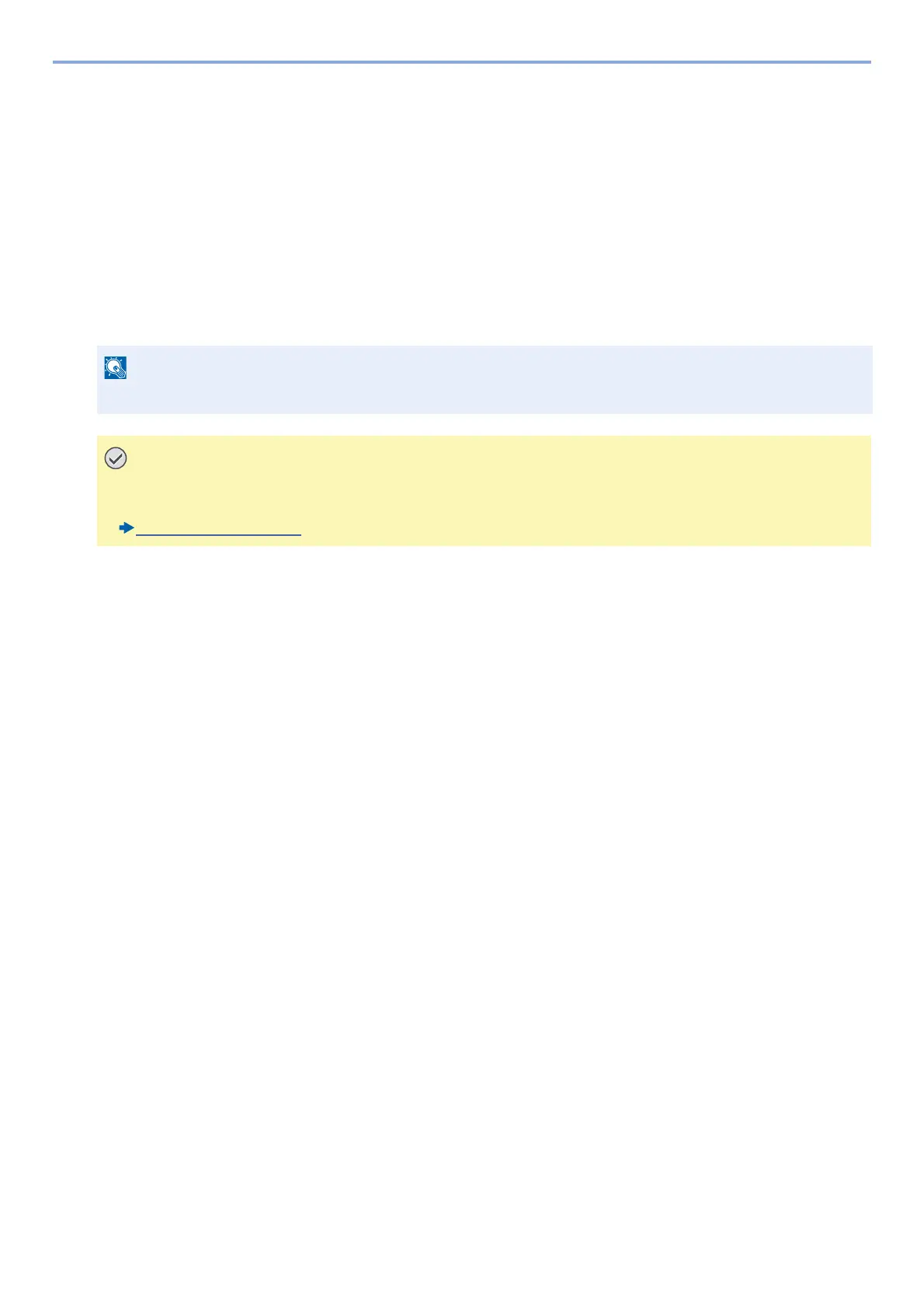2-14
Installing and Setting up the Machine > Network settings
2
Configure the settings.
When using DHCP server
[DHCP]: Set to [On].
When setting the static IP address
[DHCP]: Set to [Off].
[IP Address]: Enter the address.
[Subnet Mask]: Enter the subnet mask in decimal representation (0 to 255).
[Default Gateway]: Enter the address.
[Auto-IP]: [Off]
When using the Auto-IP, enter "0.0.0.0" in IP Address.
After changing the setting, restart the network from System Menu, or turn the machine OFF and then
ON.
[Restart Network]
(8-47)
