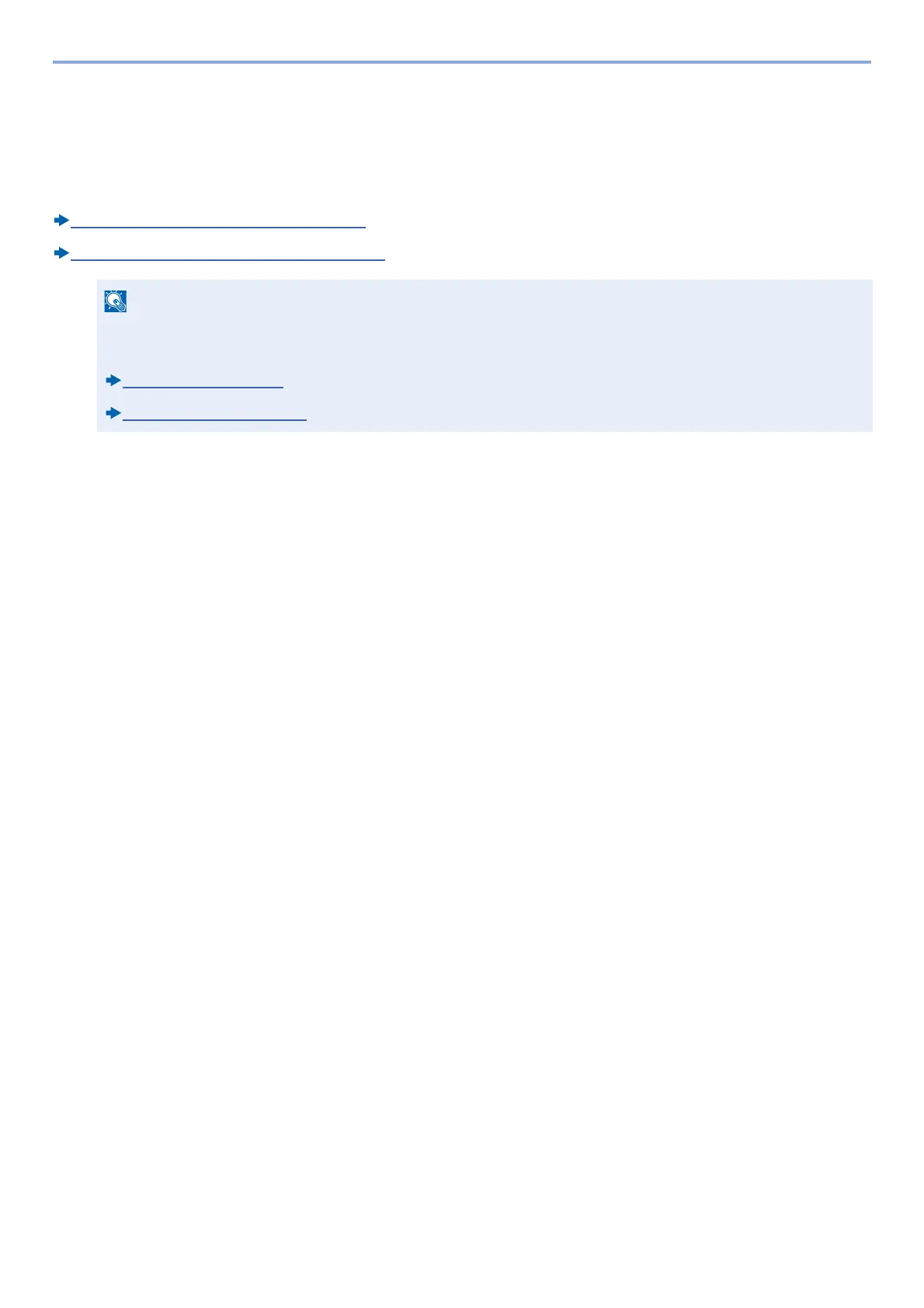10-9
Maintenance > Consumable Replacement and Replenishment
Loading Paper
The message shown below will appear when a cassette runs out of paper. Load paper.
Add paper in cassette #. (# stands for the cassette number.)
Add paper in Multi Purpose tray.
Loading Paper into Cassette 1 (to 3)
(3-18)
Loading Paper in the Multi Purpose Tray (5-7)
When [On] is selected for the [Show Paper Setup Message], the paper setting confirmation screen will appear.
If you changed to a different paper type, select [Change] and then configure the paper settings as required.
[Cassette 1 (to 3)]
(8-9)
[Multi Purpose Tray] (8-10)
