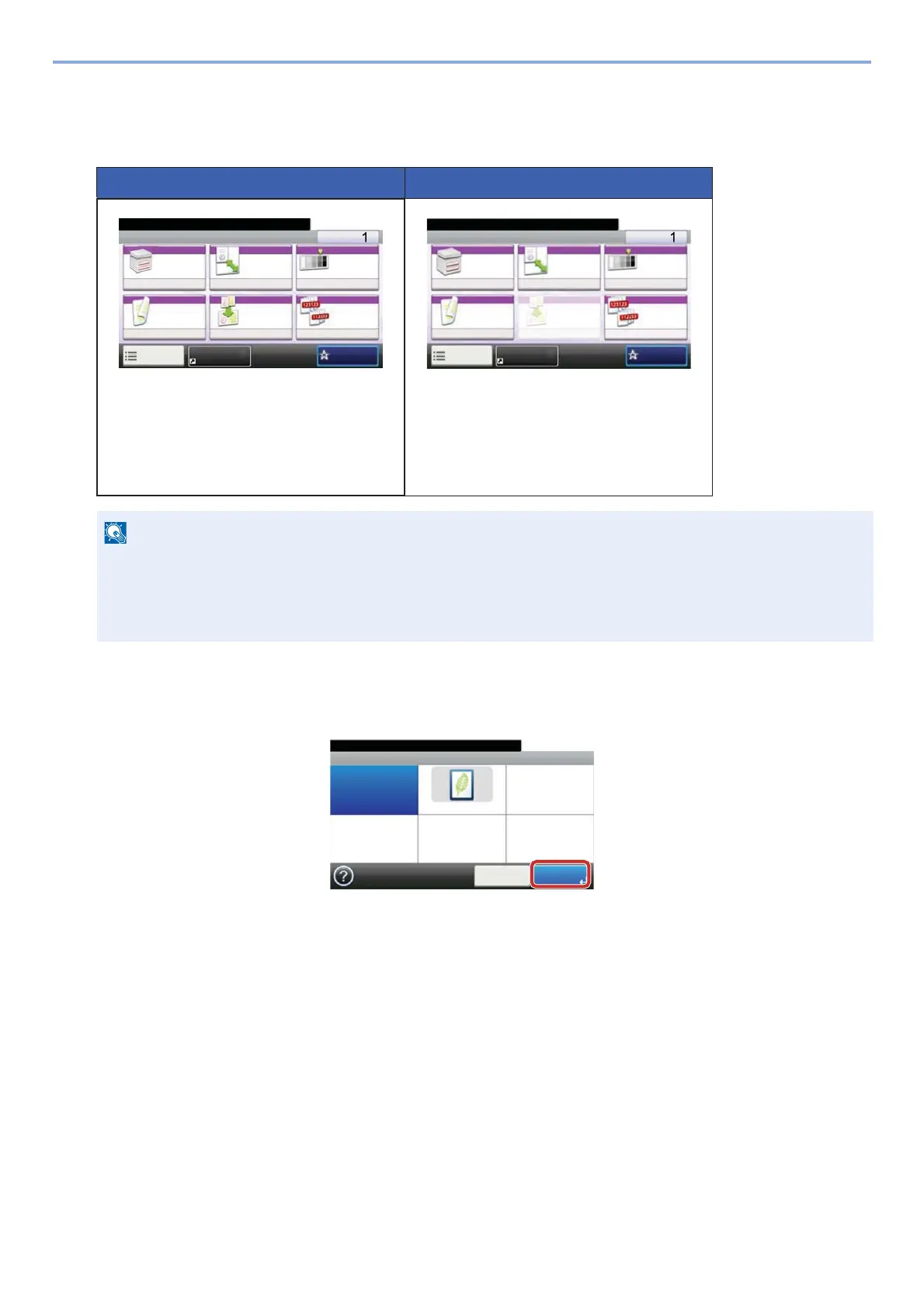3-12
Preparation before Use > Using the Operation Panel
Displaying Keys That Cannot be Configured
Keys of features that cannot be used due to feature combination restrictions or non-installation of options are in a non-
selectable state.
Using the [Enter] Key
The [Enter] key has the same function as keys with the Enter mark (ĸ), such as the [OKĸ] key and the [Closeĸ] key.
Normal Grayed out
In the following cases, the key is grayed out
and cannot be selected.
• Cannot be used in combination with a
feature that is already selected.
• Use prohibited by user control.
If a key that you wish to use is grayed out, the settings of the previous user may still be in effect. In this case,
select the [Reset] key and try again.
If the key is still grayed out after the [Reset] key is selected, it is possible that you are prohibited from using the
function by user control. Check with the administrator of the machine.
Ready to copy.
Copy Copies
Paper
Selection
Zoom Density
Duplex Combine Collate/
Offset
1-sided>>1-sided
Auto 100% Normal 0
CollateOff
Functions
10:10
FavoritesID Card Copy
Ready to copy.
Copy Copies
Paper
Selection
Zoom Density
Duplex Combine
1-sided>>1-sided
Auto 100% Normal 0
Off
Functions
10:10
FavoritesID Card Copy
Collate/
Offset
Off
EcoPrint
Off On
10:10
Cancel OK
Ready to copy.
