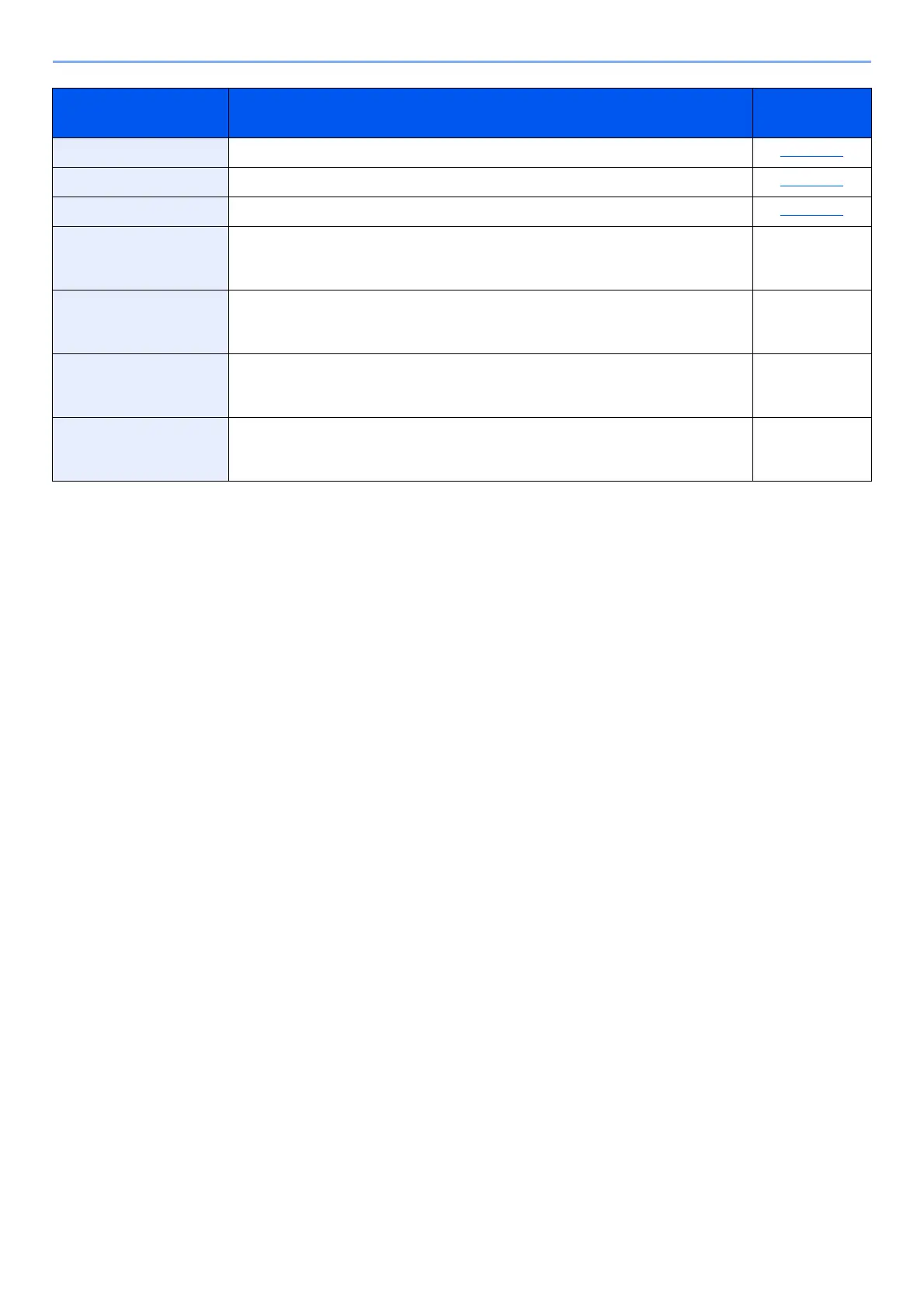6-5
Using Various Functions > Functions Available on the Machine
Long Original Reads long-sized original documents using a document processor. page 6-34
Job Finish Notice Sends E-mail notice when a job is complete. page 6-24
FTP Encrypted TX Encrypts images when sending via FTP. page 6-34
FAX Delayed
Transmission
Set a send time. Refer to the FAX
Operation
Guide.
FAX Direct
Transmission
Sends FAX directly without reading original data into memory. Refer to the FAX
Operation
Guide.
FAX Polling RX Automatically makes a machine with a stored document send the document to
your machine.
Refer to the FAX
Operation
Guide.
FAX TX Report Prints a report when transmission of a document is successful, or when an error
occurs and transmission fails.
Refer to the FAX
Operation
Guide.
Functions Description
Reference
page
